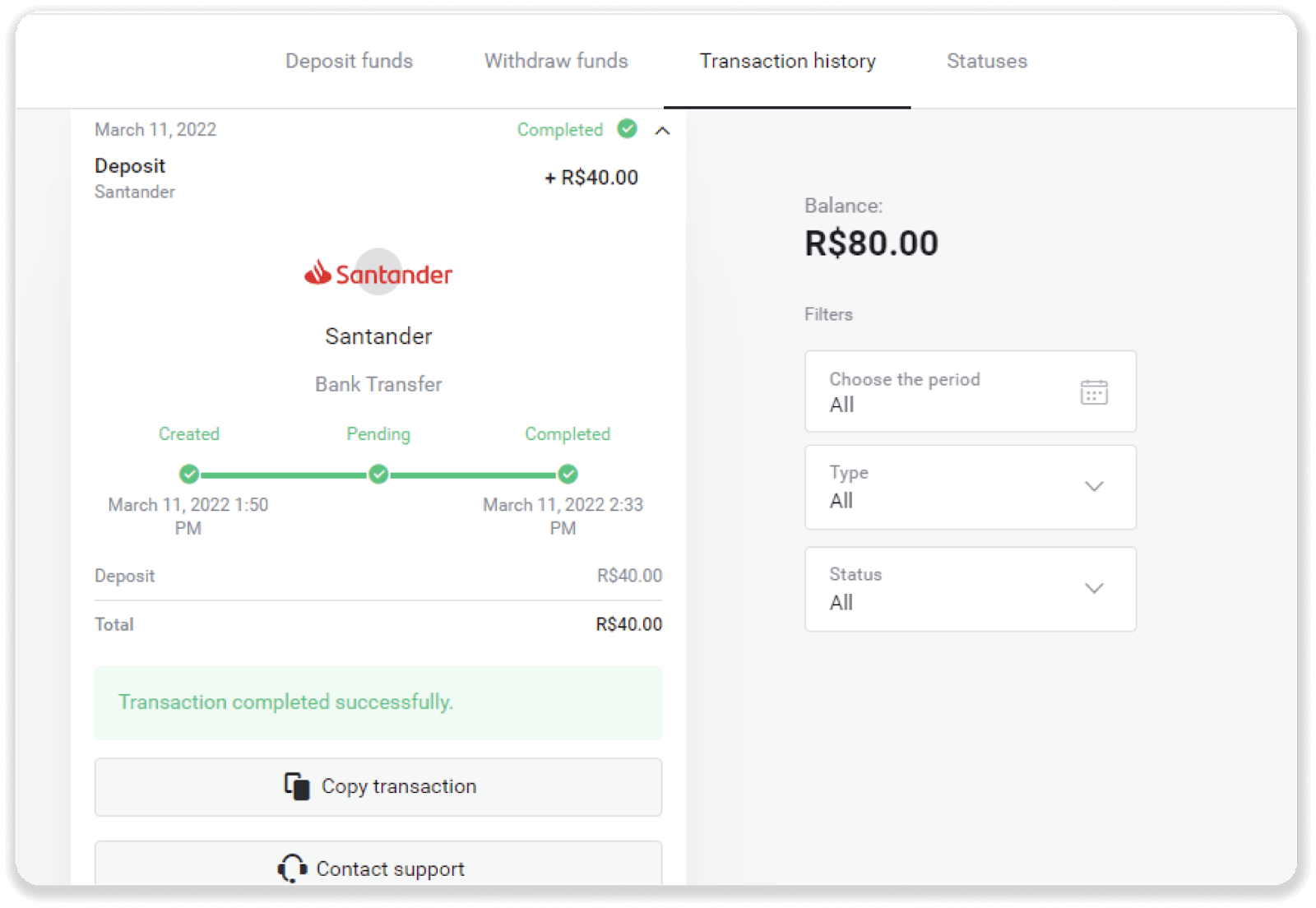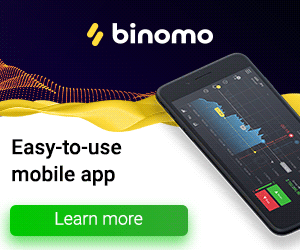通過銀行轉賬(Itau、PicPay、Loterica、Boleto Rapido、Paylivre、Pagsmile、Bradesco、Santander)在 Binomo 上存入資金

伊陶
1. 點擊屏幕右上角的“存款”按鈕。
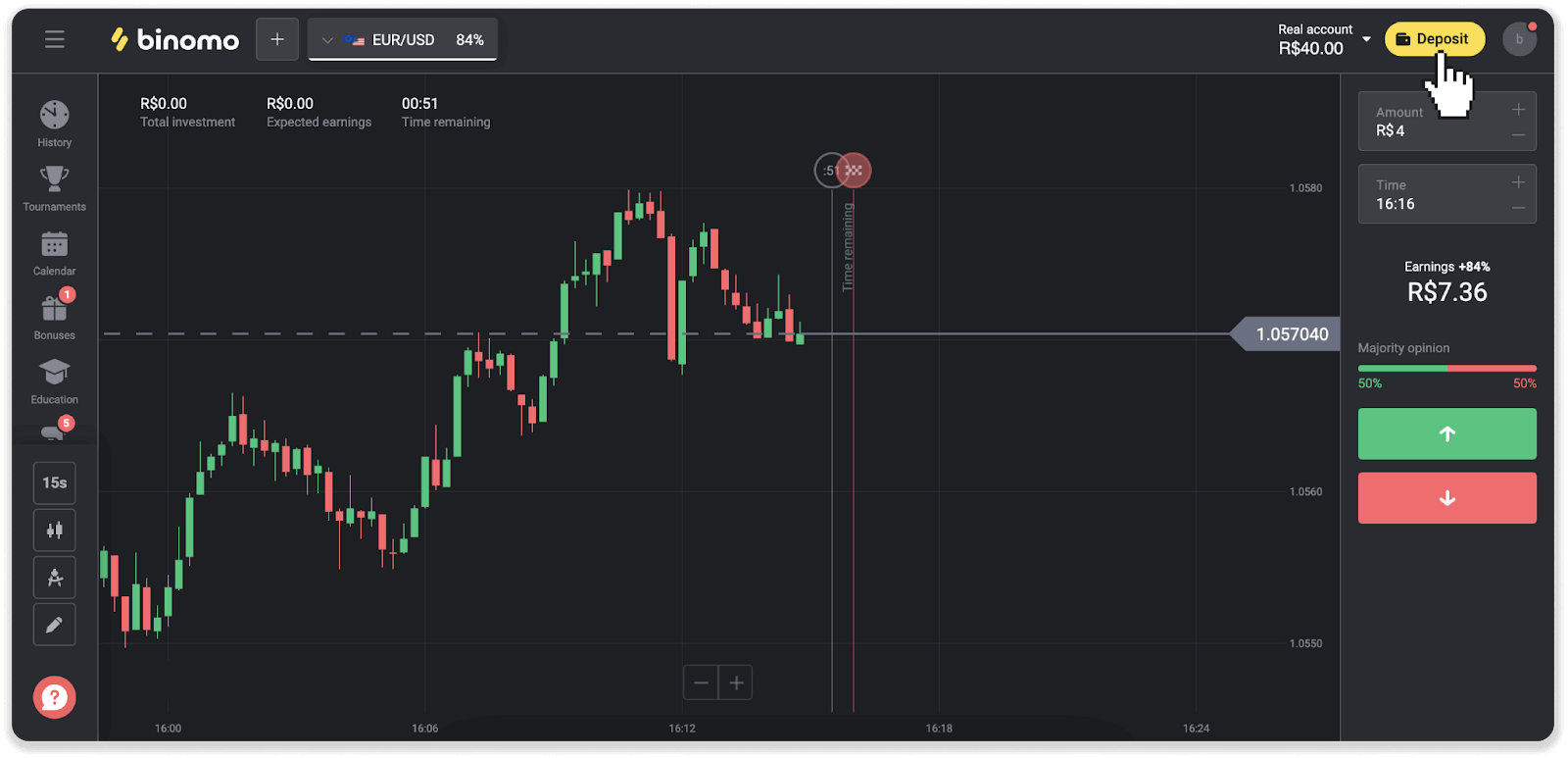
2. 選擇國家並選擇“Itau”支付方式。
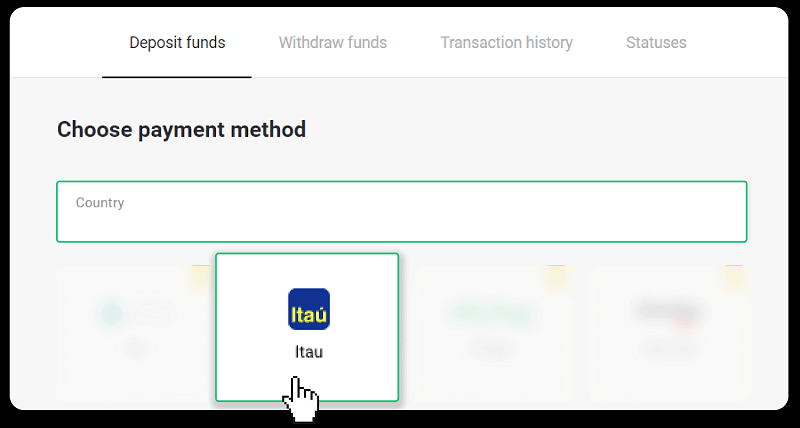
3. 輸入入金金額,點擊“入金”。
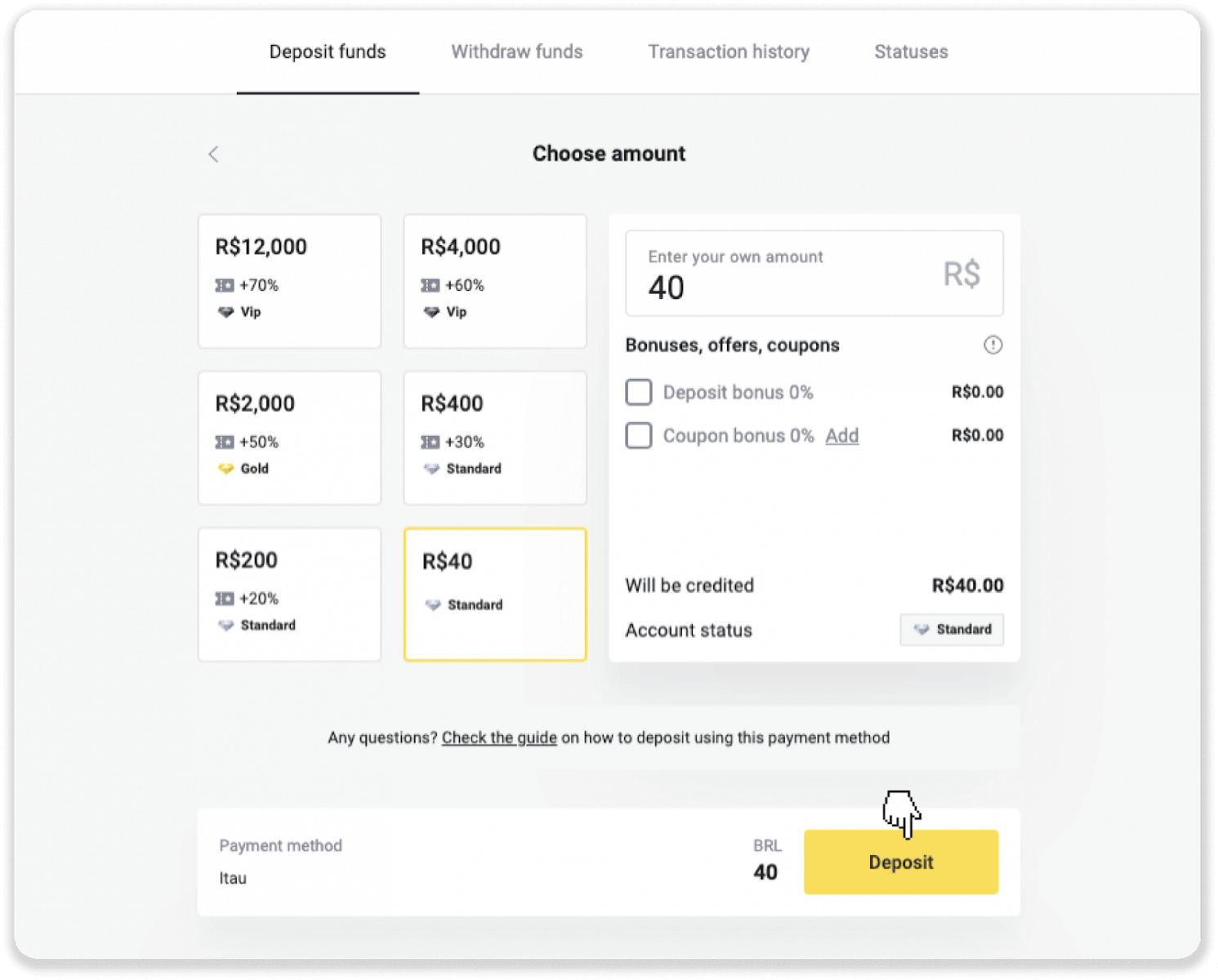
4. 您將被自動重定向到支付提供商的頁面。選擇 Bradesco 並輸入您的個人信息:您的姓名、CPF、CEP、電子郵件地址和電話號碼。點擊“確認”。
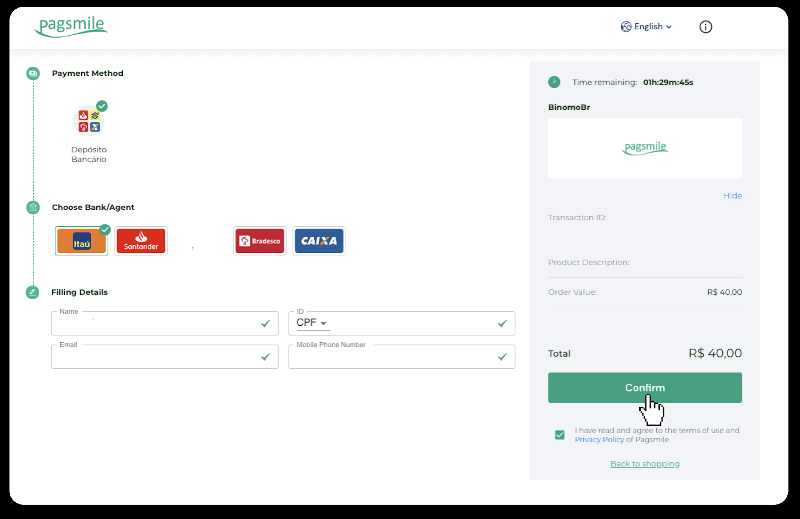
5. 記下 PIX 密鑰。暫時不要關閉此頁面,您可以通過下載收據完成付款。
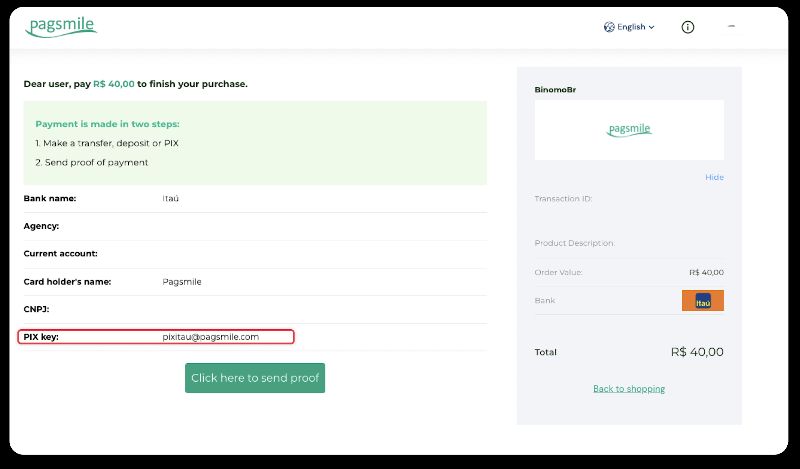
6. 登錄到您的 Itau 應用程序。點擊“PIX”菜單。
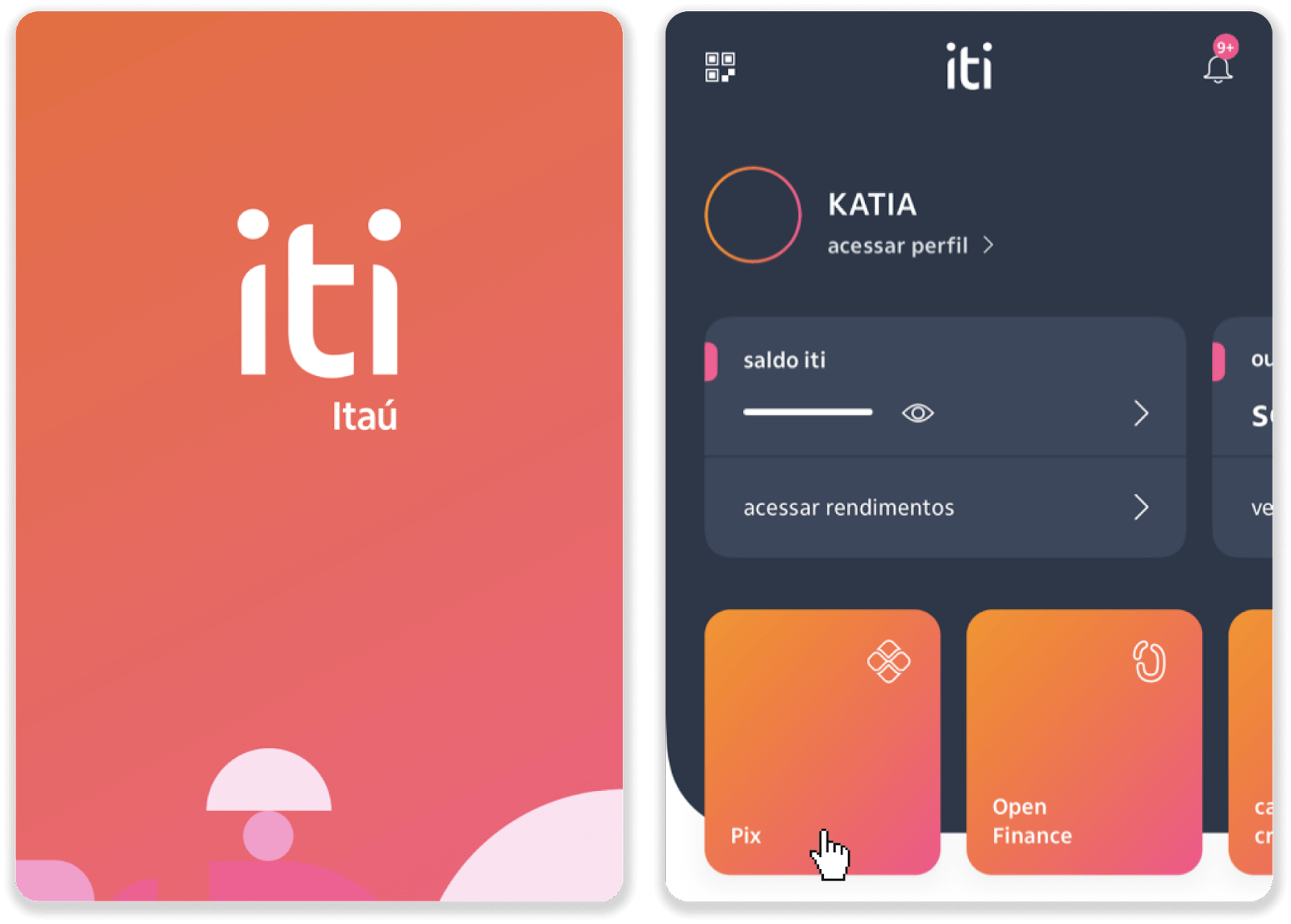
7. 點擊“Transferir”並輸入 PIX key – 步驟 5 中的電子郵件地址。點擊“Continuar”。

8. 檢查入金金額是否正確,點擊“繼續”。確保所有付款細節正確無誤,然後單擊“Pagar”。
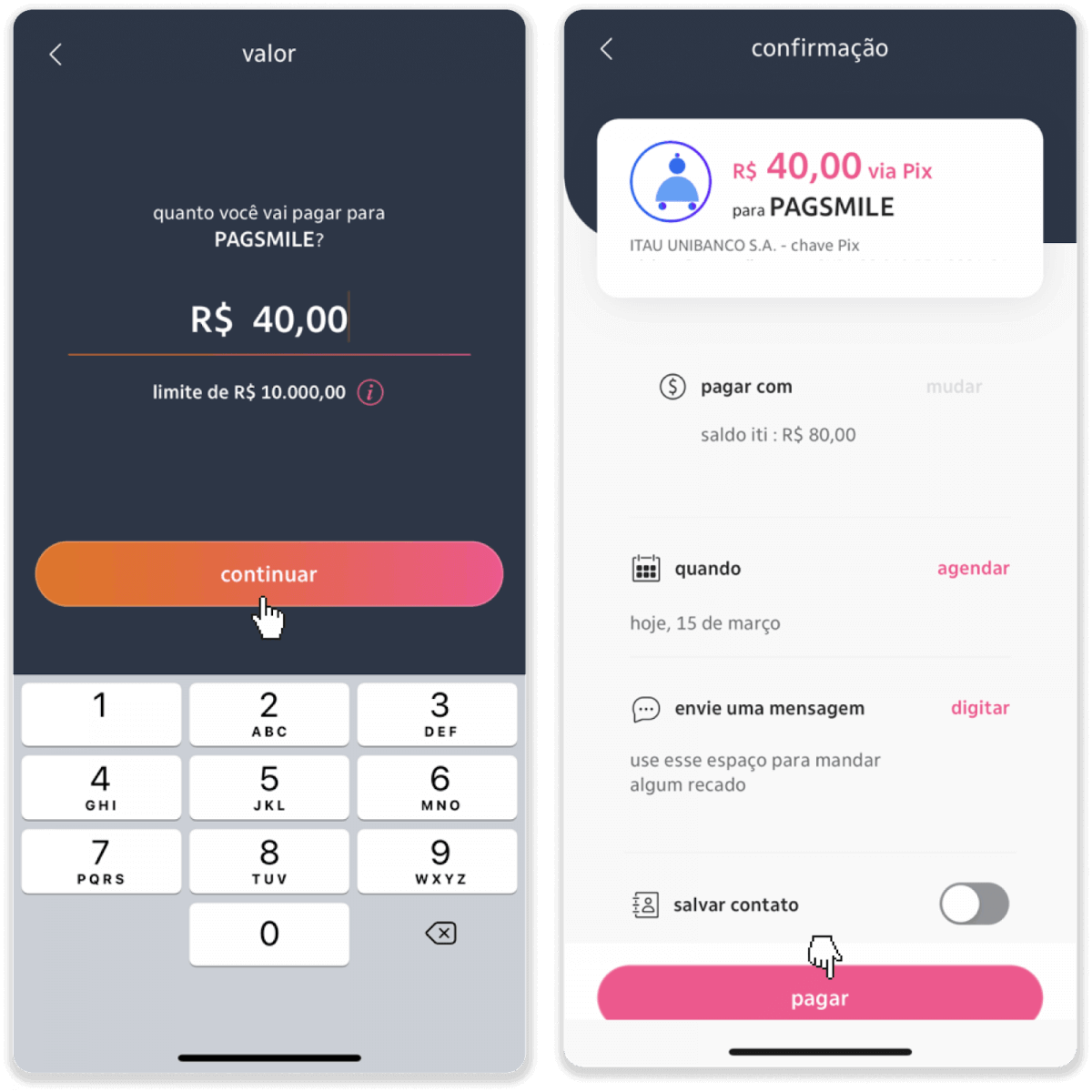
9. 輸入入金金額,選擇賬戶類型,點擊“繼續”。
10. 選擇日期並點擊“繼續”。
11. 檢查是否一切正確,點擊“確認”。然後輸入您的安全代碼。
12. 付款完成。截取收據的屏幕截圖。
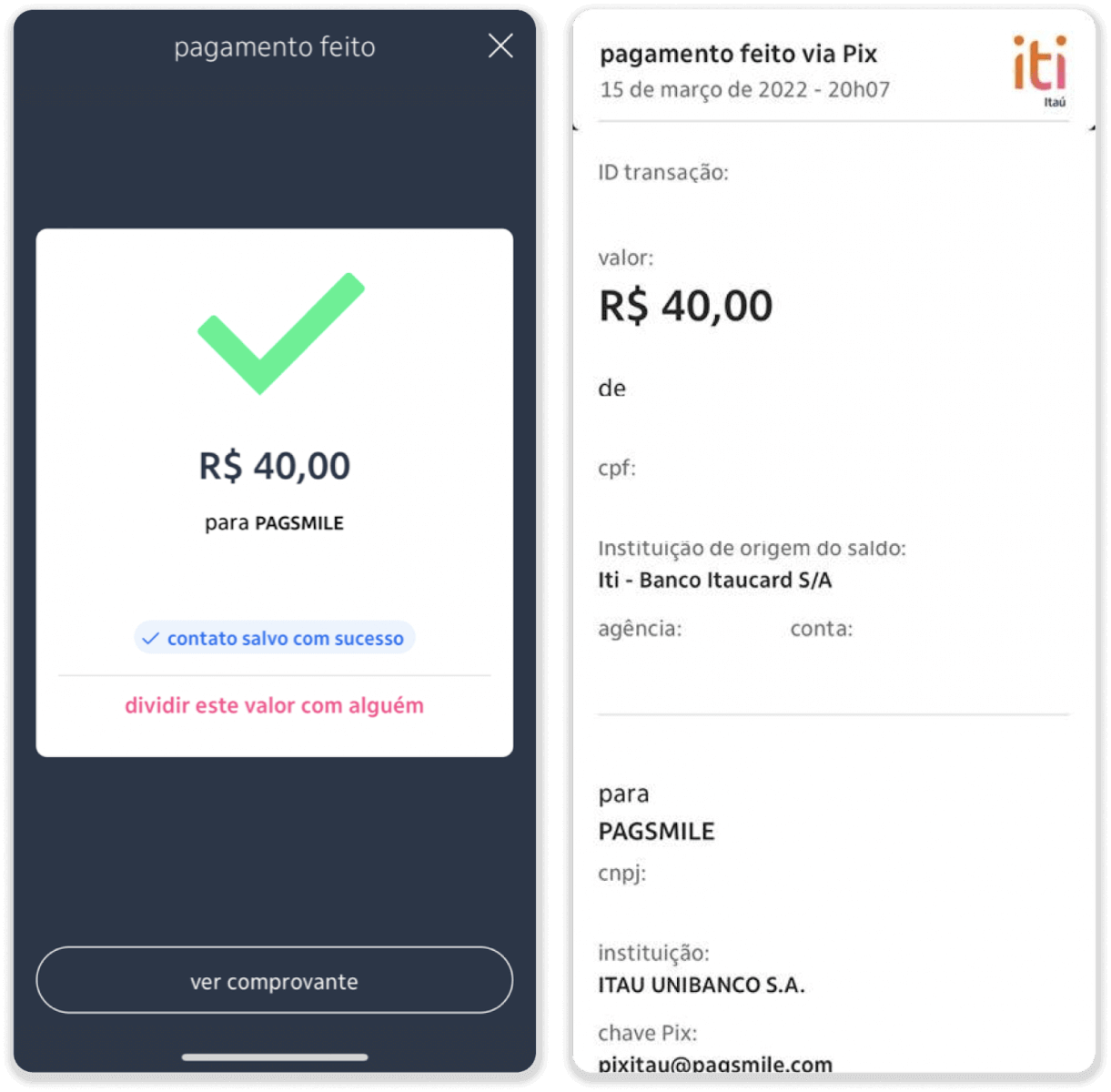
13. 返回到第 5 步的頁面並單擊“單擊此處發送證明”按鈕。
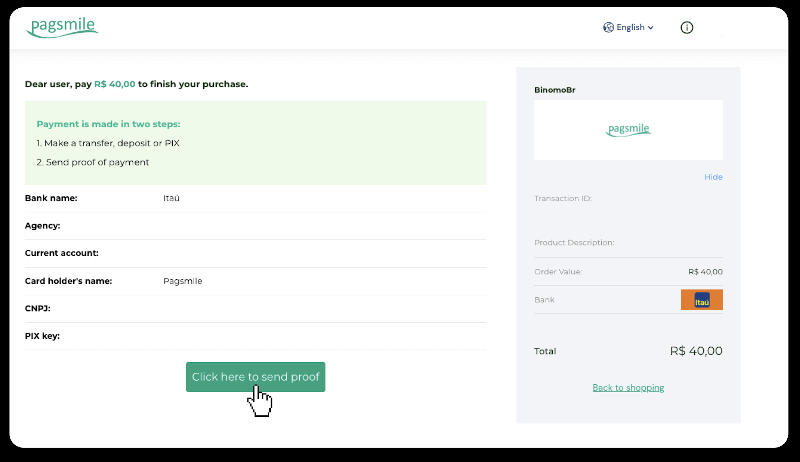
14. 輸入您的銀行詳細信息並單擊“上傳”以上傳您的收據。
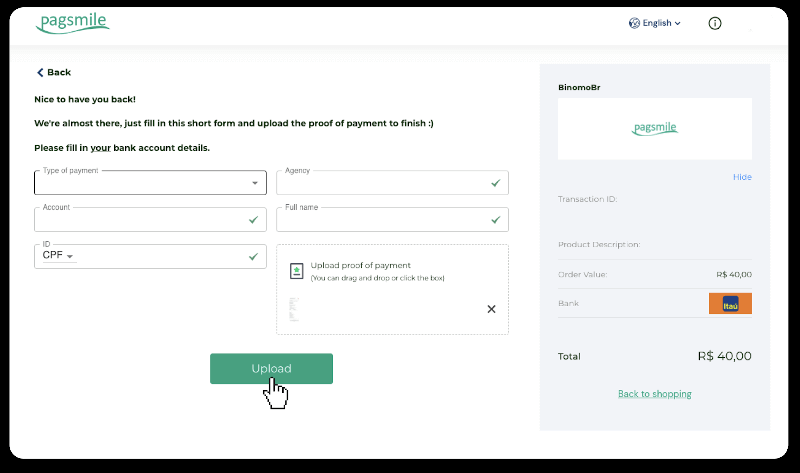
15. 要查看您的交易狀態,請返回“交易歷史”選項卡並單擊您的存款以跟踪其狀態。
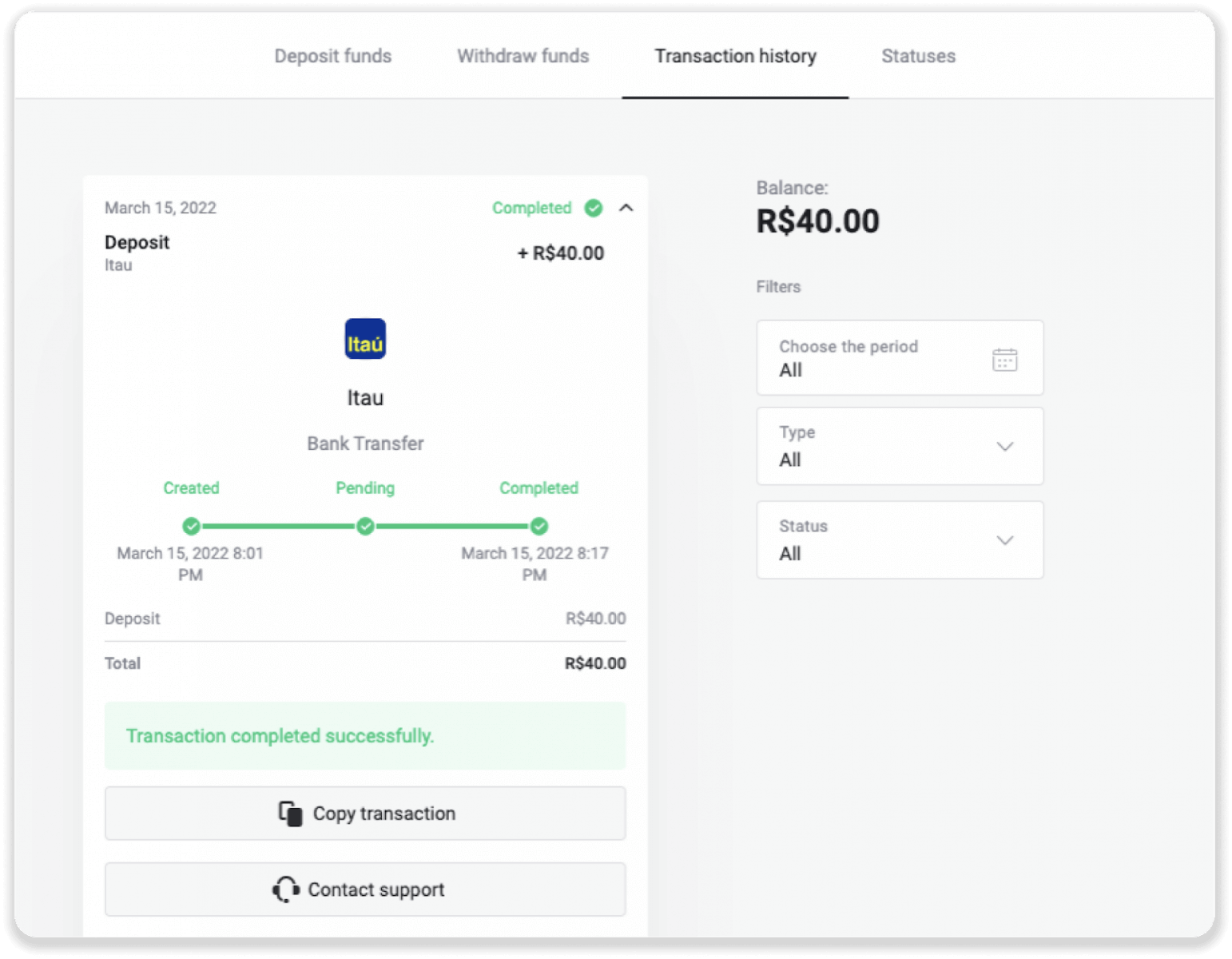
支付寶
1. 點擊屏幕右上角的“存款”按鈕。

2.選擇國家,選擇“PicPay”支付方式。
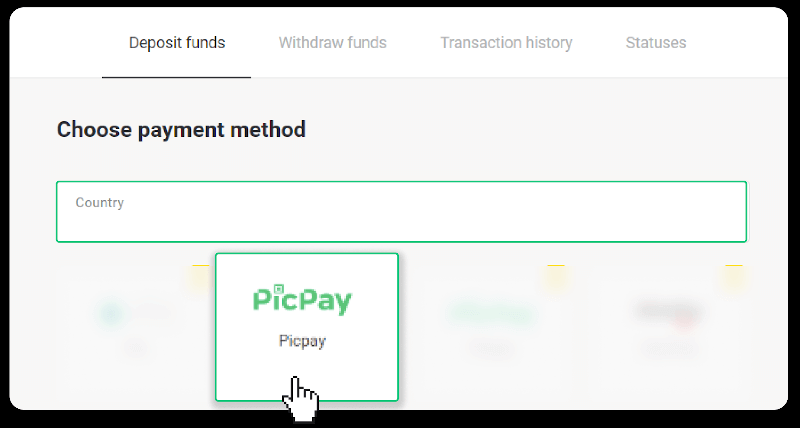
3. 輸入入金金額,點擊“入金”。
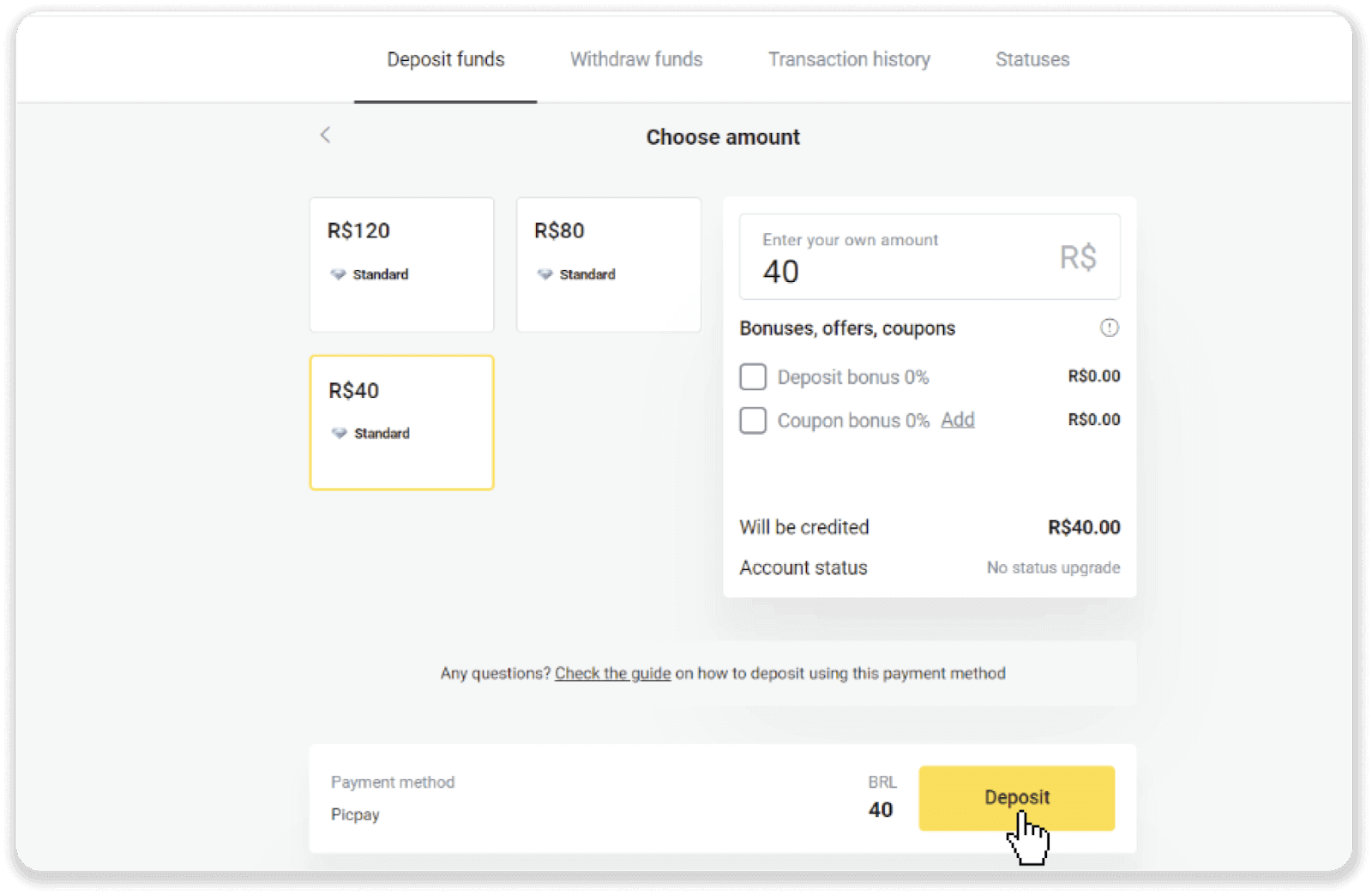
4. 您將被自動重定向到支付提供商的頁面。輸入您的個人信息:您的姓名、CPF、CEP、電子郵件地址和電話號碼。點擊“確認”。
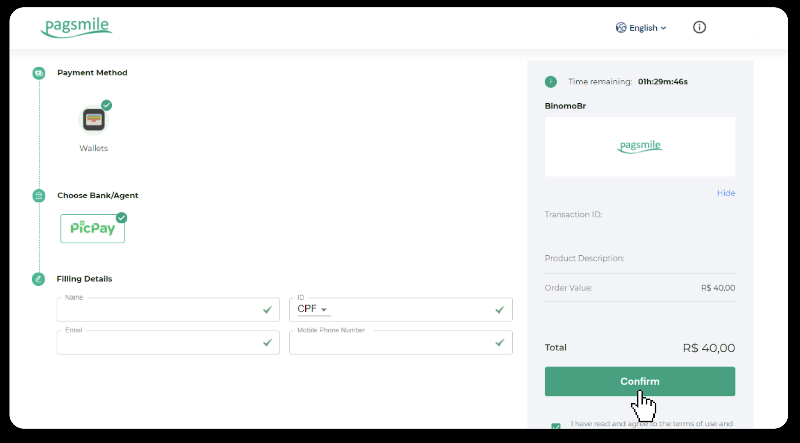
5. 將生成二維碼。您可以使用 PicPay 應用程序對其進行掃描。
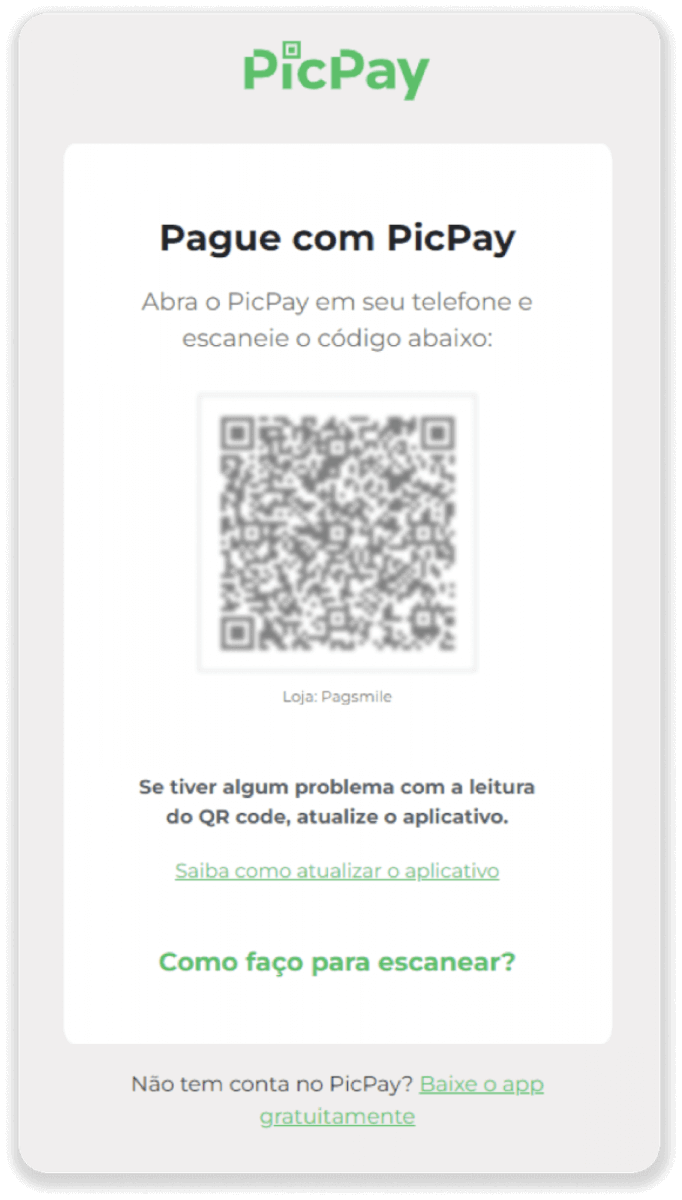
6. 打開您的 PicPay 應用程序,點擊“二維碼”。掃描上一步中的代碼。
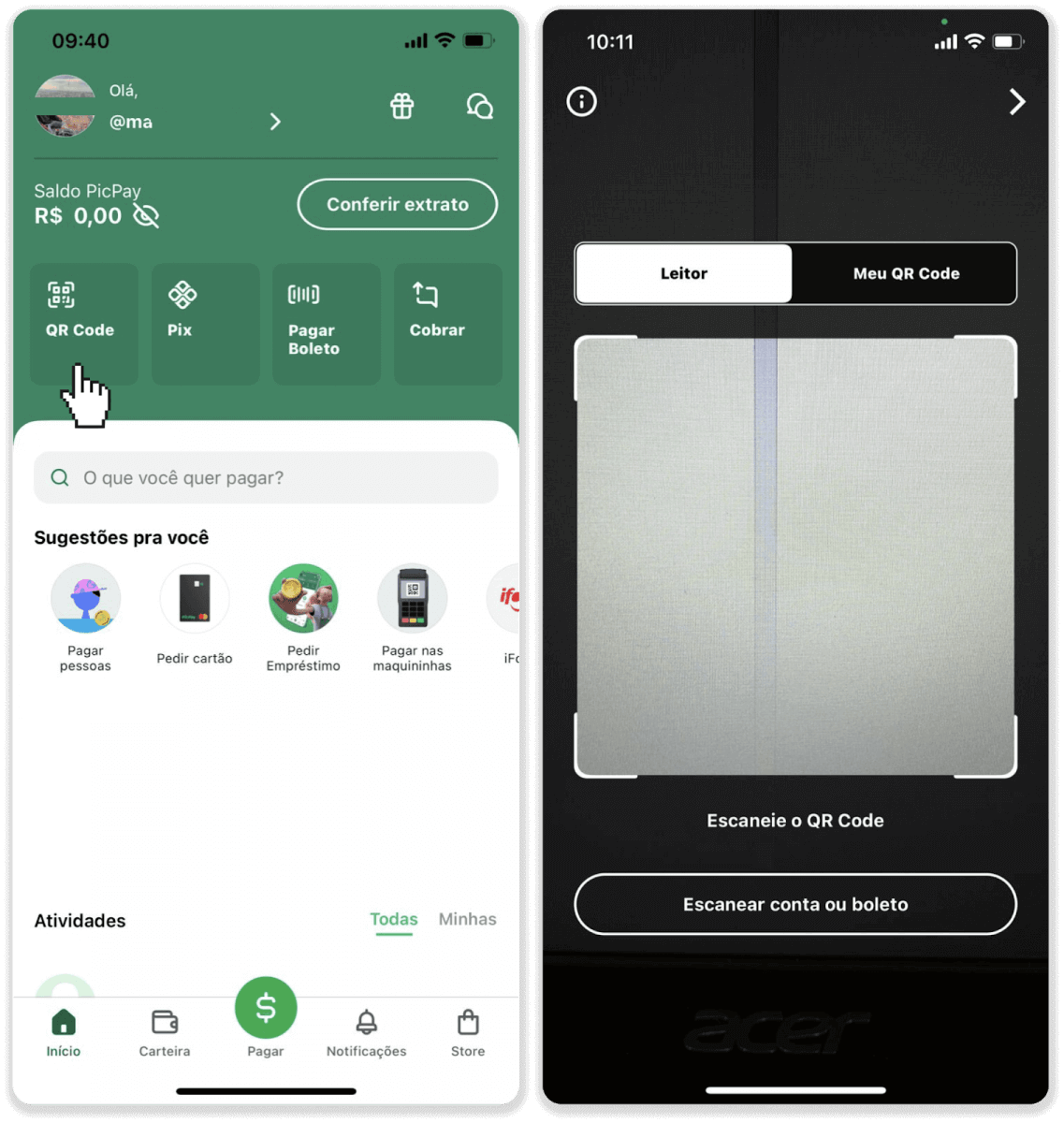
7. 選擇支付方式並點擊“Pagar”。輸入您的銀行卡詳細信息,點擊“繼續”。
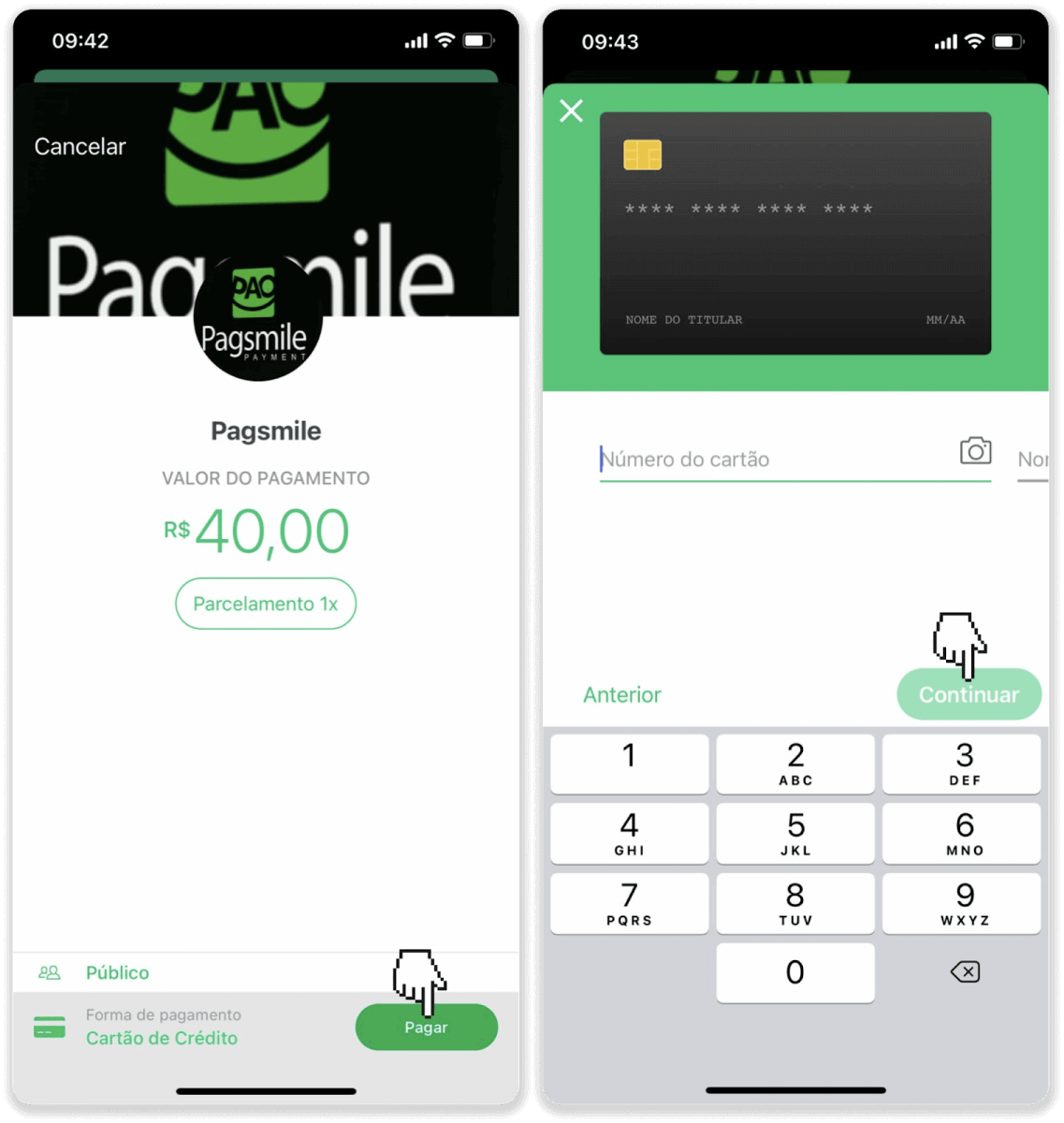
8. 輸入您的 PicPay 密碼並點擊“繼續”。您會看到付款確認信息。
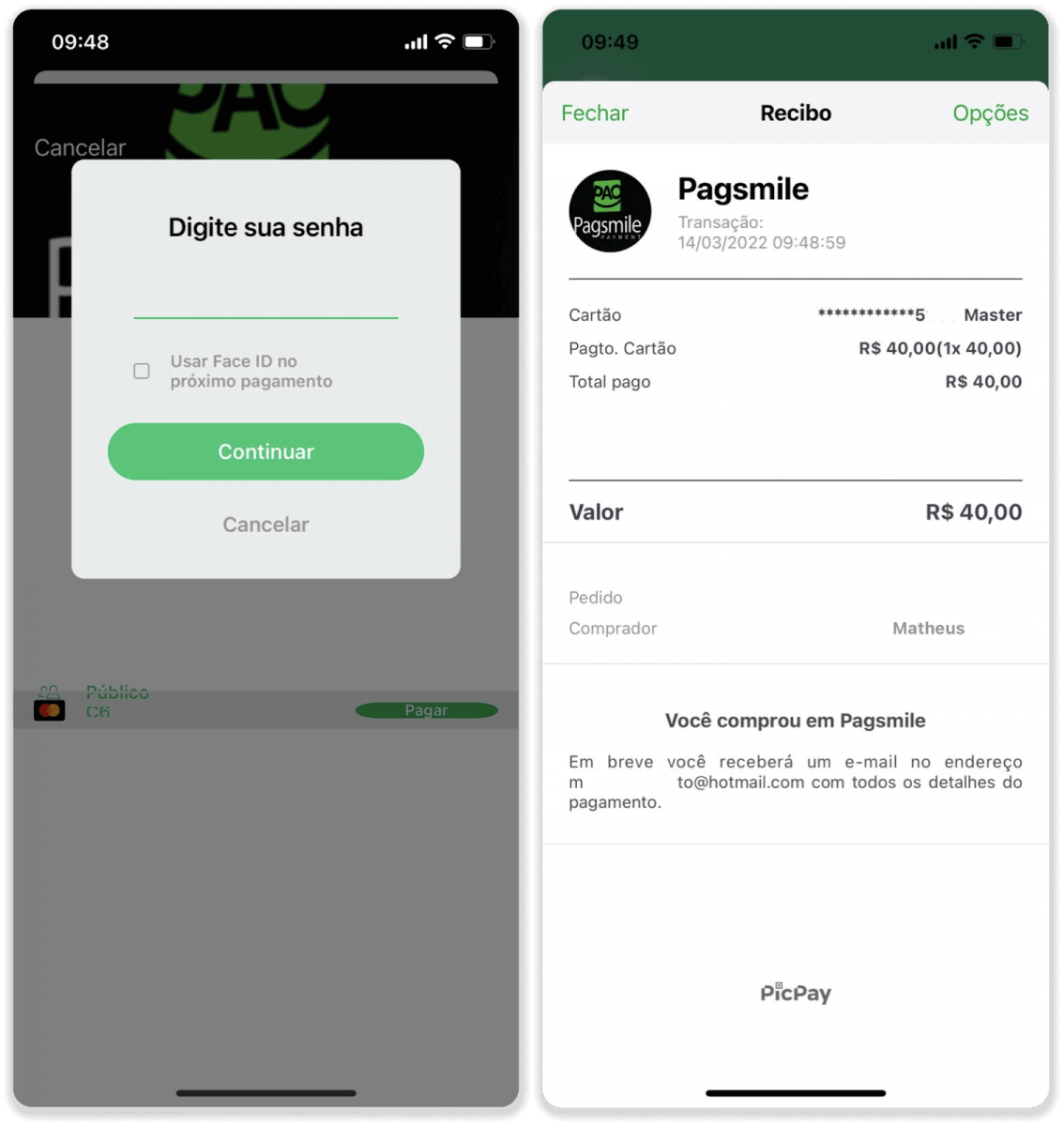
9. 要查看您的交易狀態,請返回“交易歷史”選項卡並點擊您的存款以跟踪其狀態。
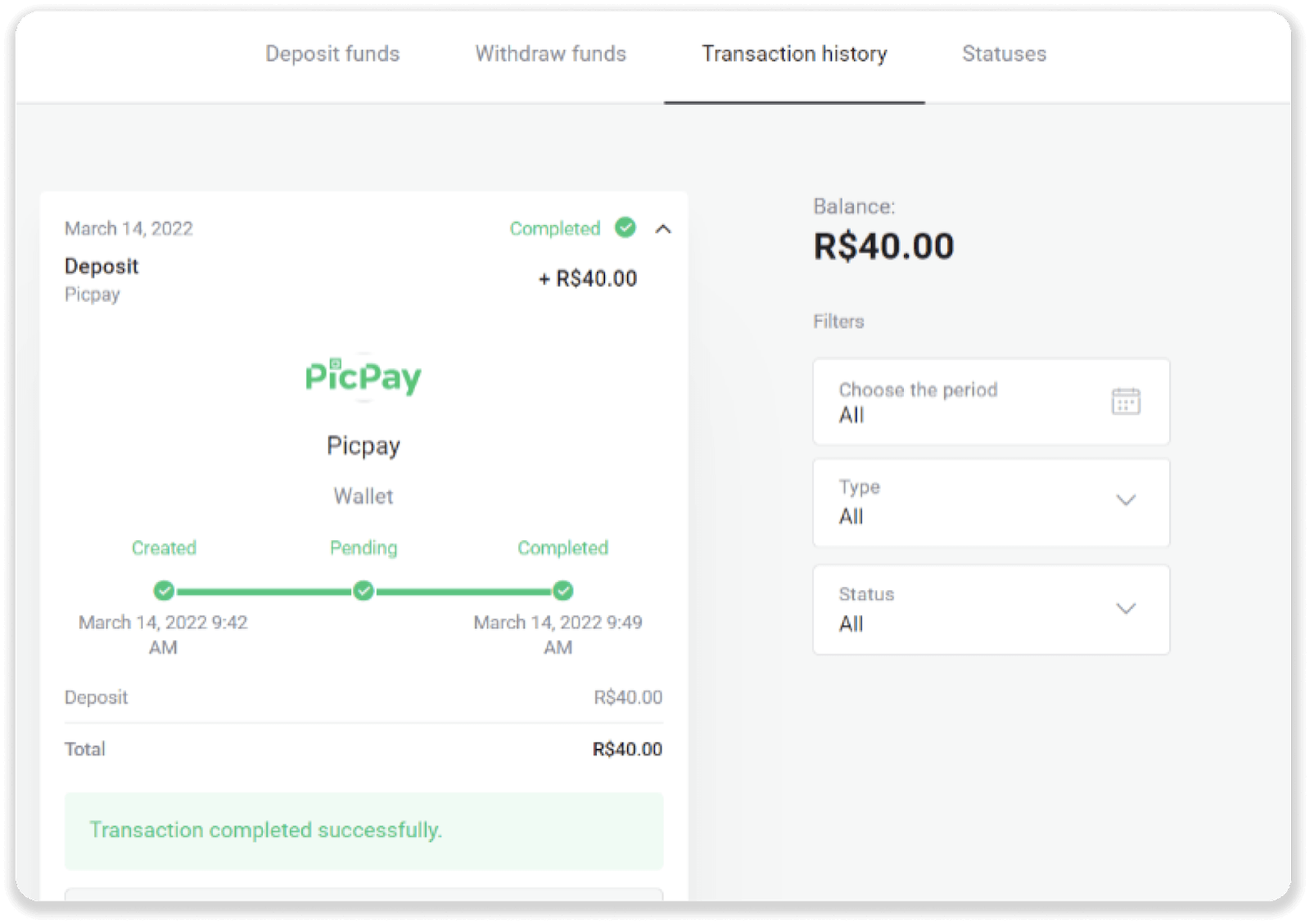
洛特里卡
1. 點擊屏幕右上角的“存款”按鈕。
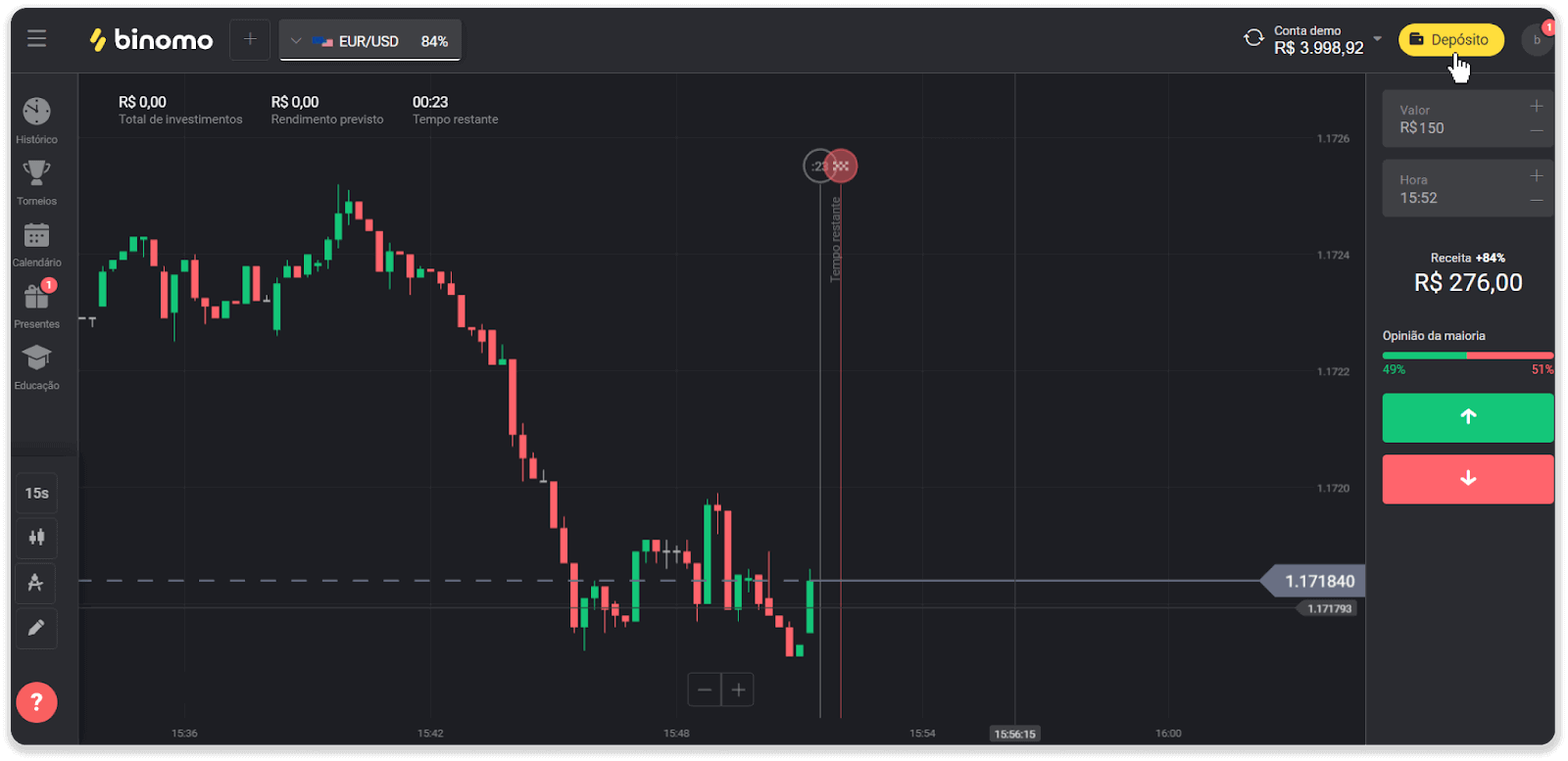
2. 選擇國家並選擇“Loterica”支付方式。
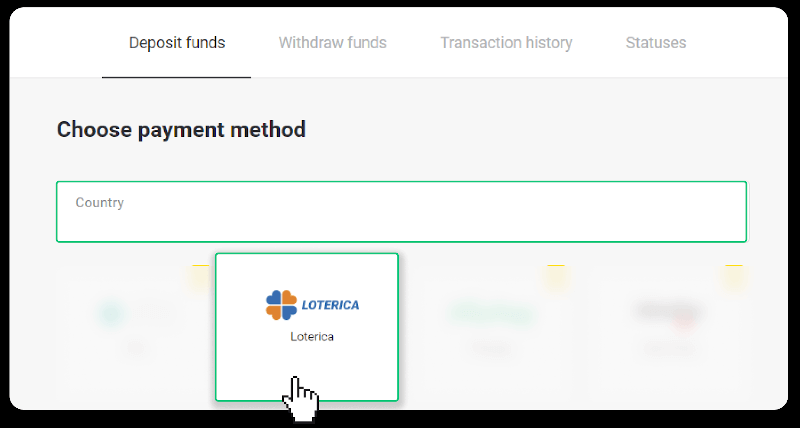
3. 輸入入金金額,點擊“入金”。
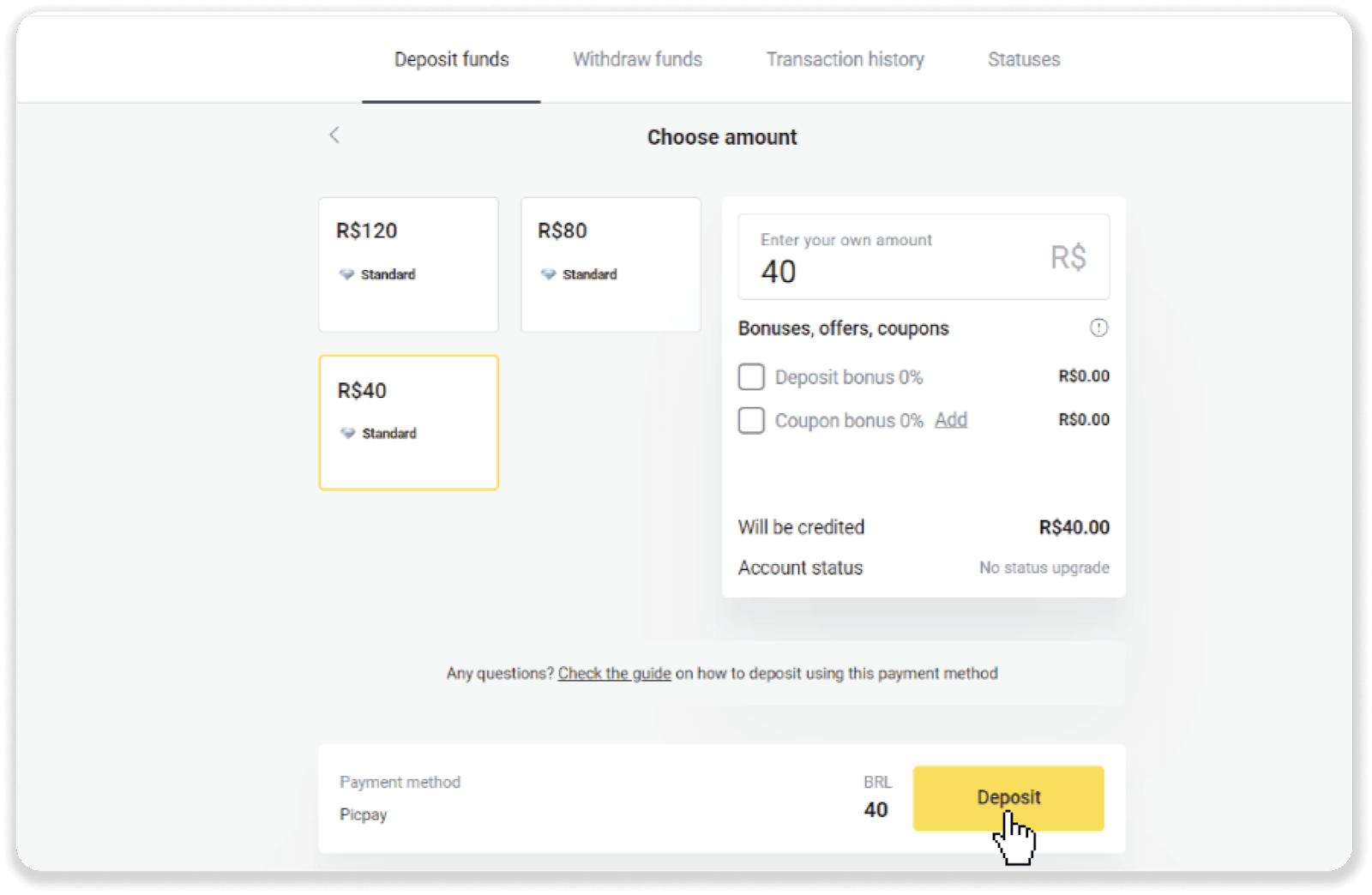
4. 您將被自動重定向到支付提供商的頁面。輸入您的個人信息:您的姓名、CPF、CEP、電子郵件地址和電話號碼。點擊“確認”。
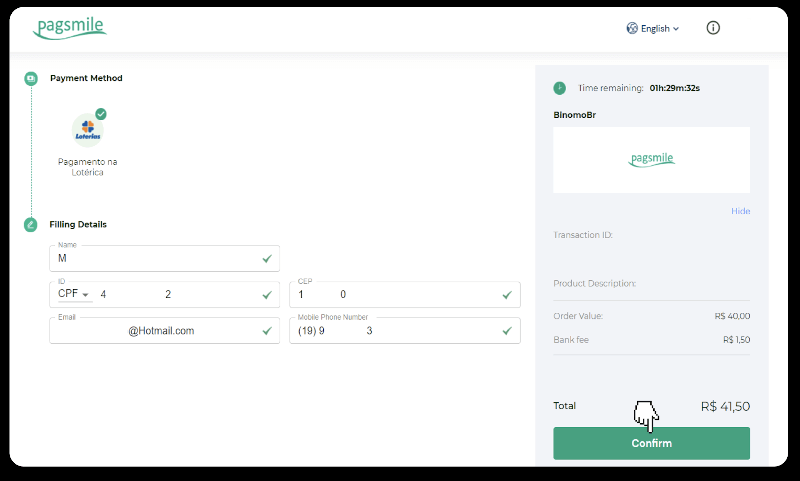
5. 記下“Código de convênio”和您的“Número de CPF/CNPJ”,然後前往最近的“Lotérica”付款。拿一張收據。
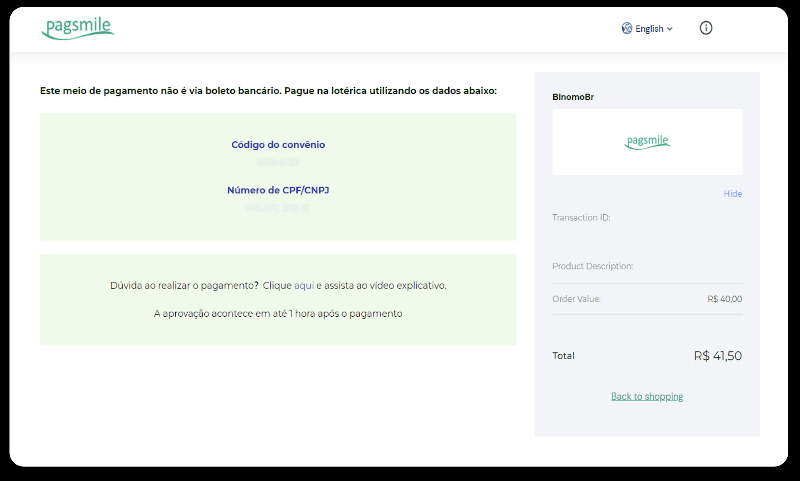
6. 要查看您的交易狀態,請返回“交易歷史”選項卡並點擊您的存款以跟踪其狀態。
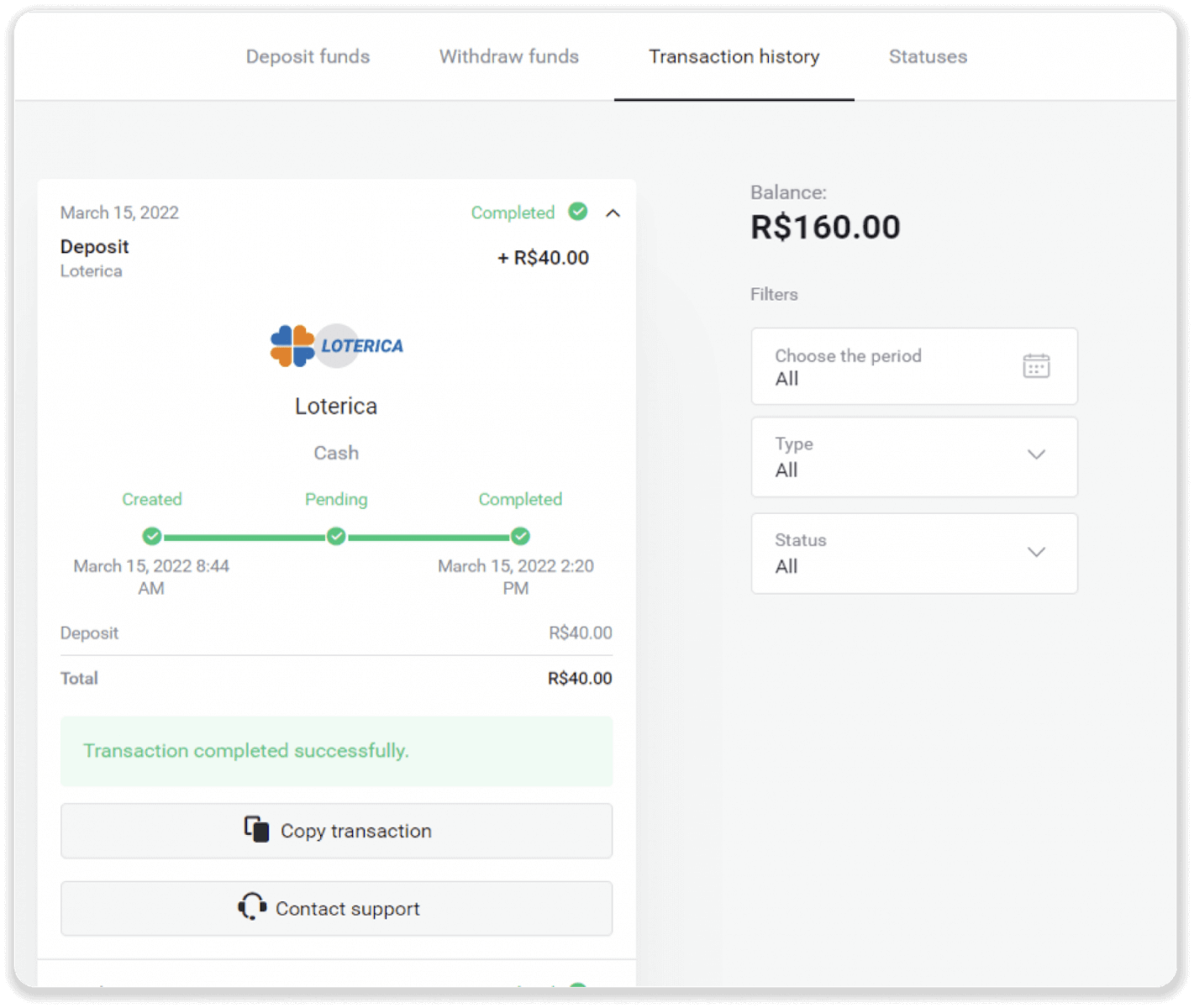
博萊托拉皮多
1. 點擊屏幕右上角的“存款”按鈕。
2. 在“國家”部分選擇巴西,然後選擇“Boleto Rapido”付款方式。
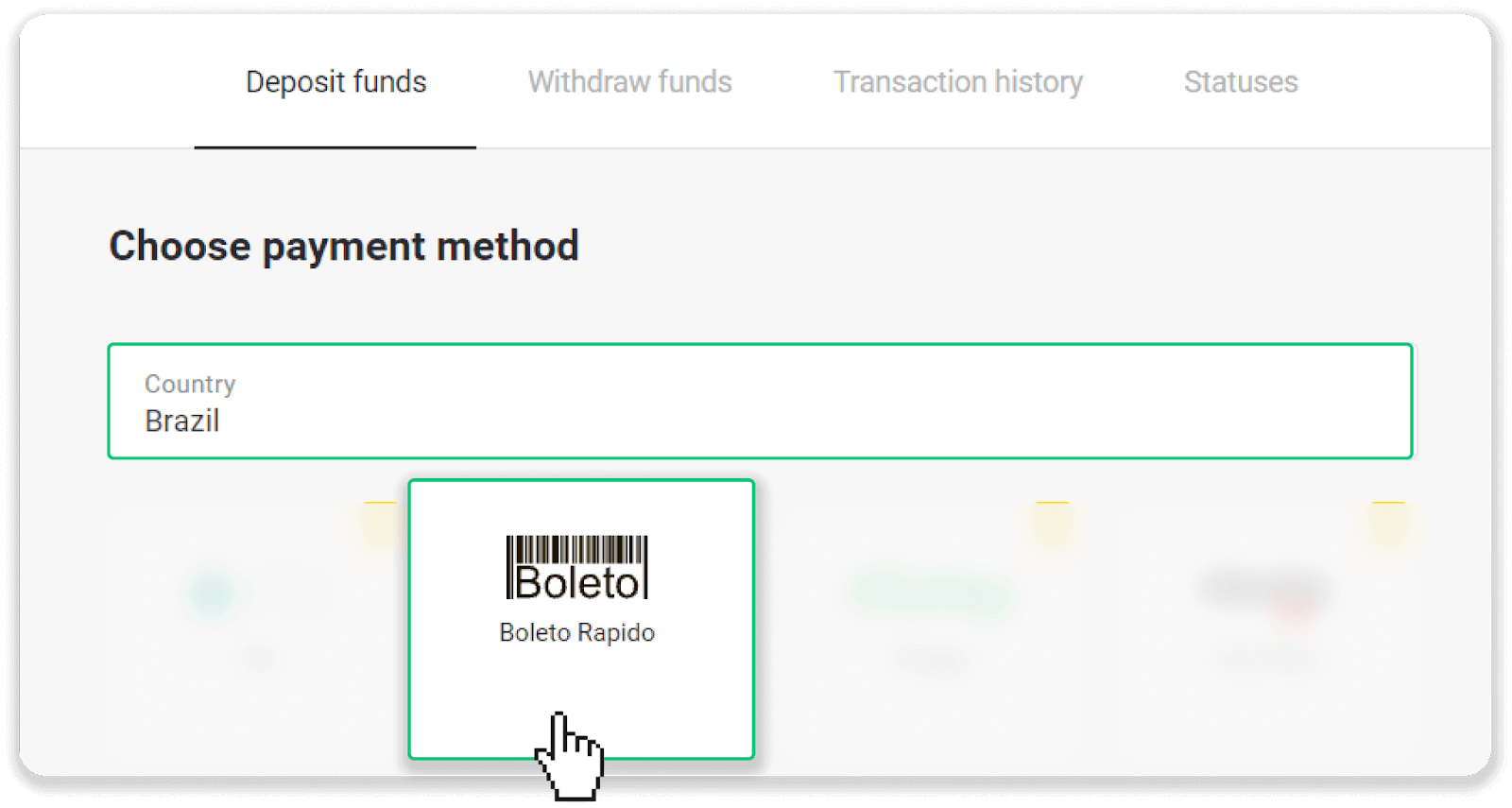
3. 輸入入金金額,點擊“入金”。
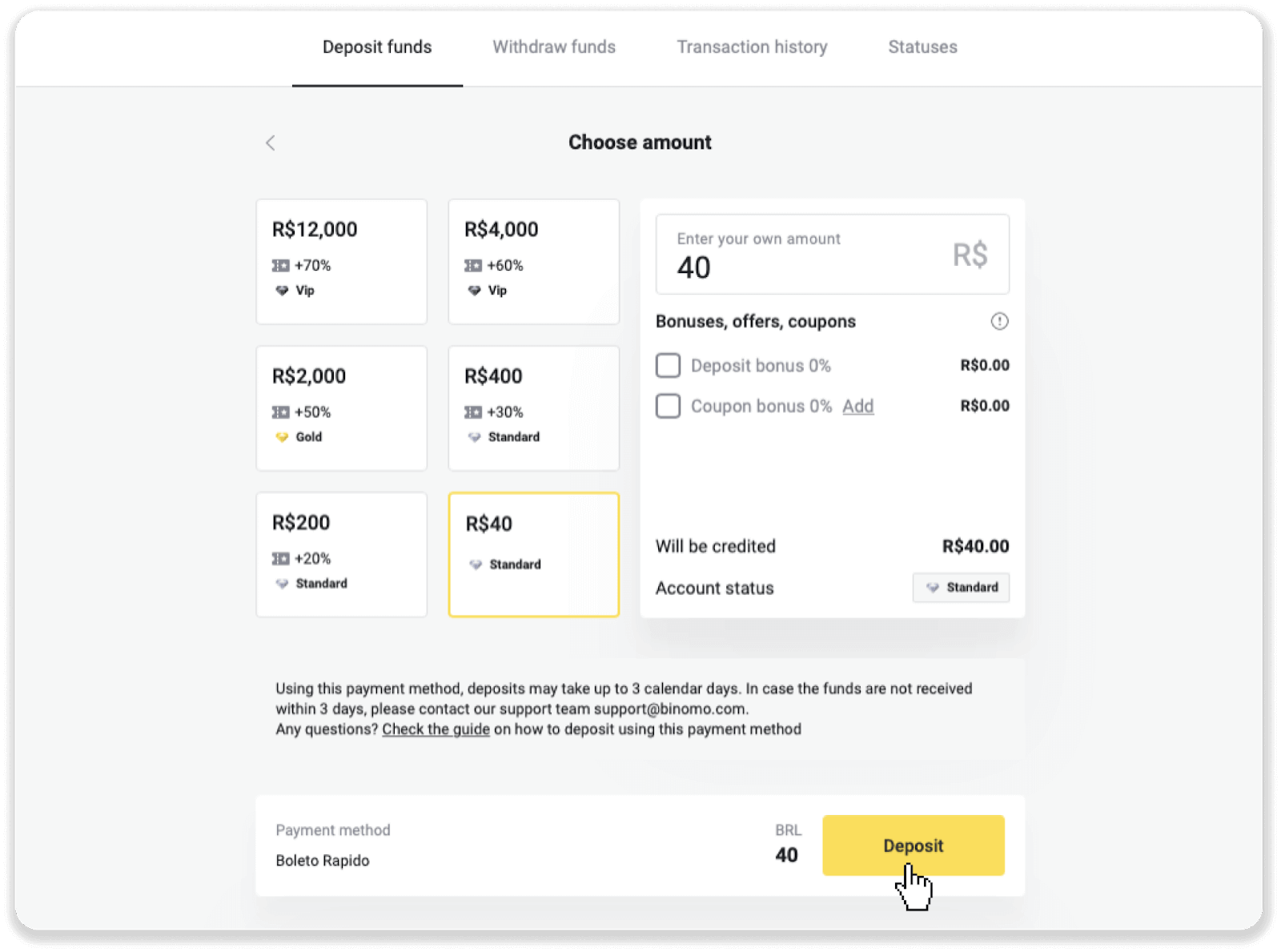
4. 您將被自動重定向到支付提供商的頁面。輸入您的個人信息:您的姓名、CPF、CEP、電子郵件地址和電話號碼。點擊“確認”。
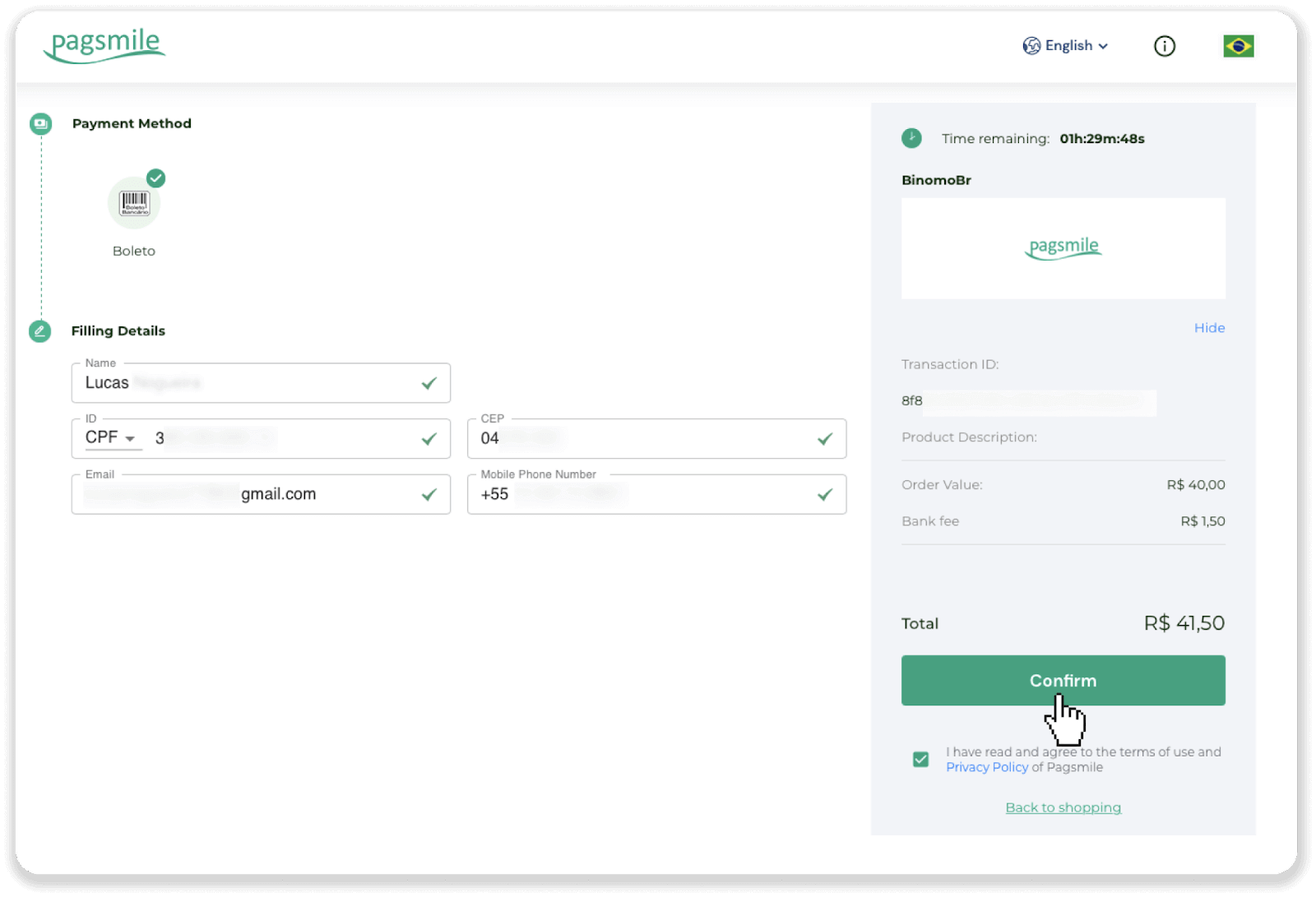
5. 您可以通過單擊“保存 PDF”來下載 Boleto。或者您可以使用銀行應用程序掃描條形碼或複制代碼。
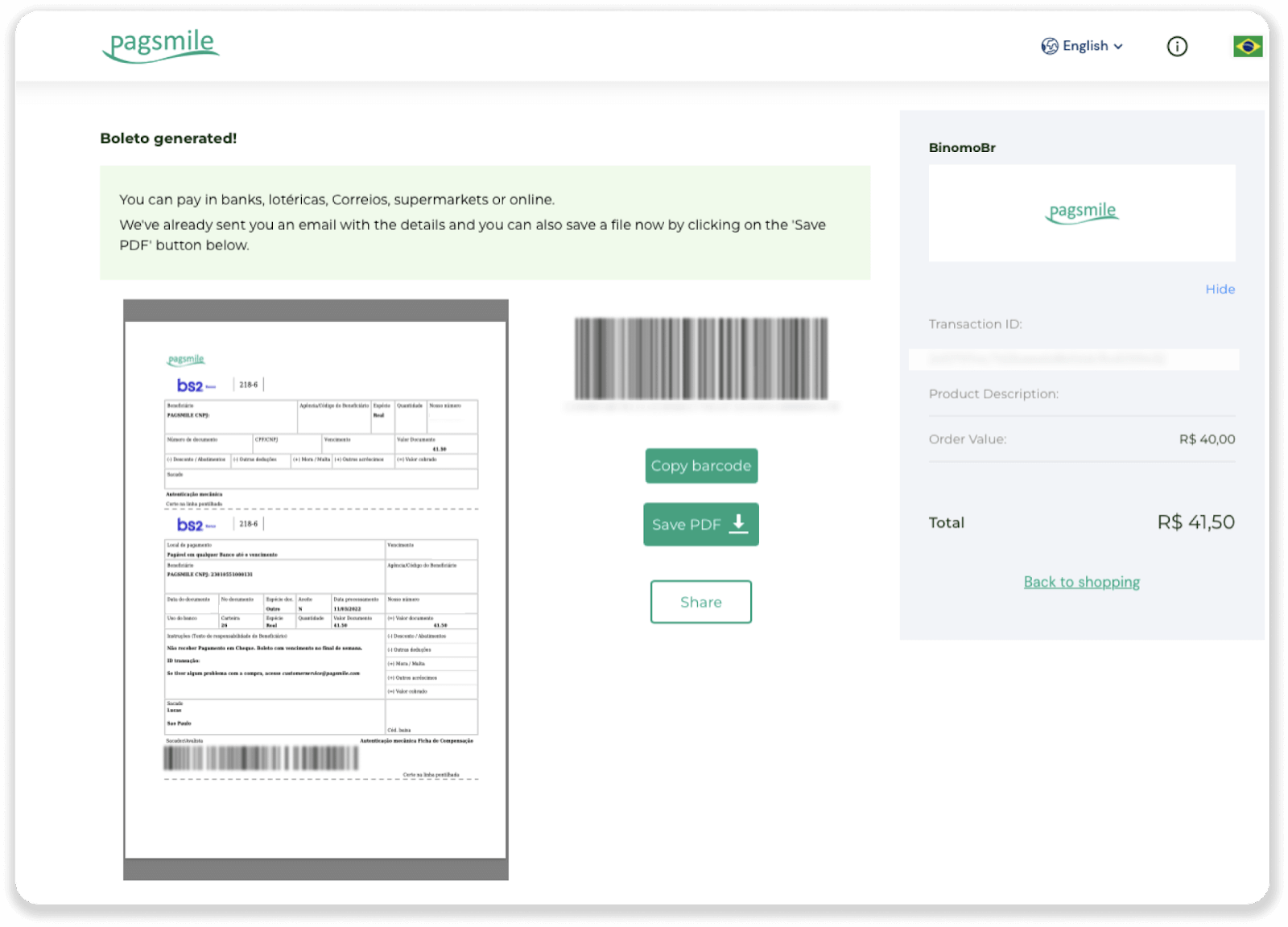
6. 登錄您的銀行賬戶應用程序並點擊“Pagamentos”。用相機掃描二維碼。您還可以通過單擊“Digitar Números”手動插入 Boleto 編號。當您掃描或插入 Boleto 號碼時,您將被重定向到確認頁面。檢查所有信息是否正確,然後單擊“確認”。
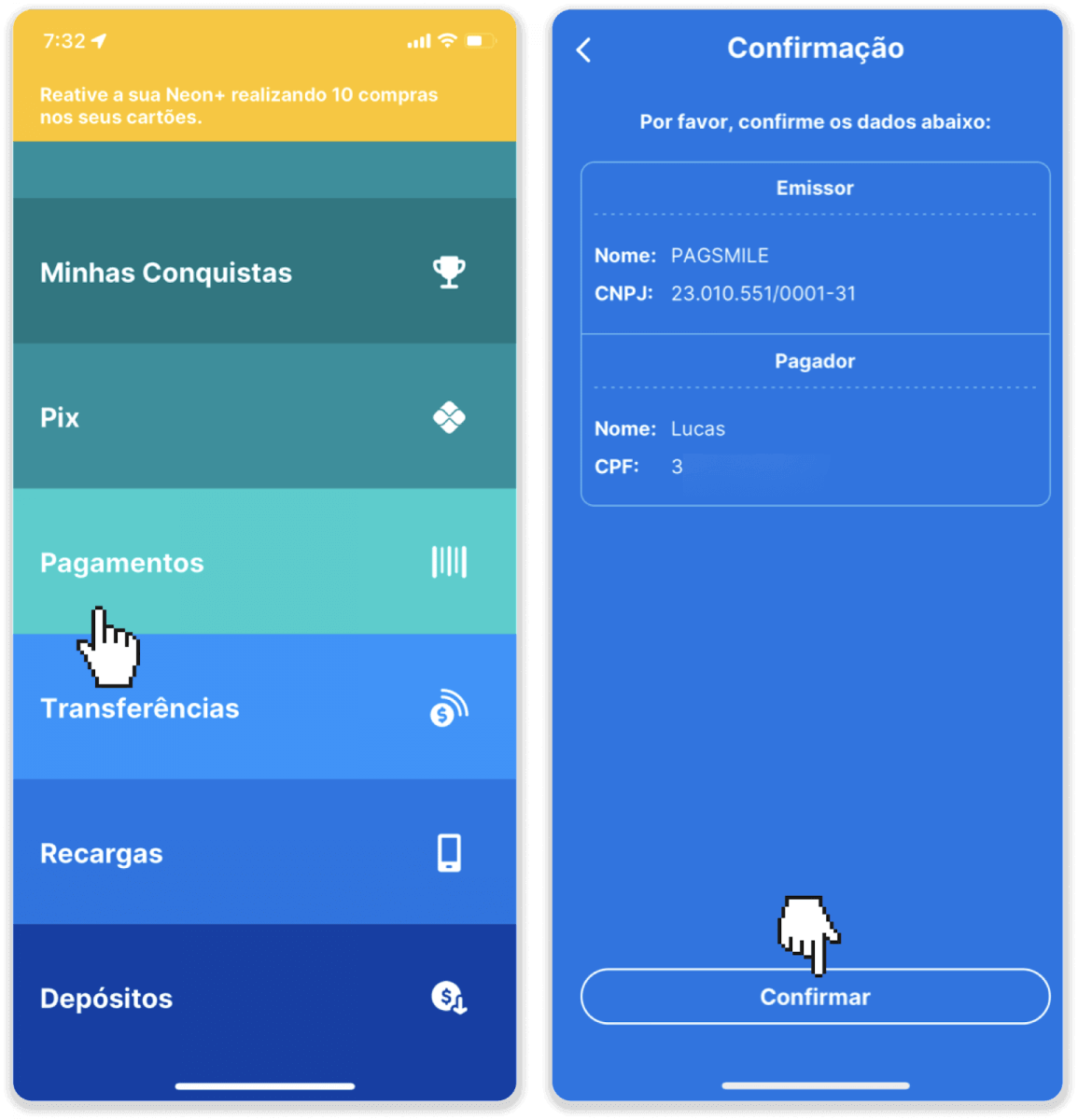
7. 檢查金額是否正確,點擊“Próximo”。要完成交易,請單擊“Finalizar”。然後輸入您的 4 位數 PIN 碼以確認交易。
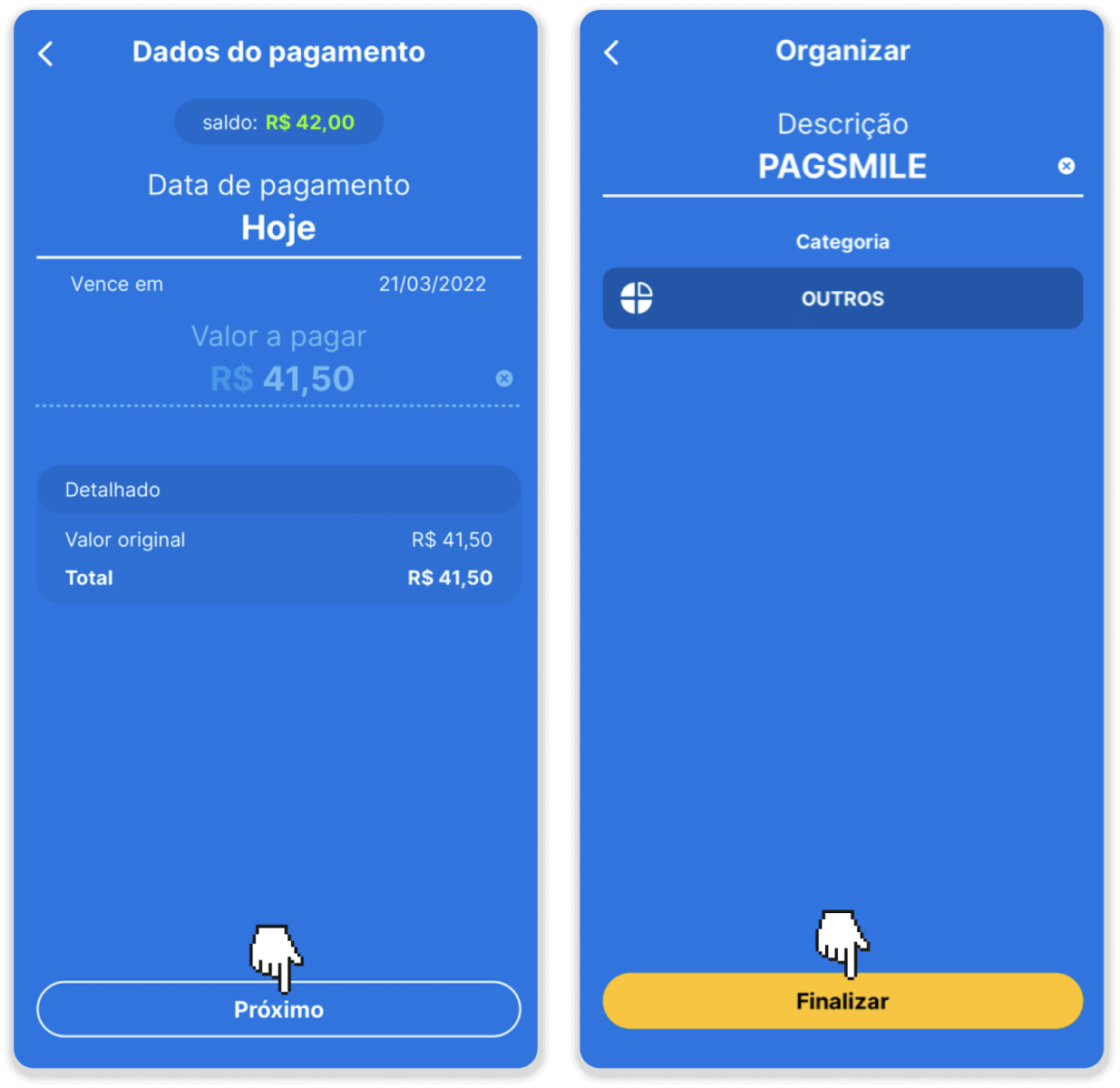
8. 要查看您的交易狀態,請返回“交易歷史”選項卡並單擊您的存款以跟踪其狀態。
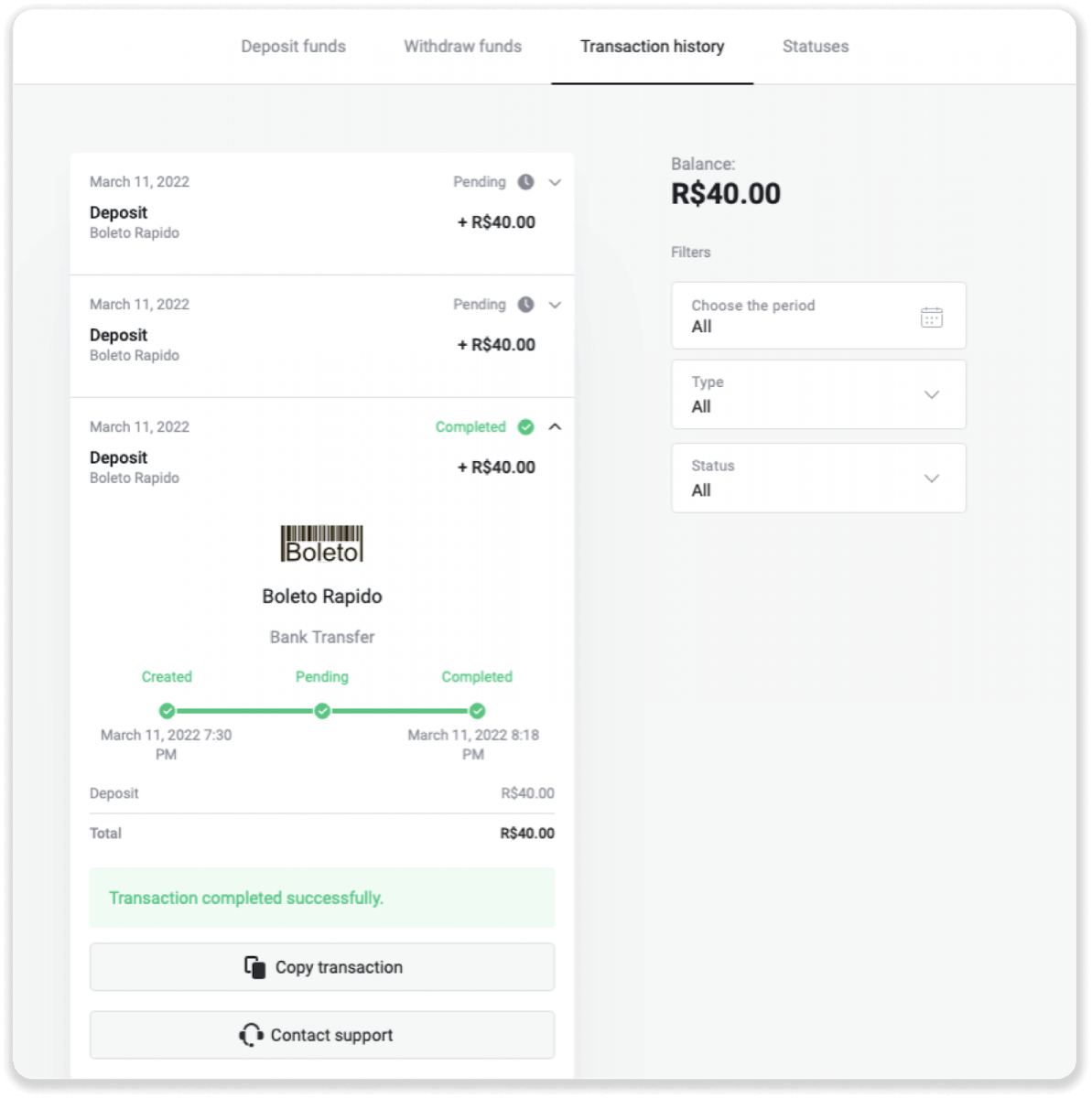
薪水
1. 在存款之前,請確保您有一個與您用於 Binomo 的相同電子郵件地址相關聯的 Paylivre 帳戶。點擊右上角的“存款”按鈕。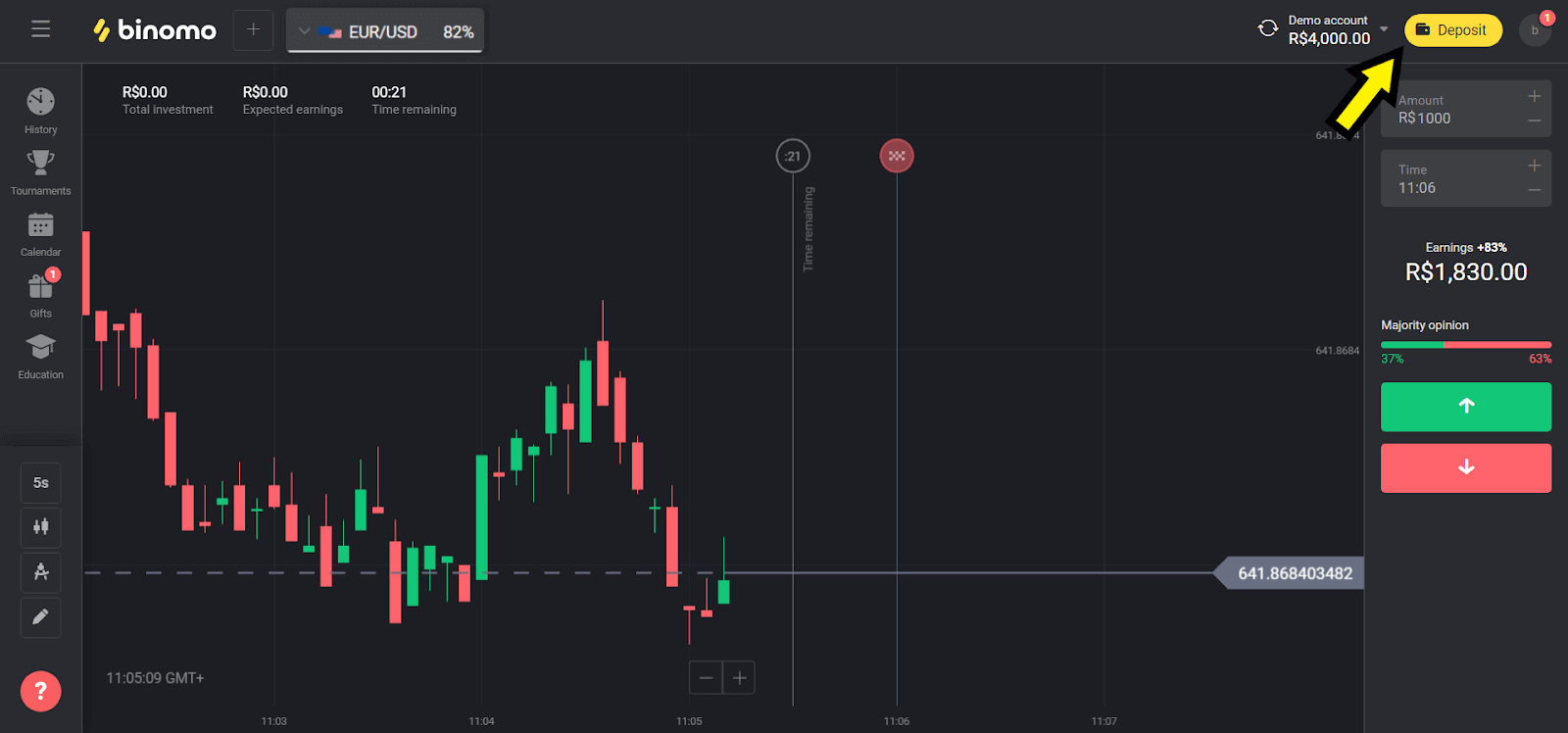
2. 在“巴西”部分選擇您的國家並選擇“Paylivre”方式。
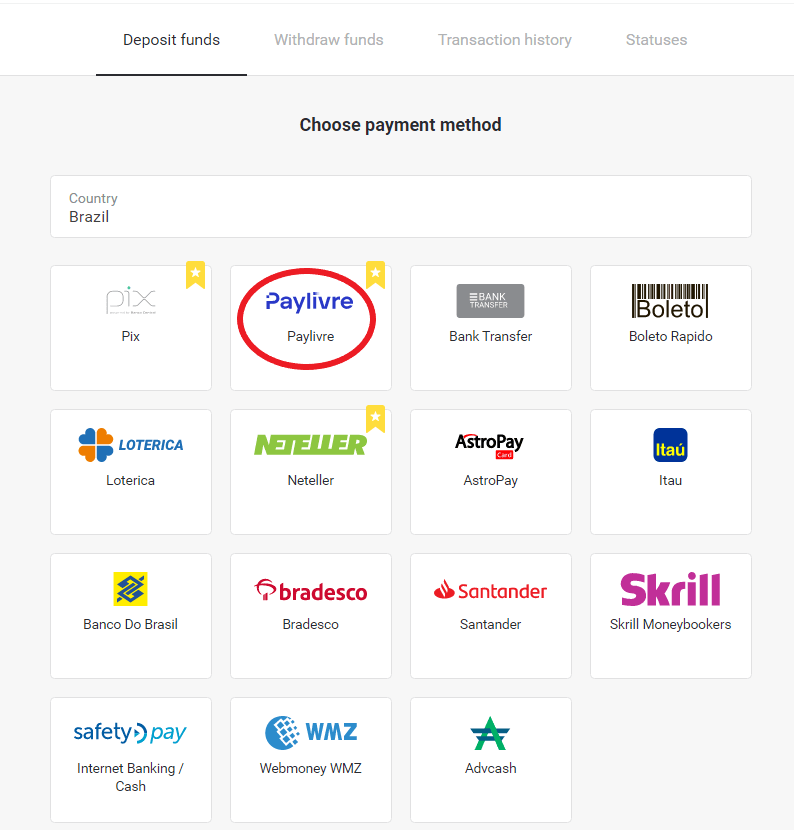
3. 選擇存款金額並點擊“存款”按鈕。
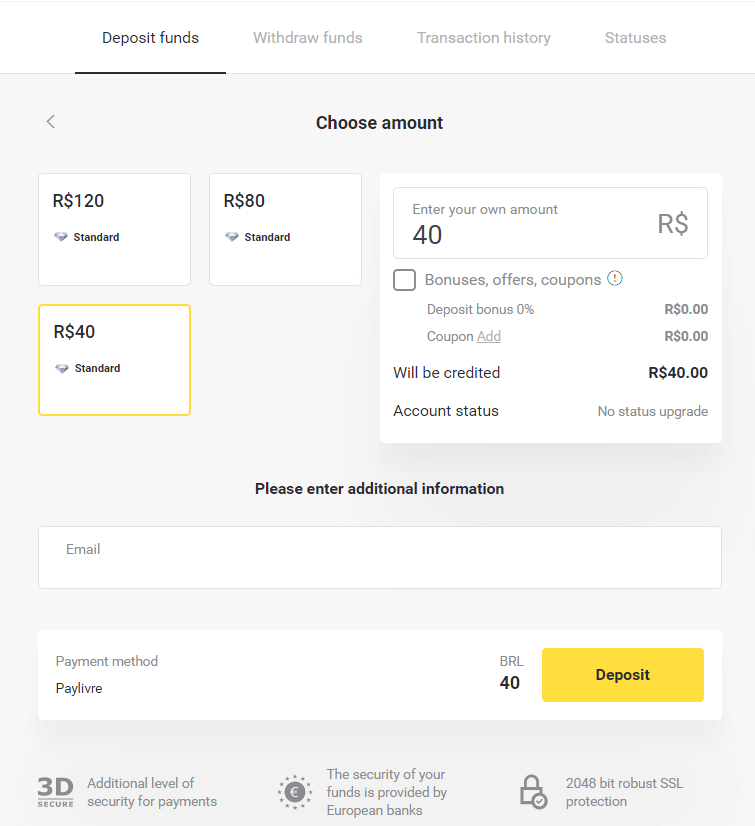
4. 如果您要使用 Paylivre 錢包中的資金,請選擇“Pay Livre Balance”選項。要通過 Pix 存款,請選擇“PIX”選項並按照本文操作。選擇選項後,單擊“繼續”按鈕。
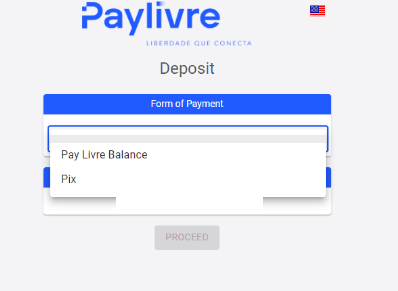
5.個人數據自動填寫,從您的Paylivre賬戶註冊中兌換。您只需要生成一個新的“令牌 API”
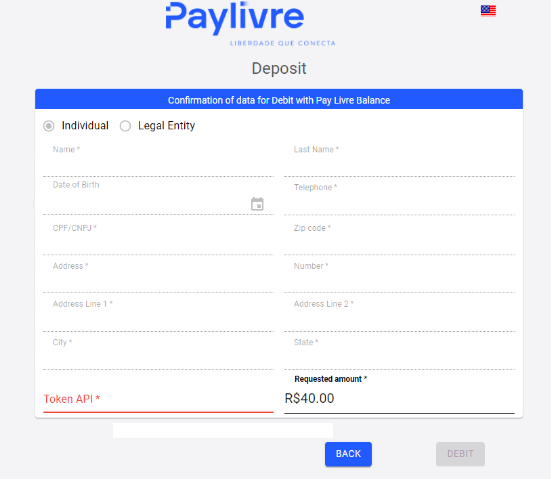
6. 打開您的 Paylivre 帳戶。在您的 Paylivre 帳戶主頁上,單擊右上角的“生成令牌”按鈕。
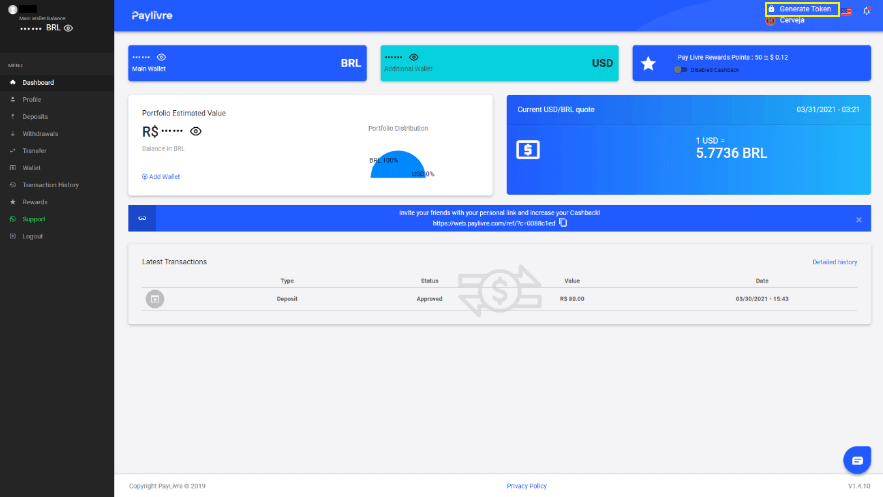
7. 點擊“生成新令牌”按鈕,然後復制生成的代碼。
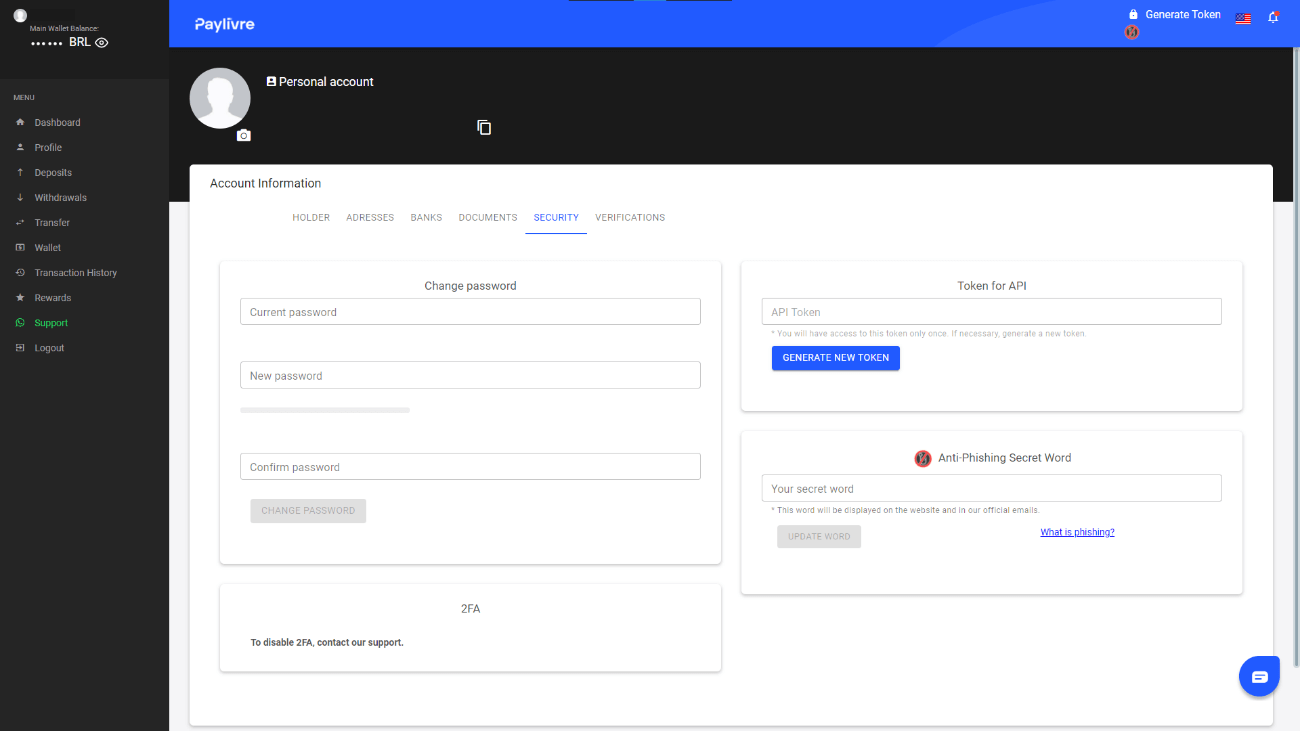
8. 將代碼粘貼到“令牌API”字段中,然後單擊“借記”。
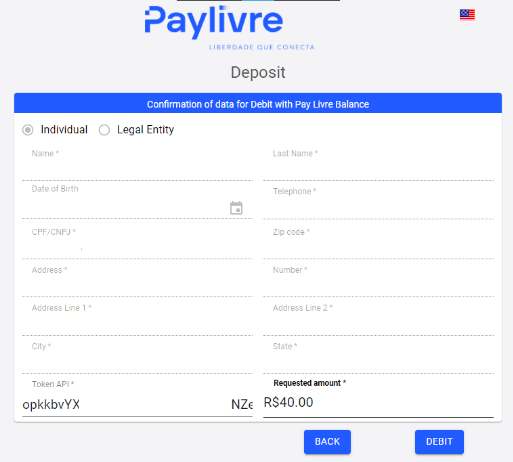
9. 您將收到交易確認。
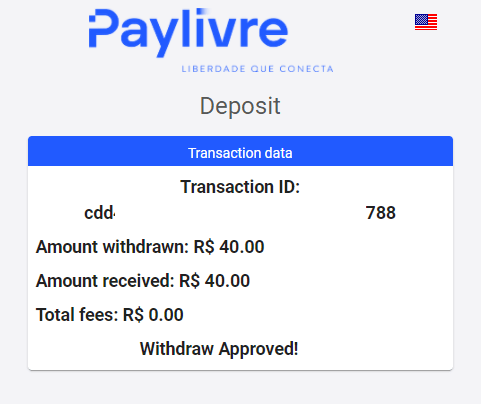
10. 您可以在“交易歷史”部分查看您的交易狀態。
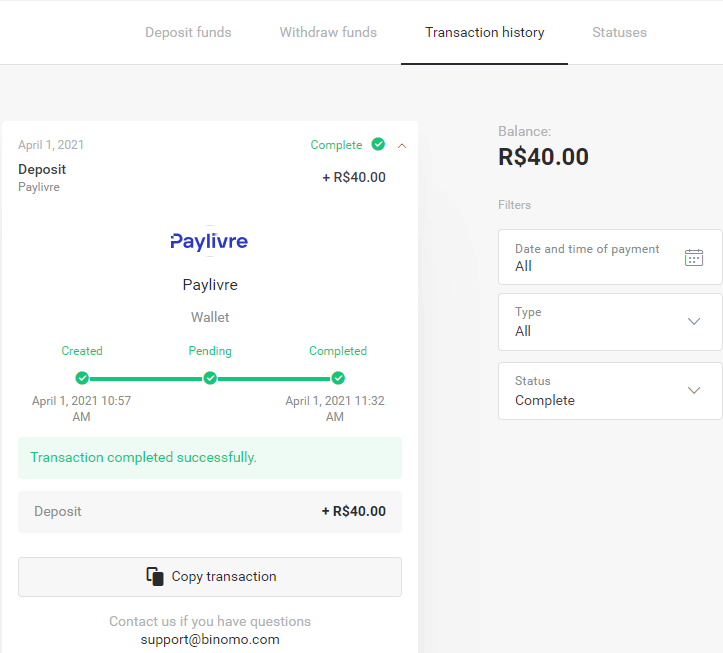
微笑
1. 點擊屏幕右上角的“存款”按鈕。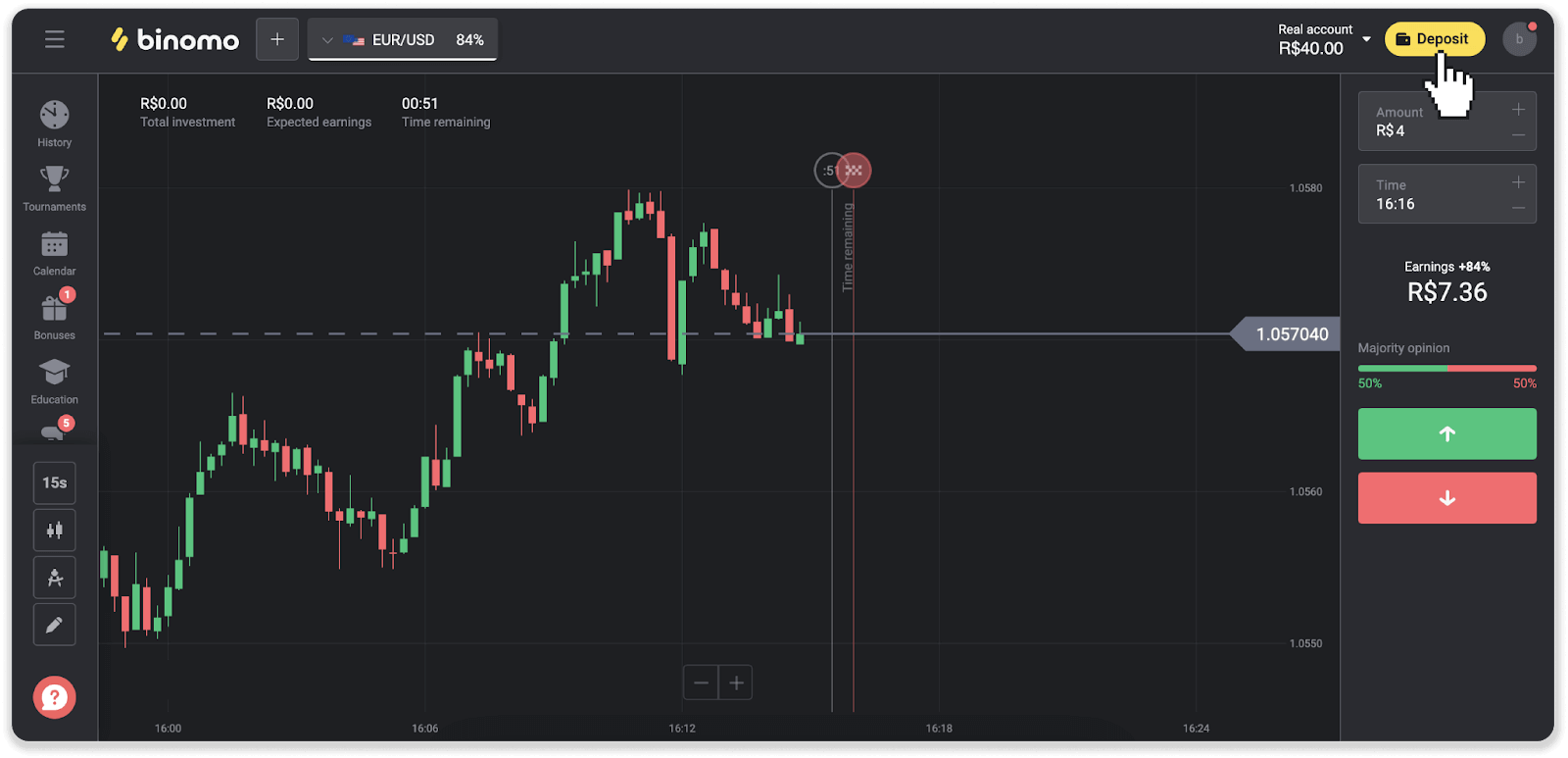
2. 選擇國家並選擇一種付款方式。
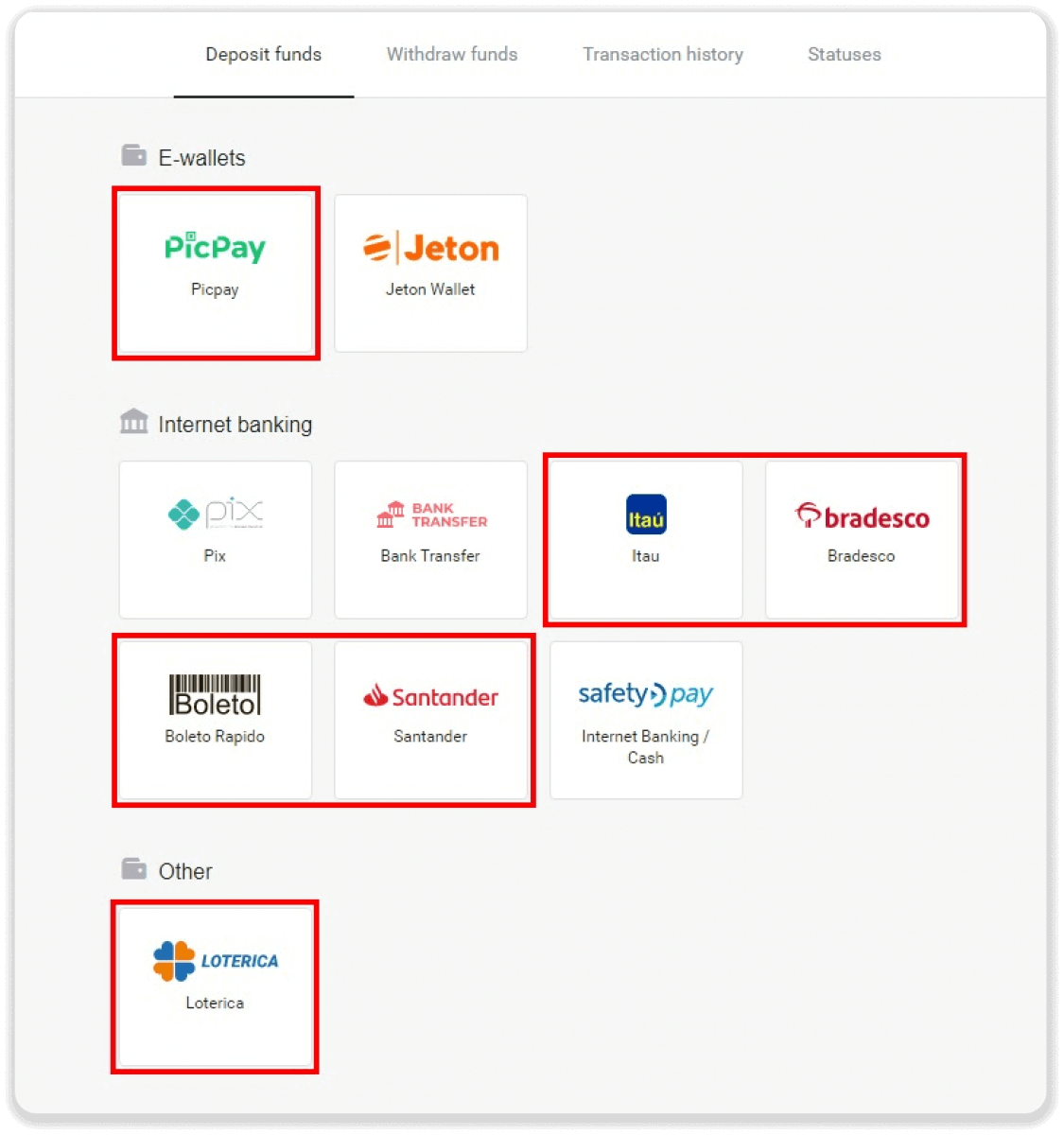
3. 輸入入金金額,點擊“入金”。
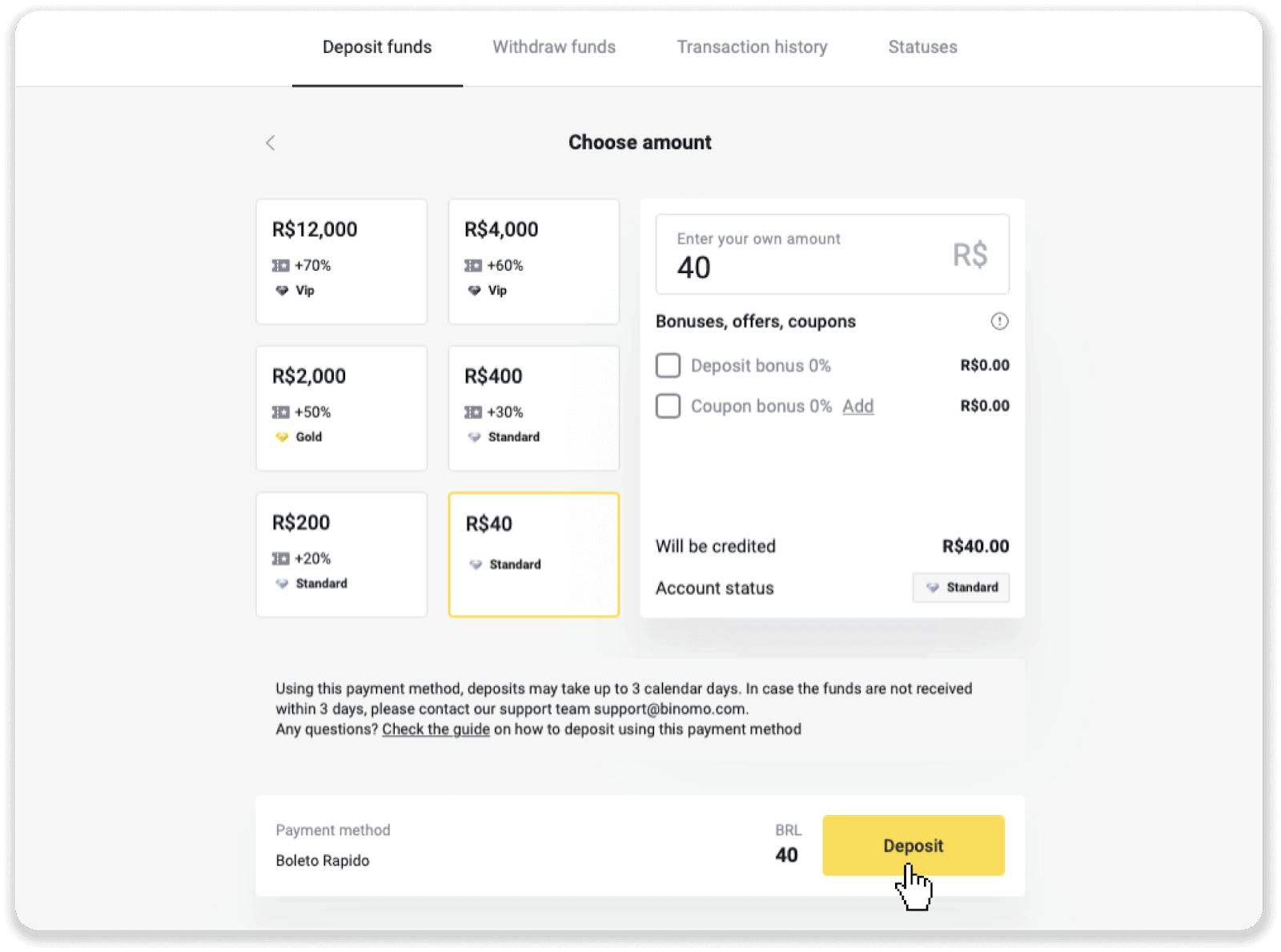
4. 您將被自動重定向到支付提供商的頁面。對於通過 Boleto Rápido 和 Lotérica 付款,請輸入您的個人信息:您的姓名、CPF、CEP、電子郵件地址和電話號碼。點擊“確認”。
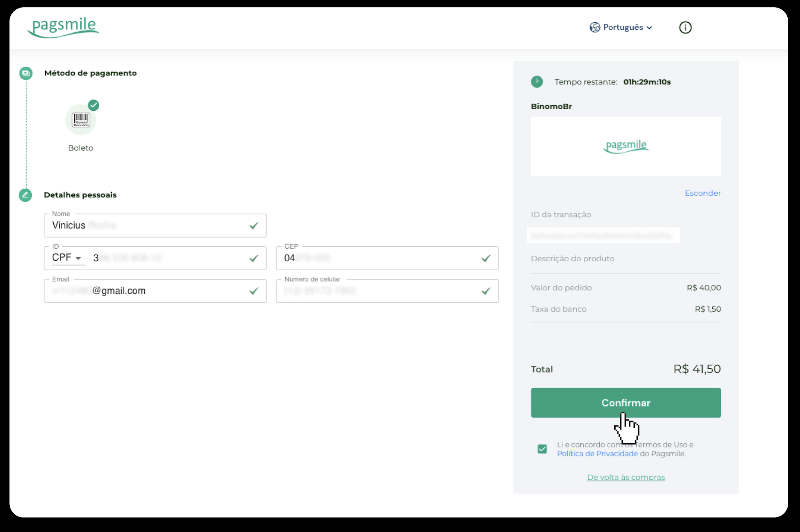
5. 對於通過 PicPay 或您可以在屏幕上選擇的以下銀行之一付款,Itaú、Santander、Bradesco e Caixa,請輸入您的個人信息:您的姓名、CPF、電子郵件地址和電話號碼。點擊“確認”。
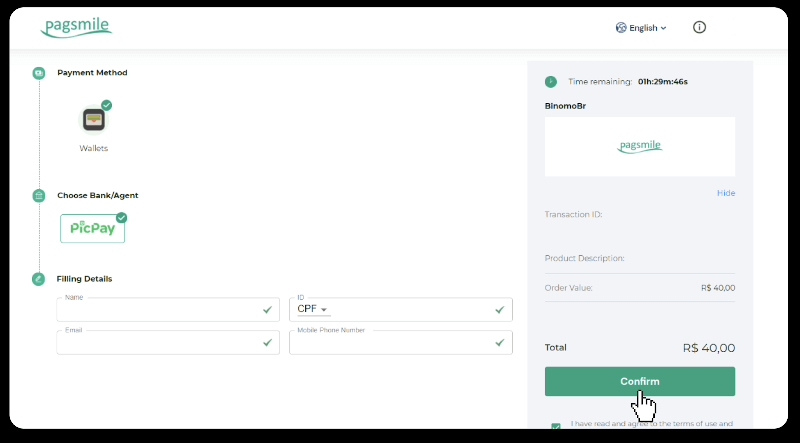
6. 為了使用 Boleto Rápido 完成支付,點擊“Salavar PDF”下載 Boleto。或者您可以使用銀行應用程序掃描條形碼或複制代碼。
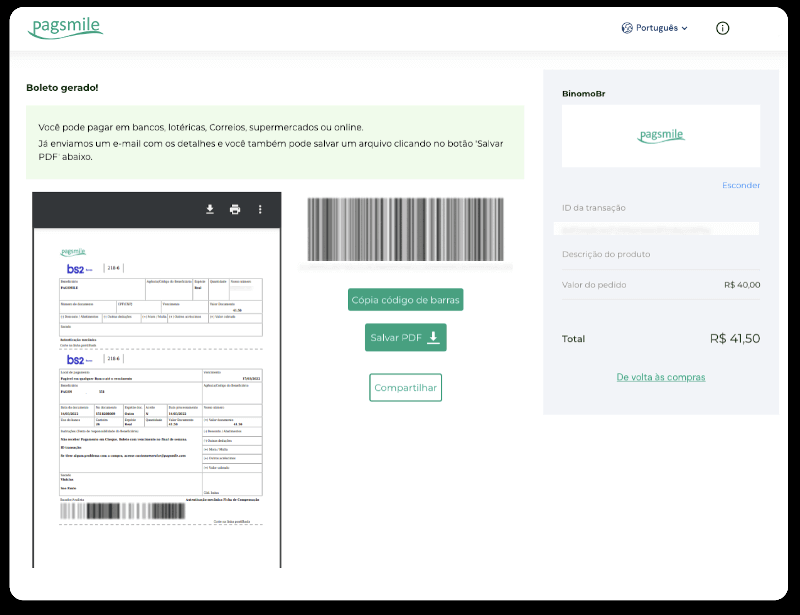
7. 為了使用 Lotérica 完成支付,請記下“Código de convênio”和您的“Número de CPF/CNPJ”,然後前往最近的“Lotérica”進行支付。
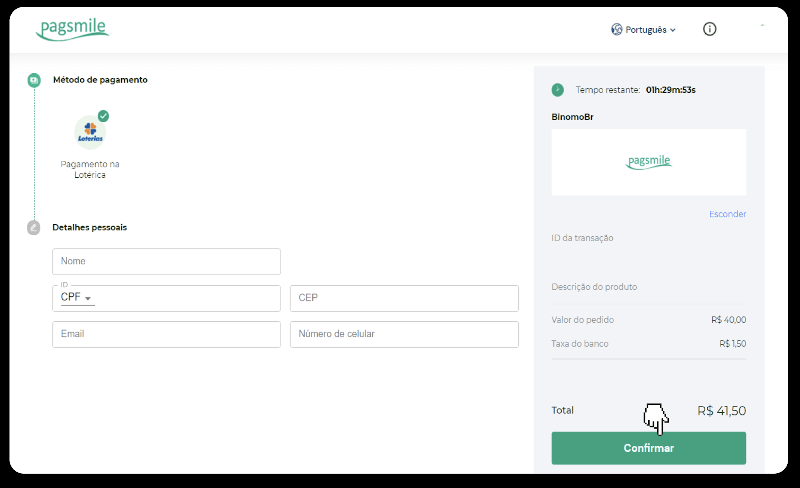
8. 通過PicPay完成支付,請注意會生成二維碼。您可以使用此鏈接中的分步指南使用 PicPay 應用程序對其進行掃描。
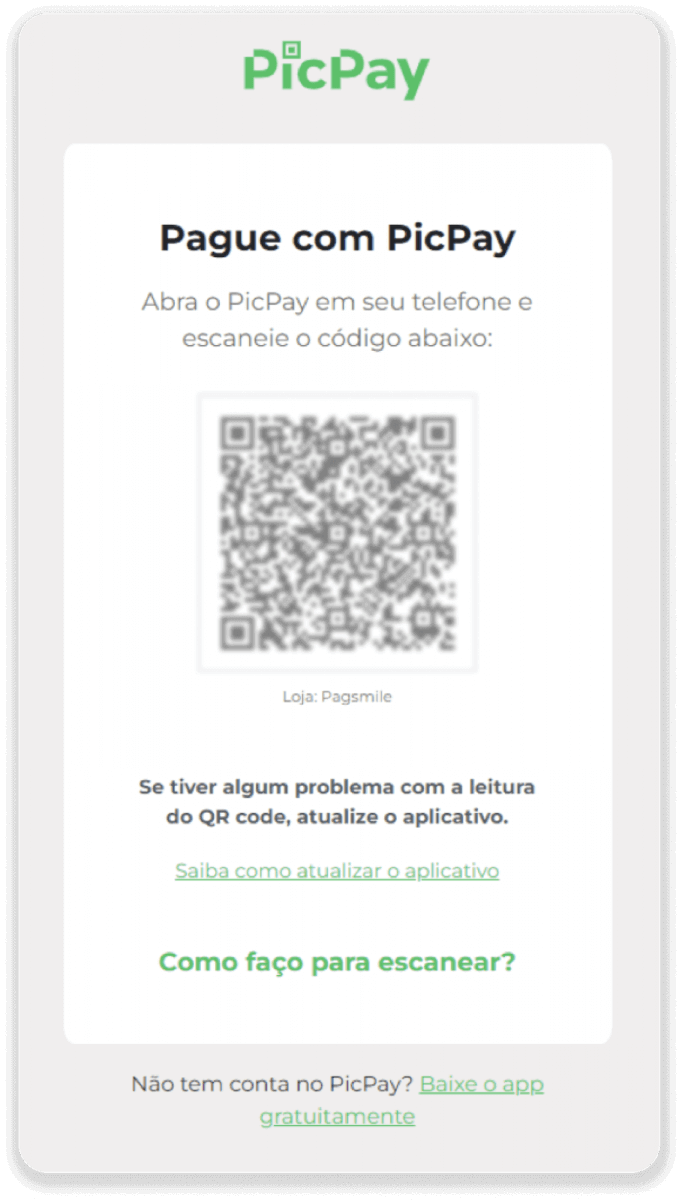
9. 為了使用銀行轉帳完成付款,請記下 PIX Key。暫時不要關閉此頁面,您可以通過下載收據完成付款。接下來,單擊銀行名稱,查看有關如何通過 Itaú、Santander、Bradesco 和 Caixa 完成存款的分步指南。
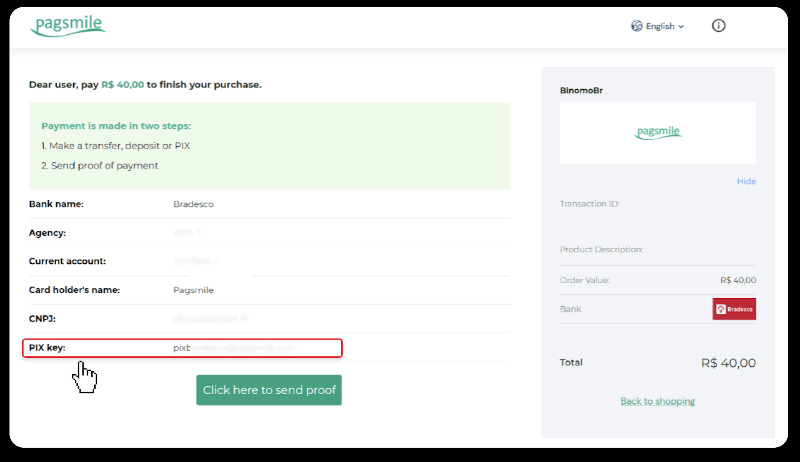
10. 要查看您的交易狀態,請返回“交易歷史”選項卡並點擊您的存款以跟踪其狀態。
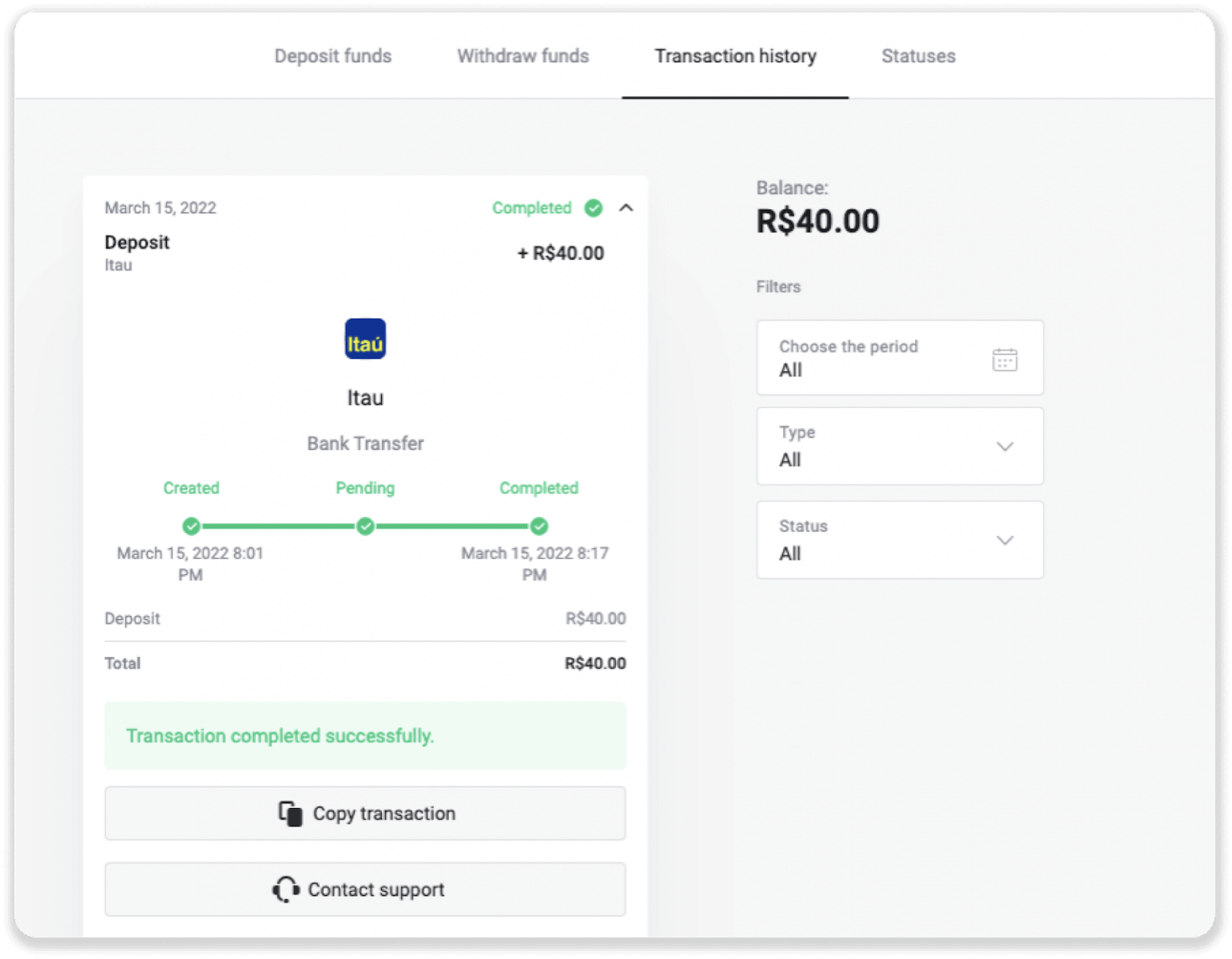
11. 如果您有任何問題,請隨時通過我們的聊天、電報:Binomo 支持團隊以及我們的電子郵件:[email protected]
與我們聯繫
布拉代斯科
1. 點擊屏幕右上角的“存款”按鈕。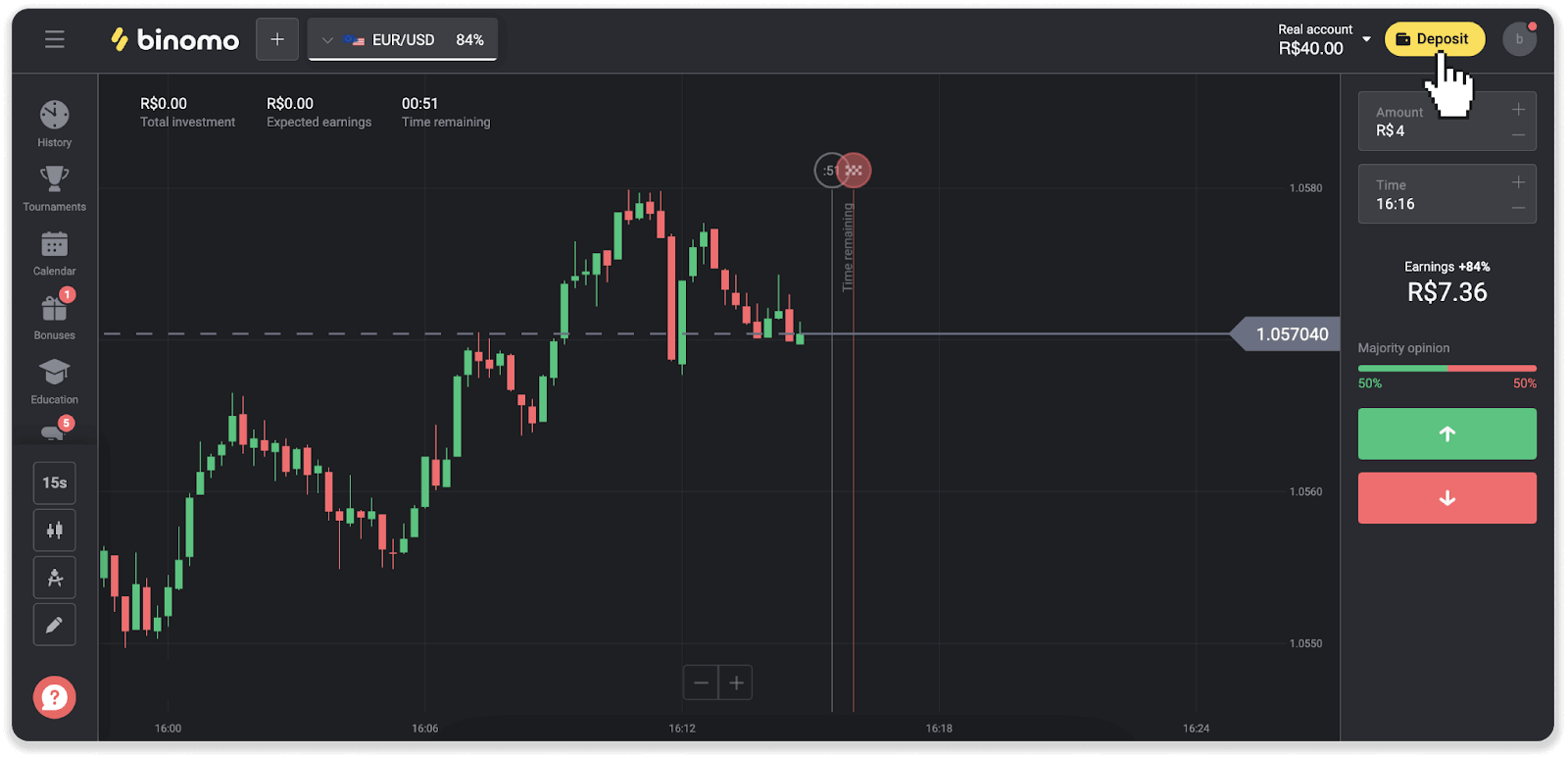
2. 選擇國家並選擇“Bradesco”支付方式。
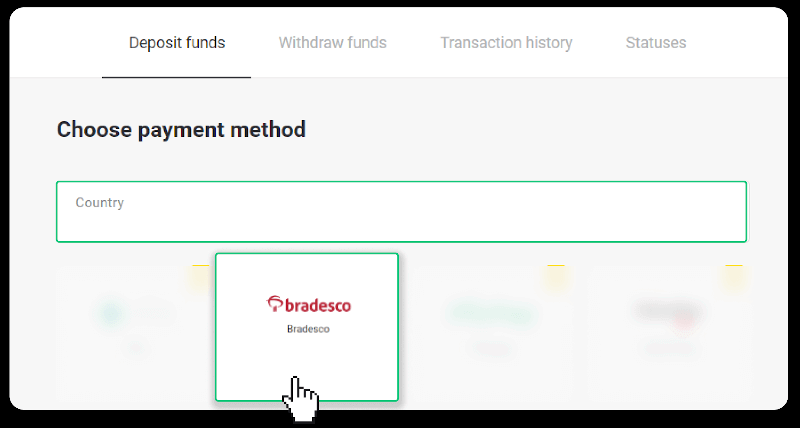
3. 輸入入金金額,點擊“入金”。
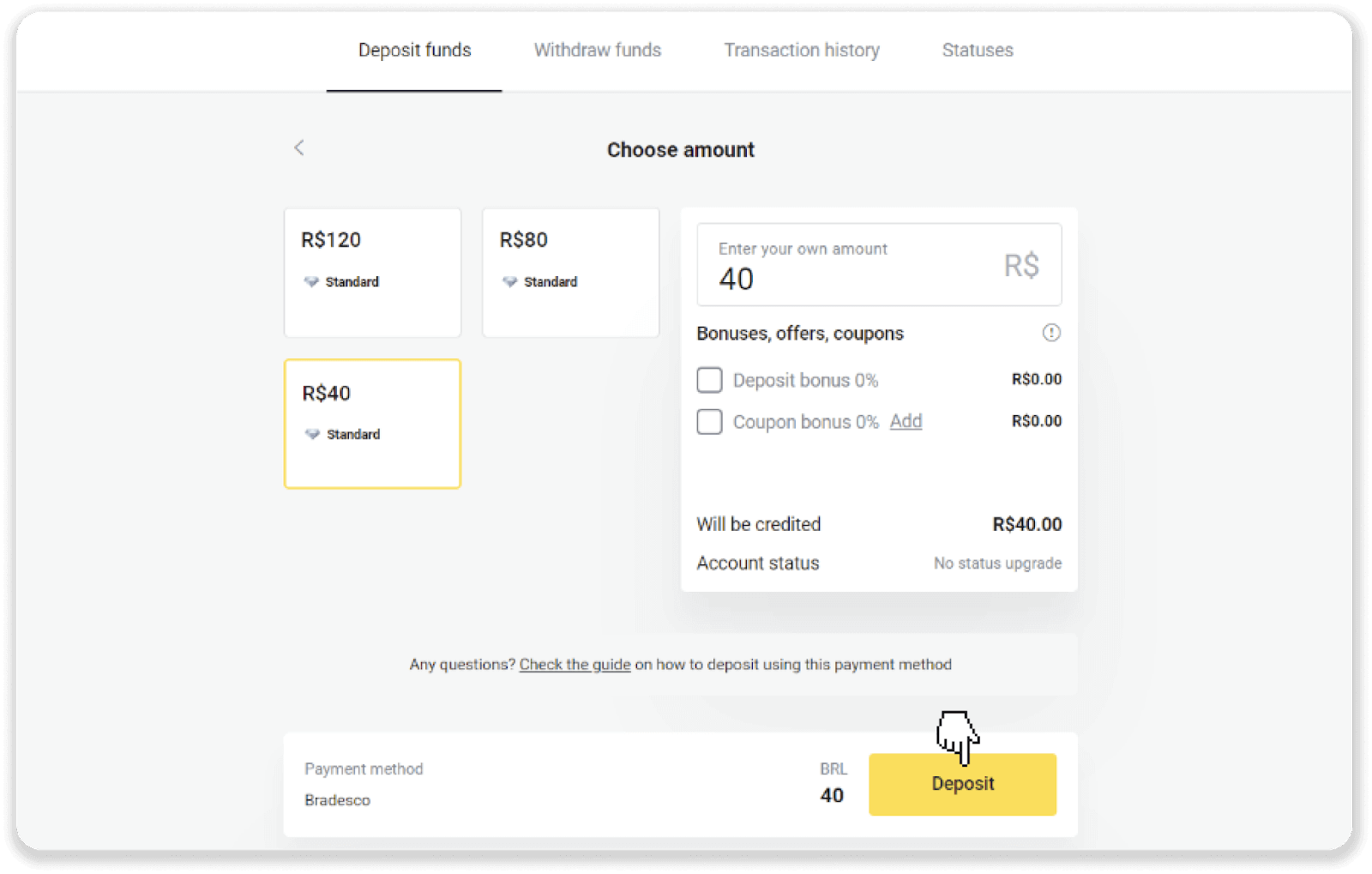
4. 您將被自動重定向到支付提供商的頁面。選擇 Bradesco 並輸入您的個人信息:您的姓名、CPF、CEP、電子郵件地址和電話號碼。點擊“確認”。
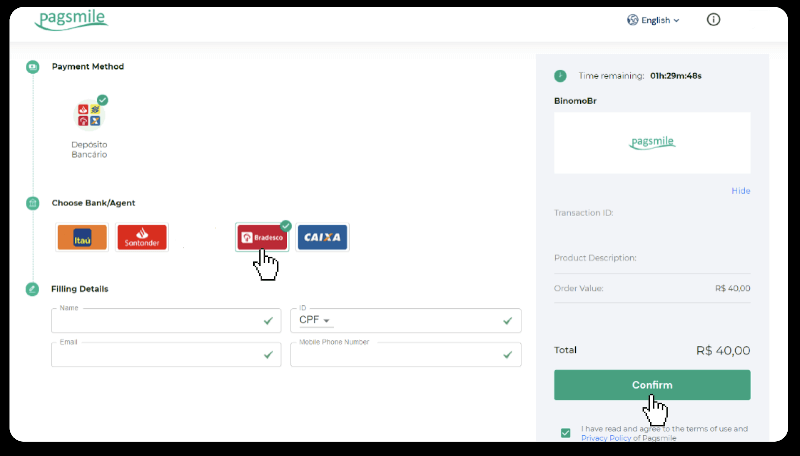
5. 記下 PIX 密鑰。暫時不要關閉此頁面,您可以通過下載收據完成付款。
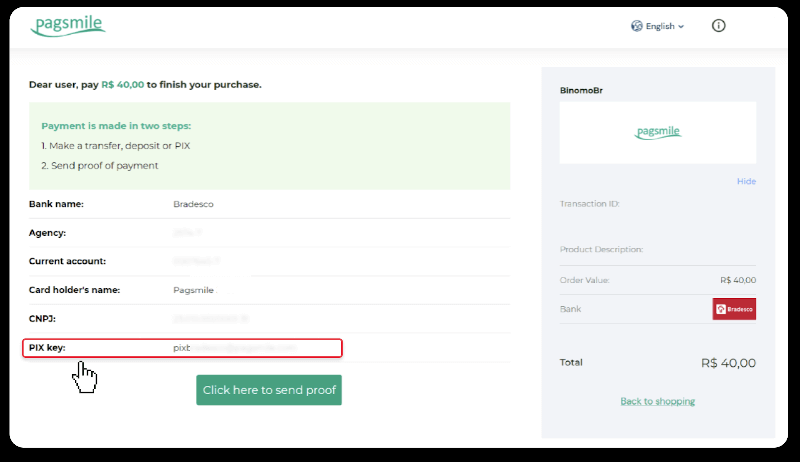
6. 登錄您的 Banco Bradesco 帳戶。單擊“PIX”菜單,然後單擊“傳輸”。
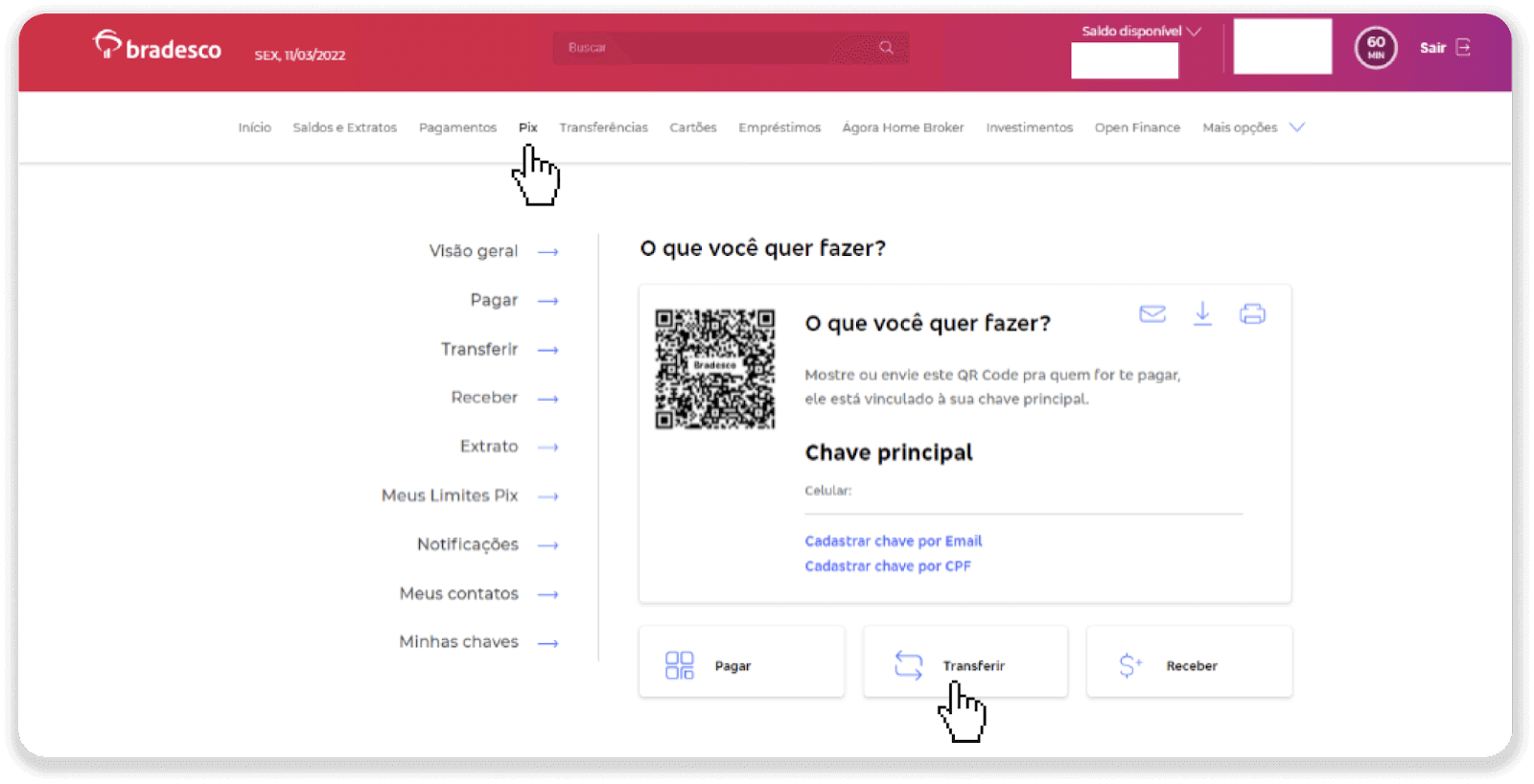
7. 選擇“郵箱”,點擊“確認”。
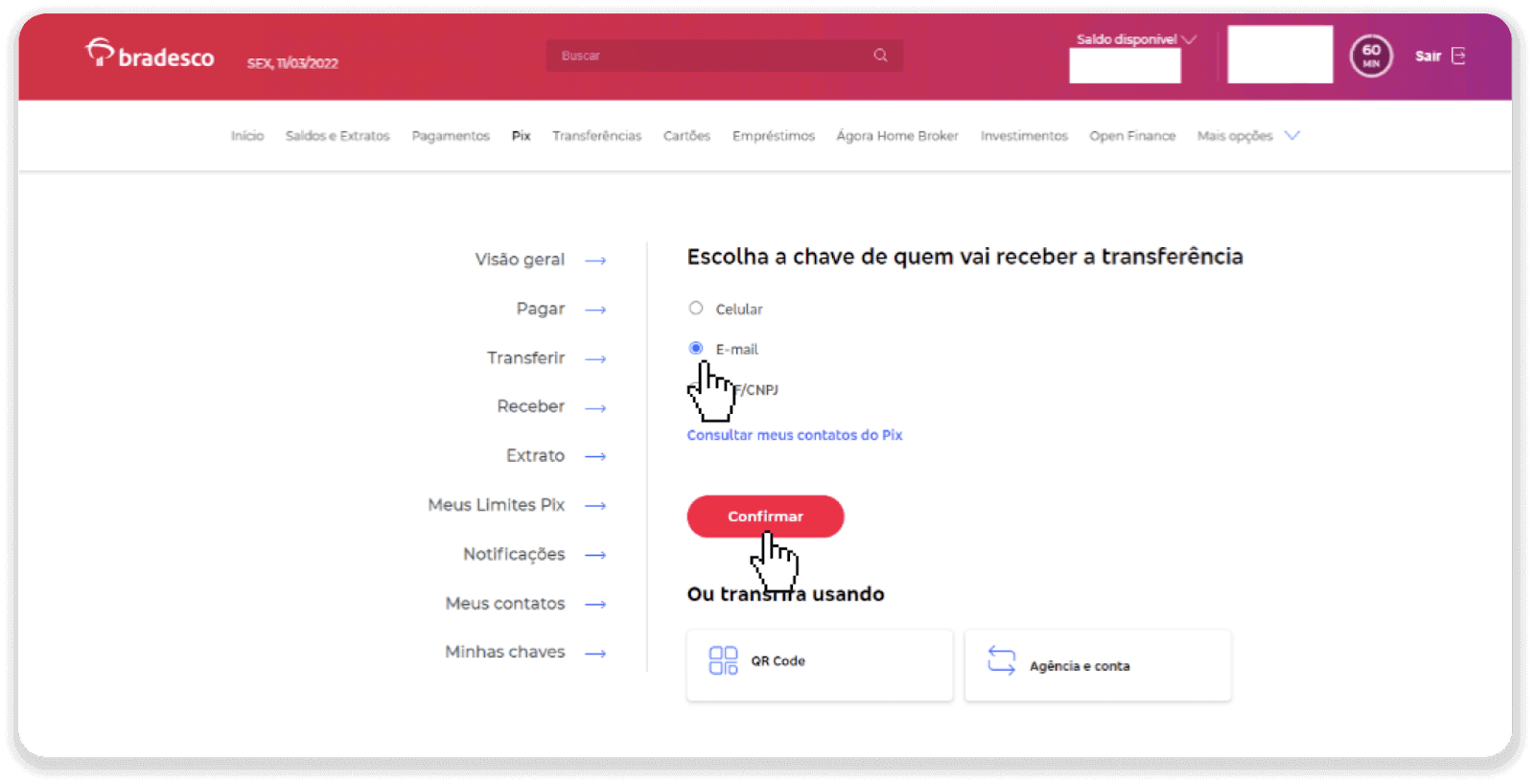
8. 輸入步驟 5 中的電子郵件,然後單擊“確認”。
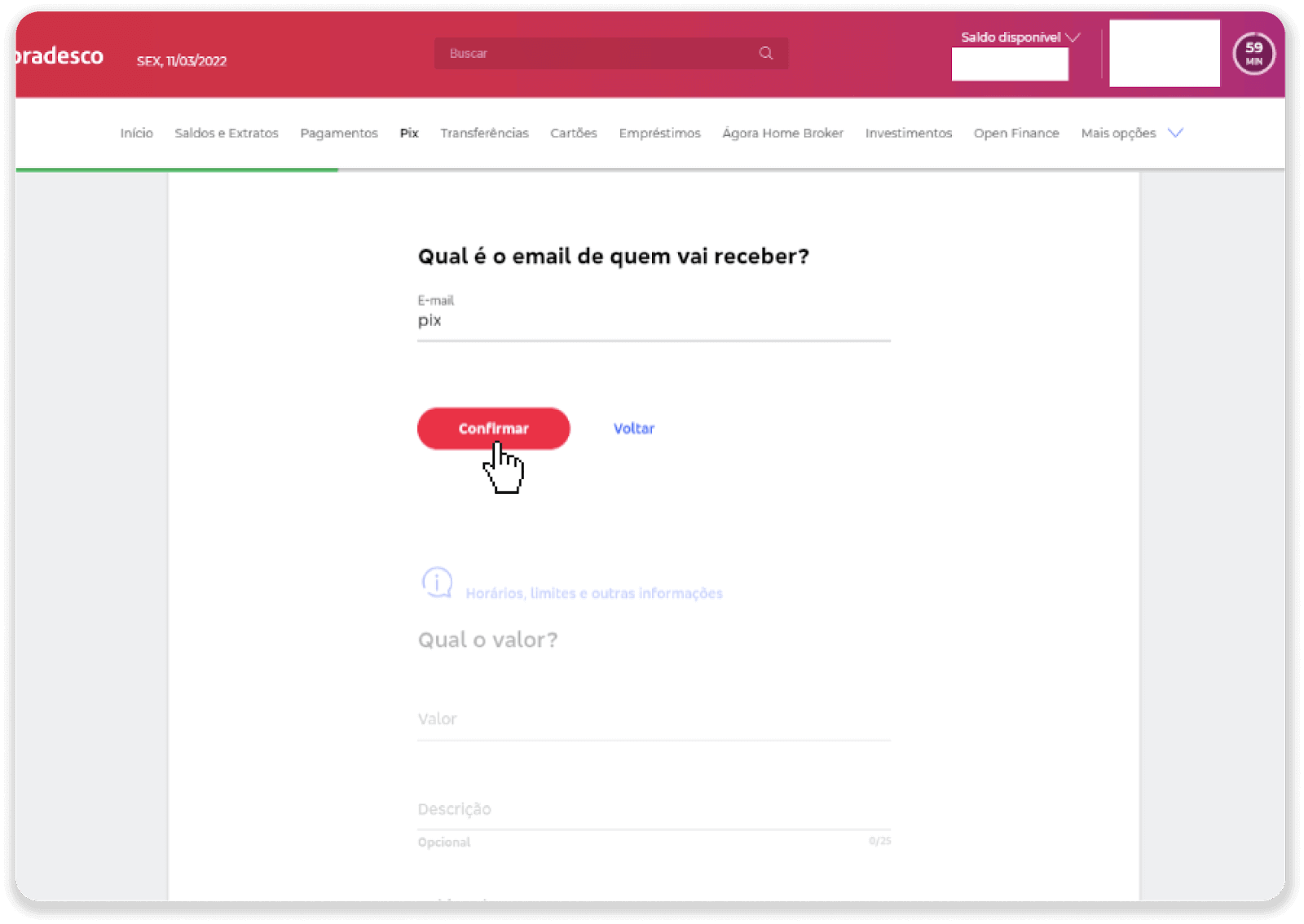
9. 輸入入金金額,選擇賬戶類型,點擊“繼續”。
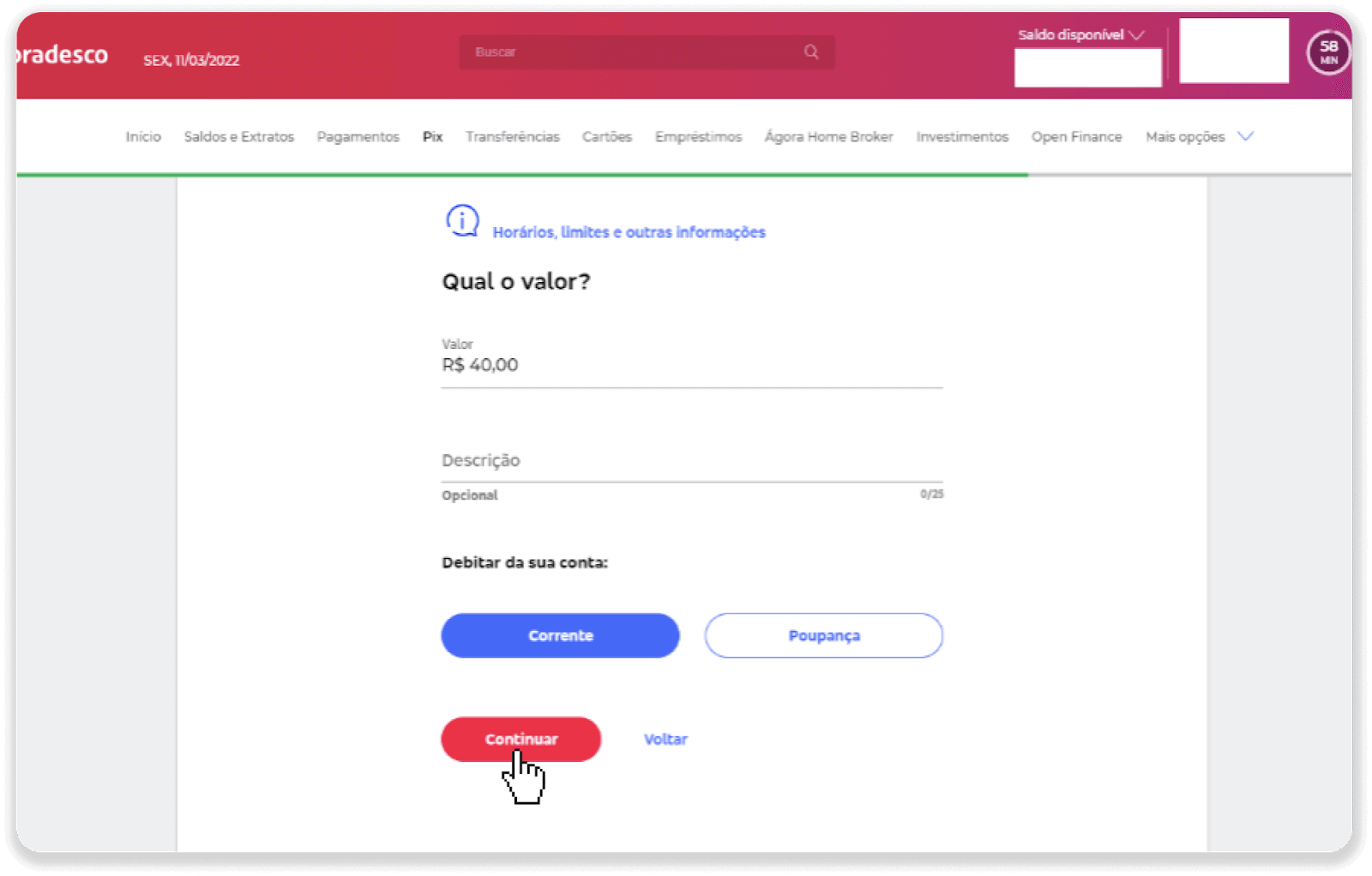
10. 選擇日期並點擊“繼續”。
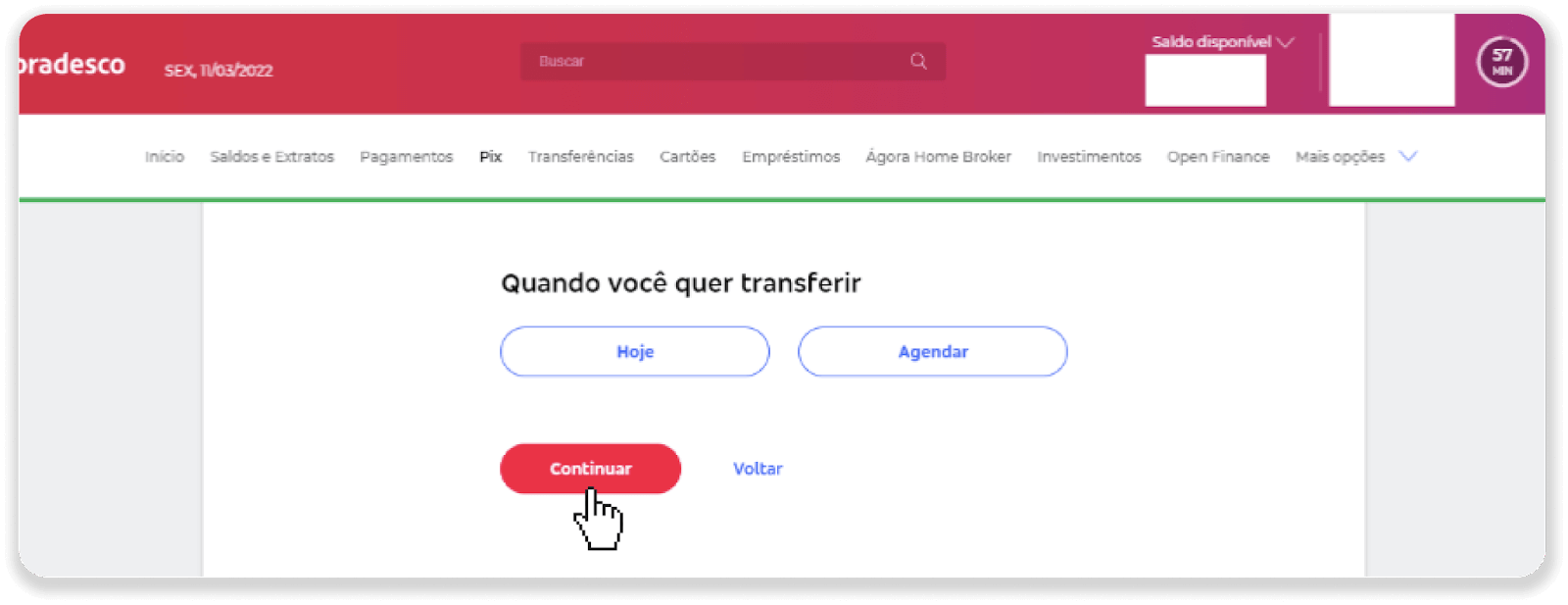
11. 檢查是否一切正確,點擊“確認”。然後輸入您的安全代碼。
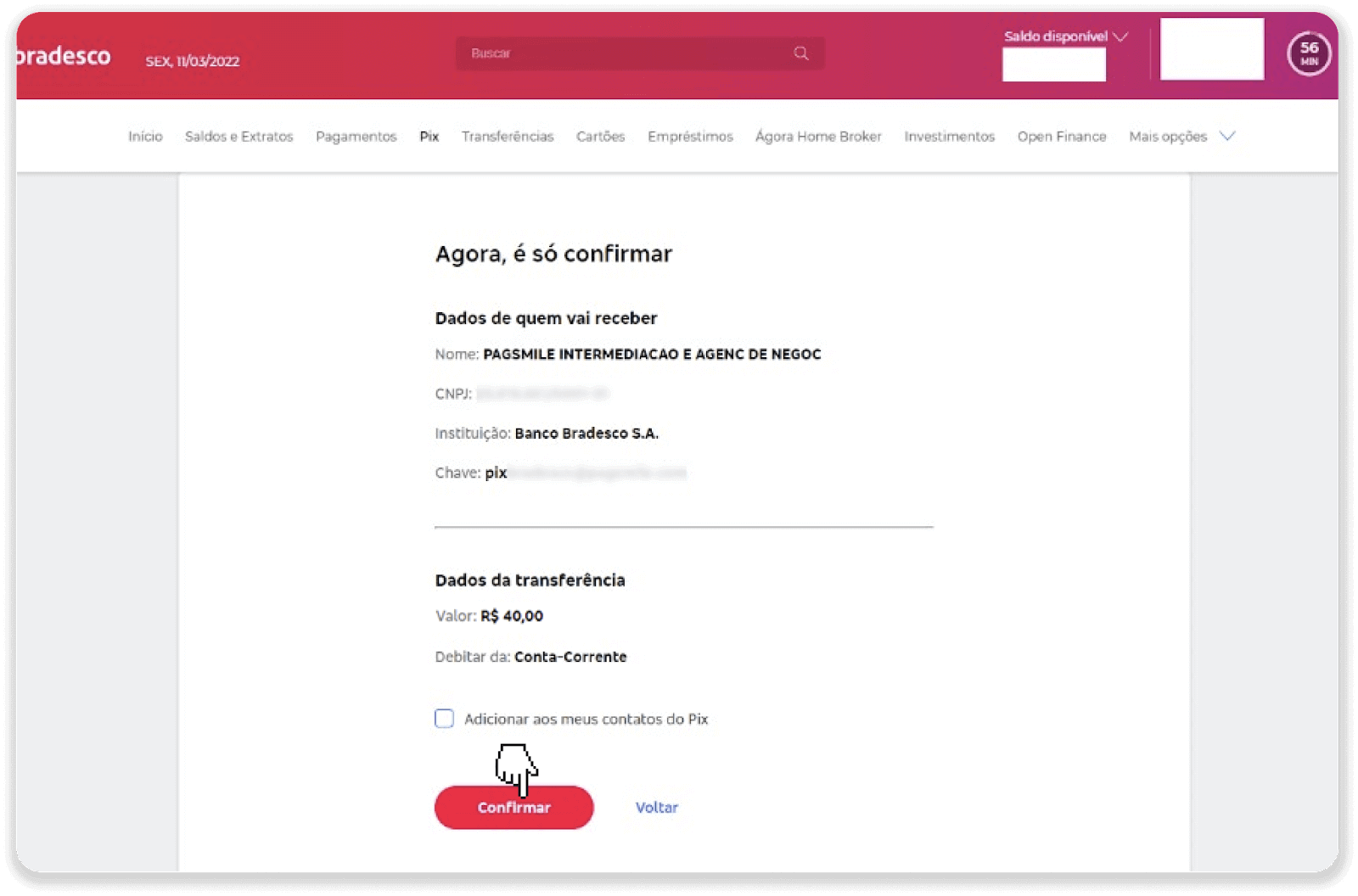
12. 付款完成。單擊右上角中間的圖標保存收據。
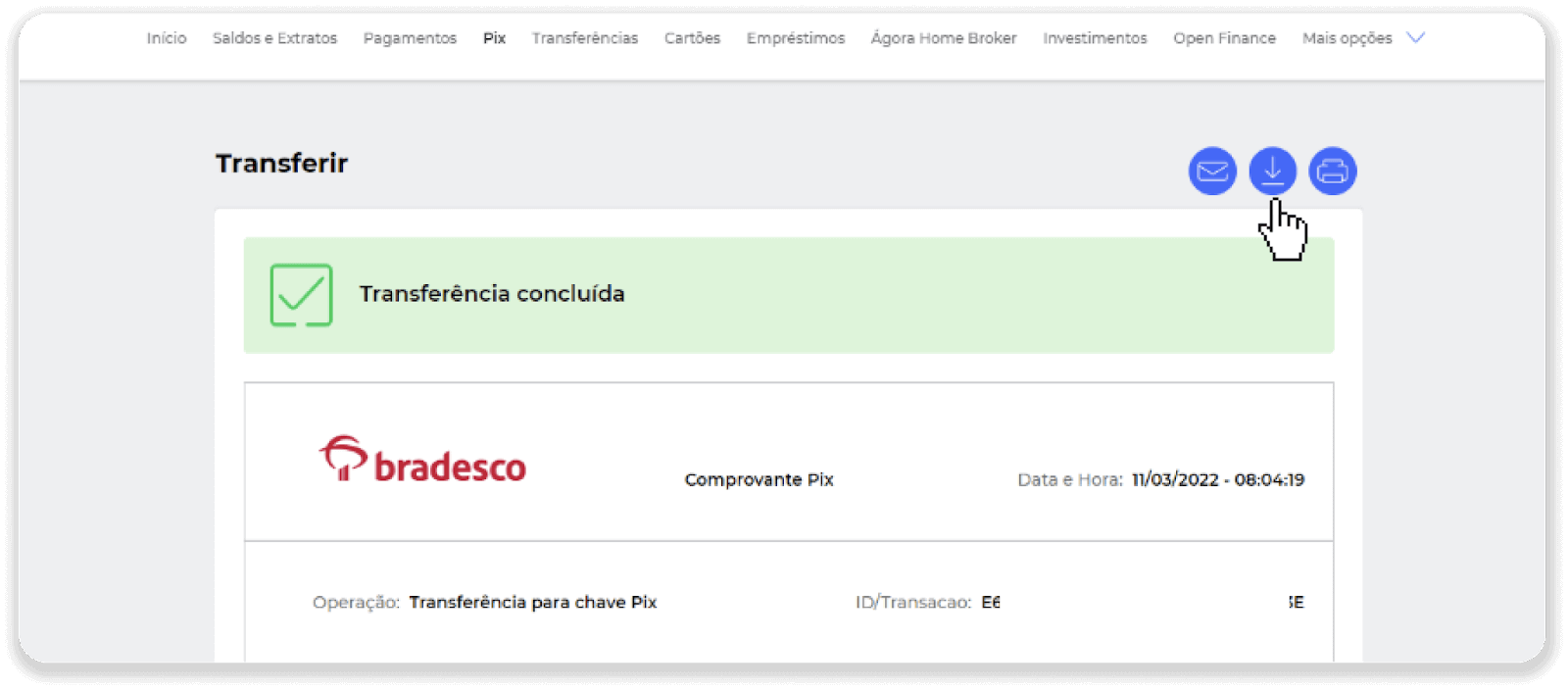
13. 返回到第 5 步的頁面並單擊“單擊此處發送證明”按鈕。
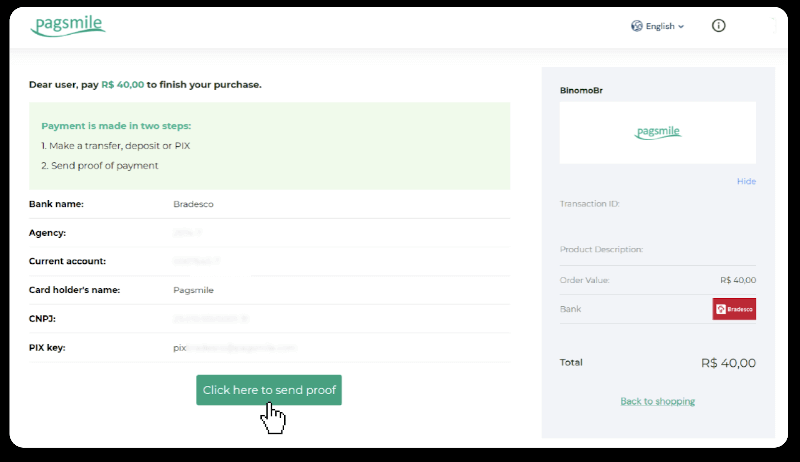
14. 輸入您的銀行詳細信息並單擊“上傳”以上傳您的收據。
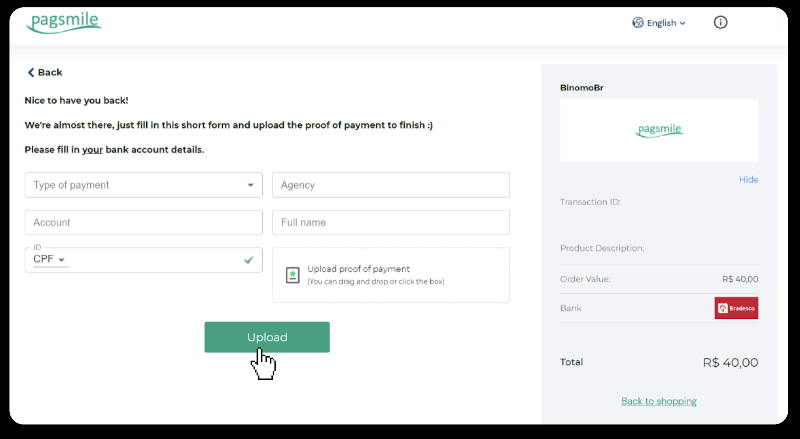
15. 要查看您的交易狀態,請返回“交易歷史”選項卡並單擊您的存款以跟踪其狀態。
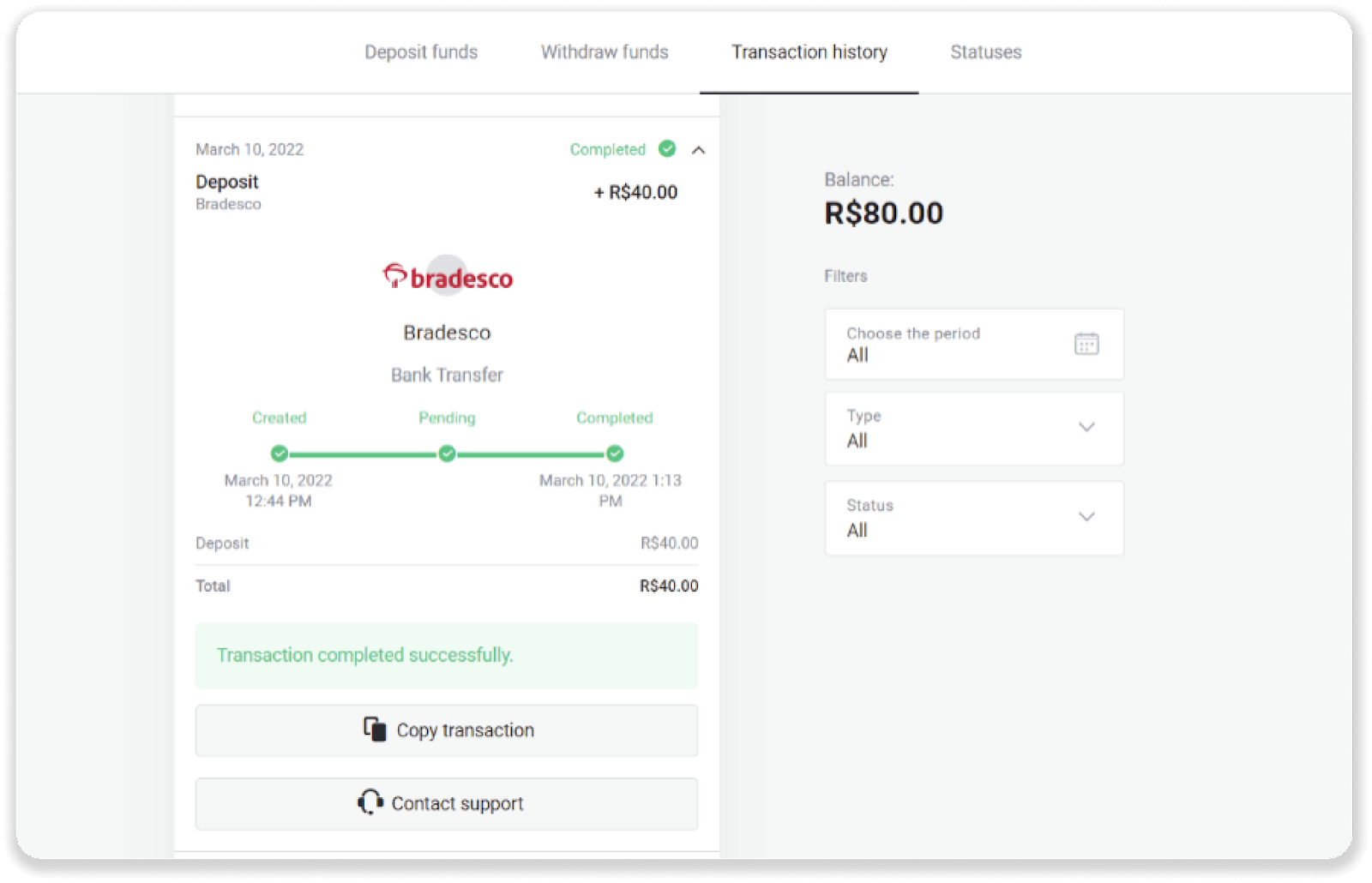
桑坦德銀行
1. 點擊屏幕右上角的“存款”按鈕。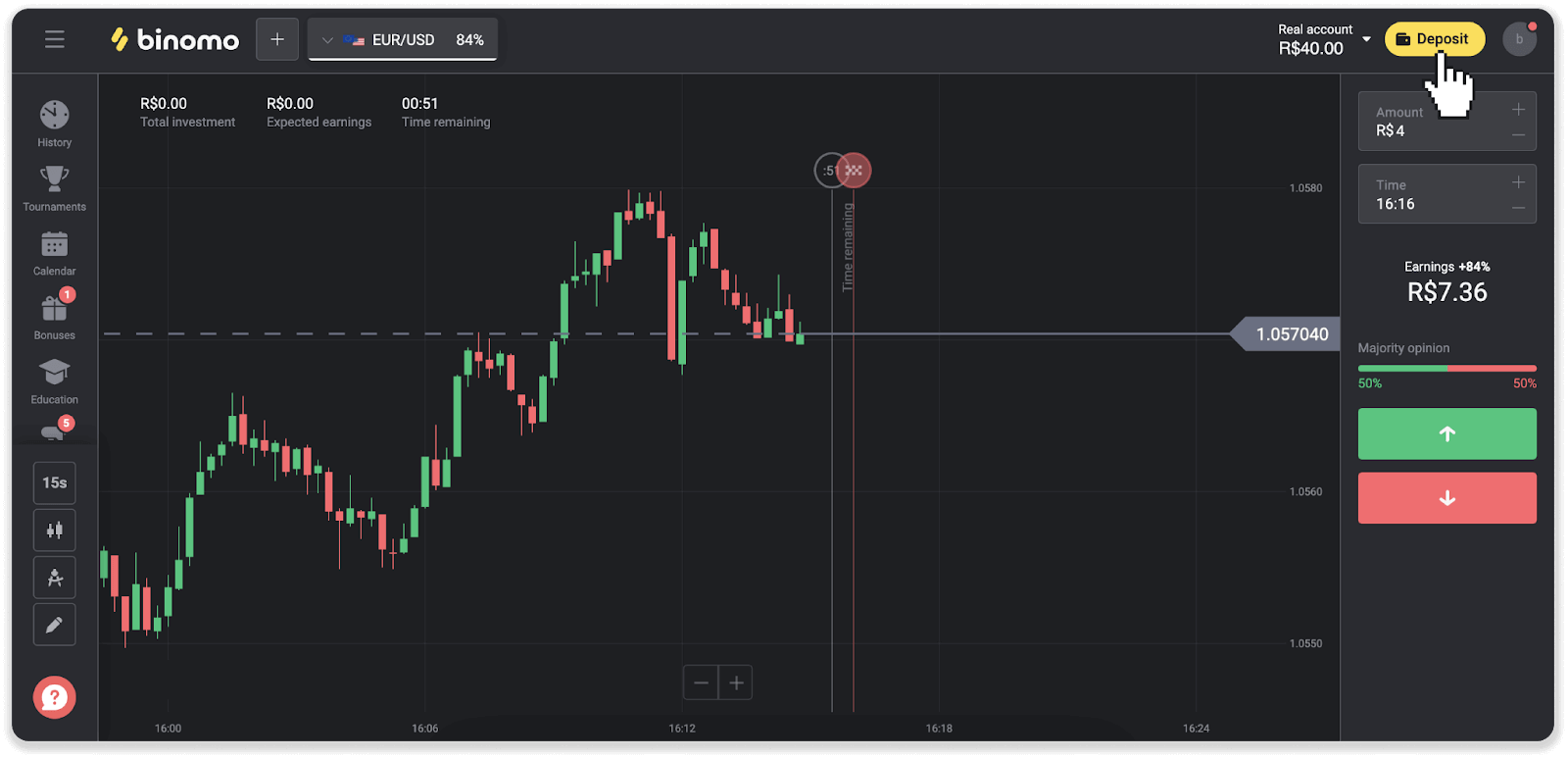
2. 選擇國家並選擇“Santander”支付方式。
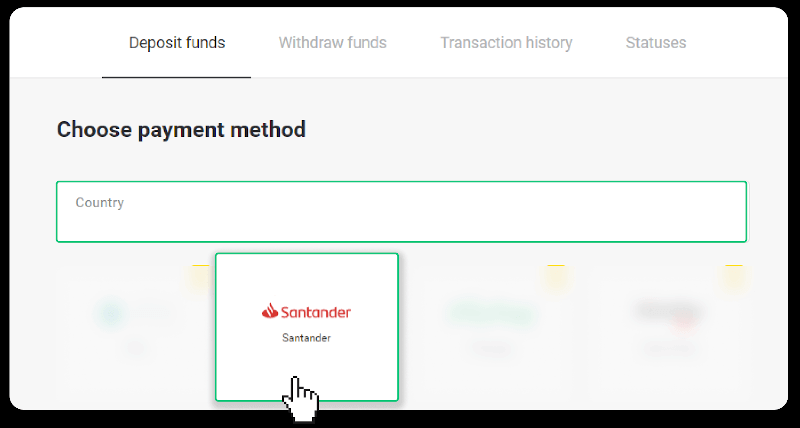
3. 輸入入金金額,點擊“入金”。
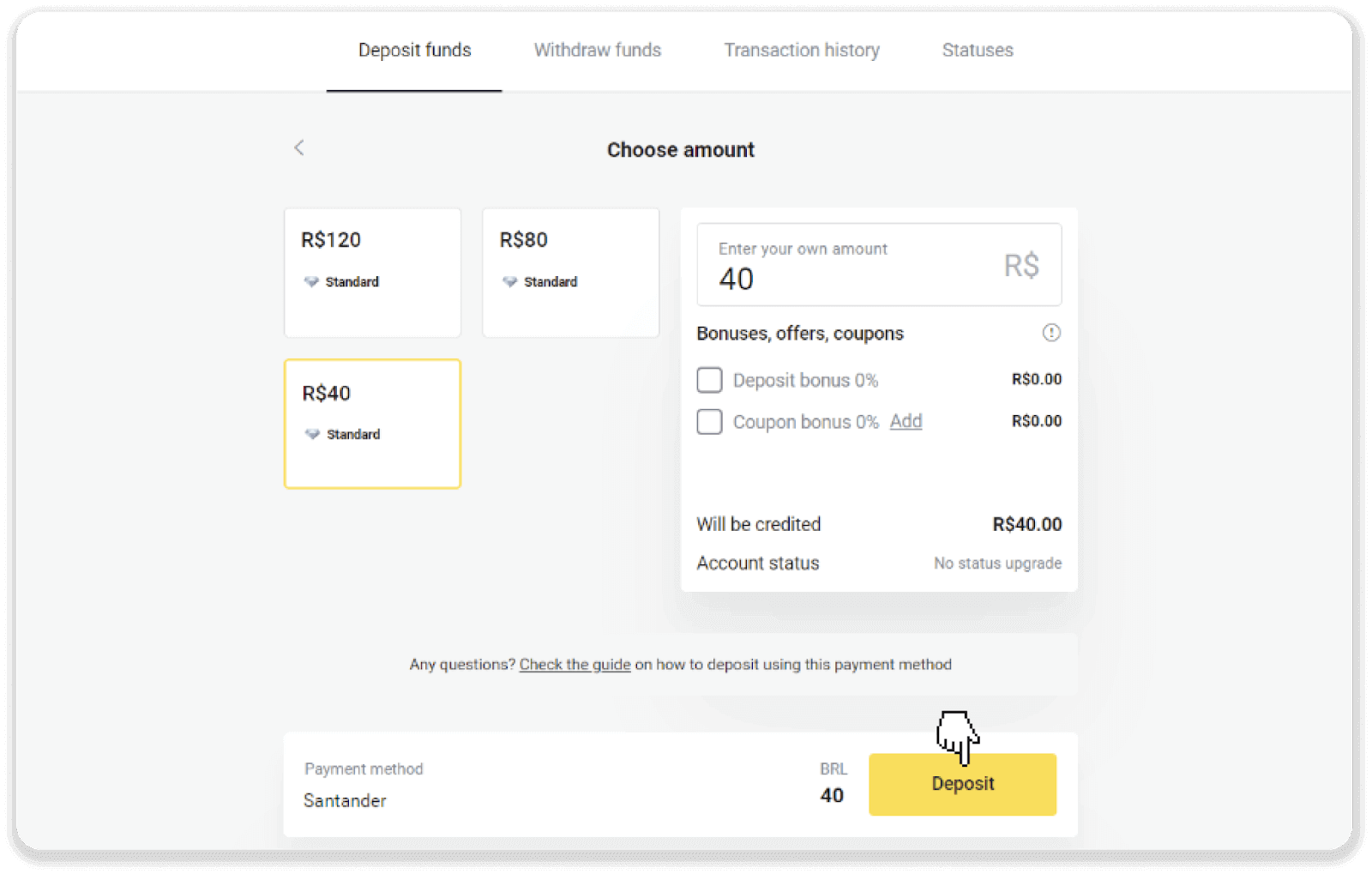
4. 您將被自動重定向到支付提供商的頁面。選擇 Bradesco 並輸入您的個人信息:您的姓名、CPF、CEP、電子郵件地址和電話號碼。點擊“確認”。
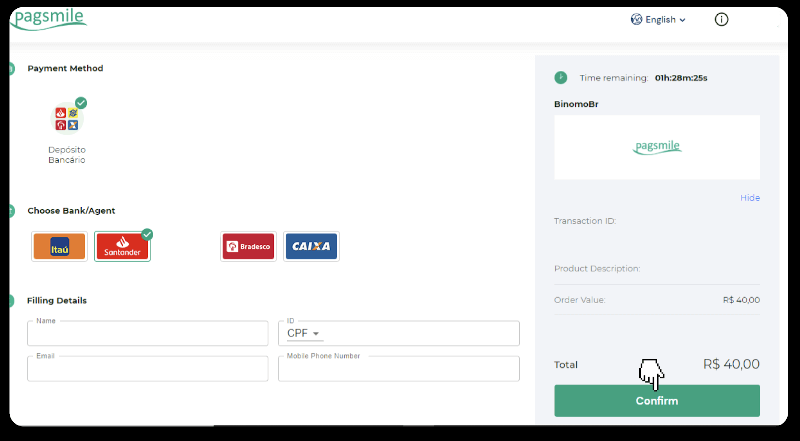
5. 記下 PIX 密鑰。暫時不要關閉此頁面,您可以通過下載收據完成付款。
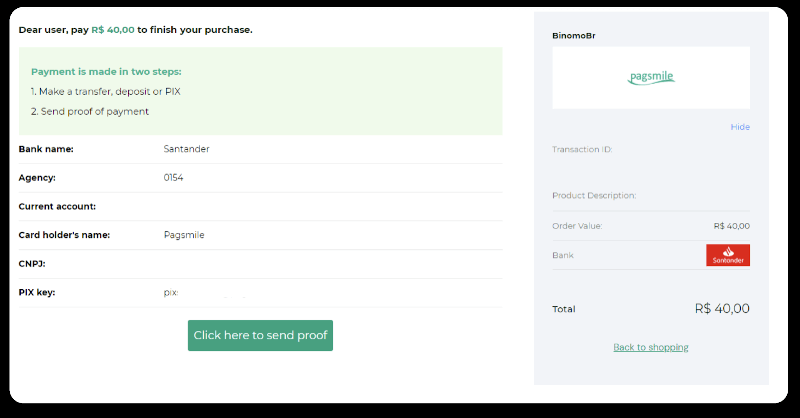
6. 登錄您的桑坦德賬戶。單擊“PIX”菜單,然後單擊“傳輸”。
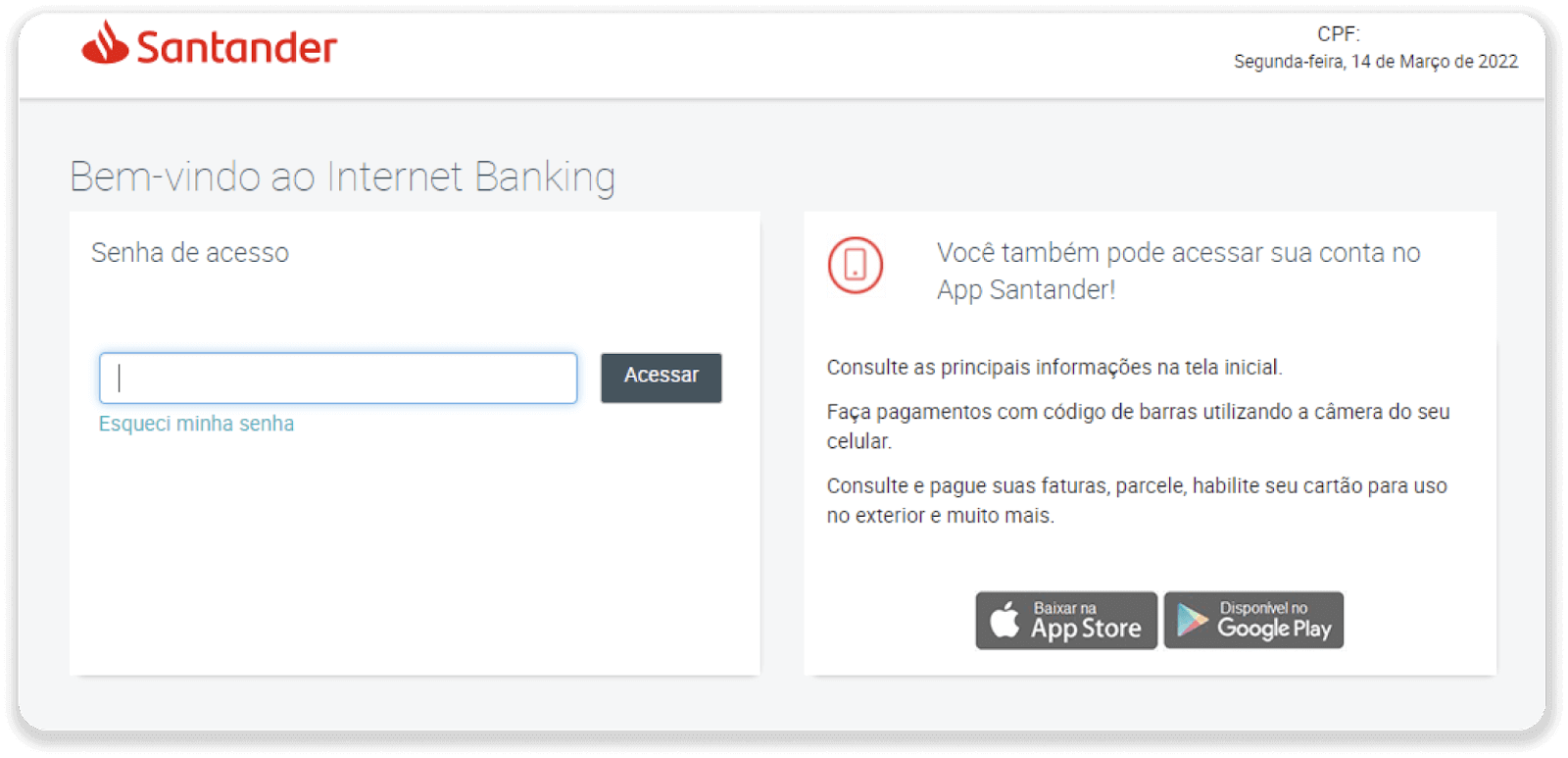
7. 選擇“像素傳輸”。然後選擇“Fazer uma transferência”。
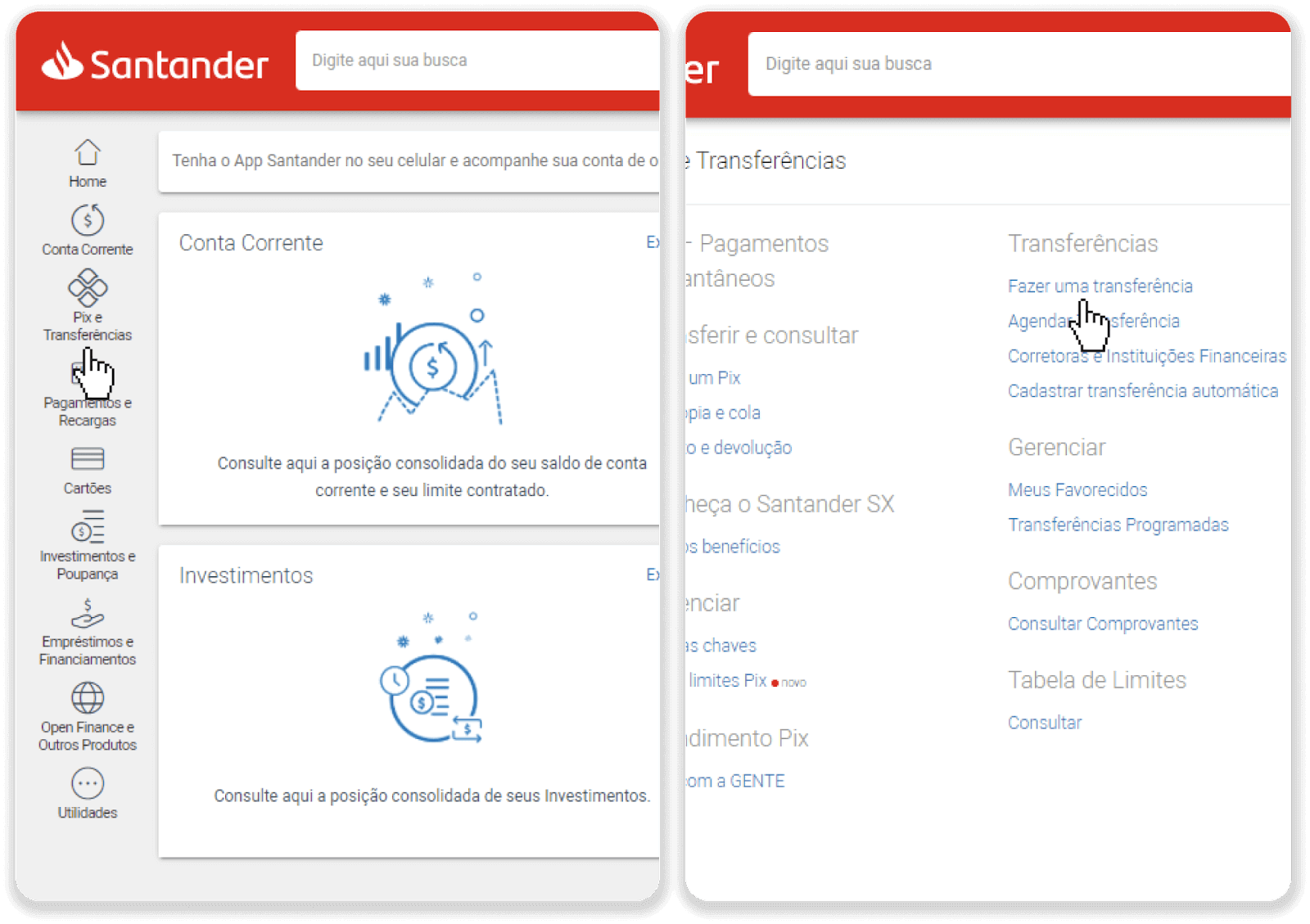
8. 填寫賬戶信息進行銀行轉賬。單擊“繼續”。
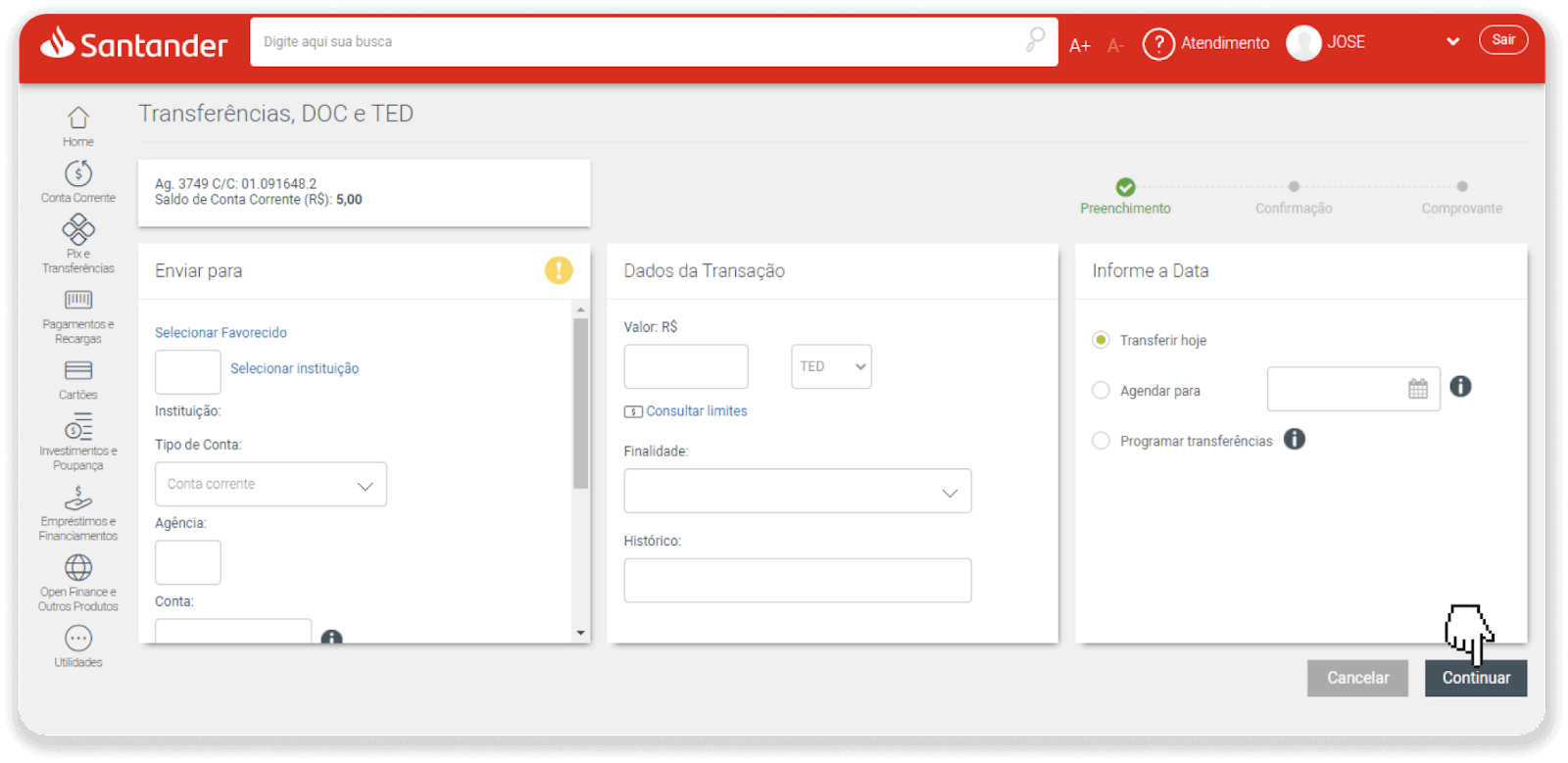
9. 付款完成。單擊“Salvar en PDF”保存收據。
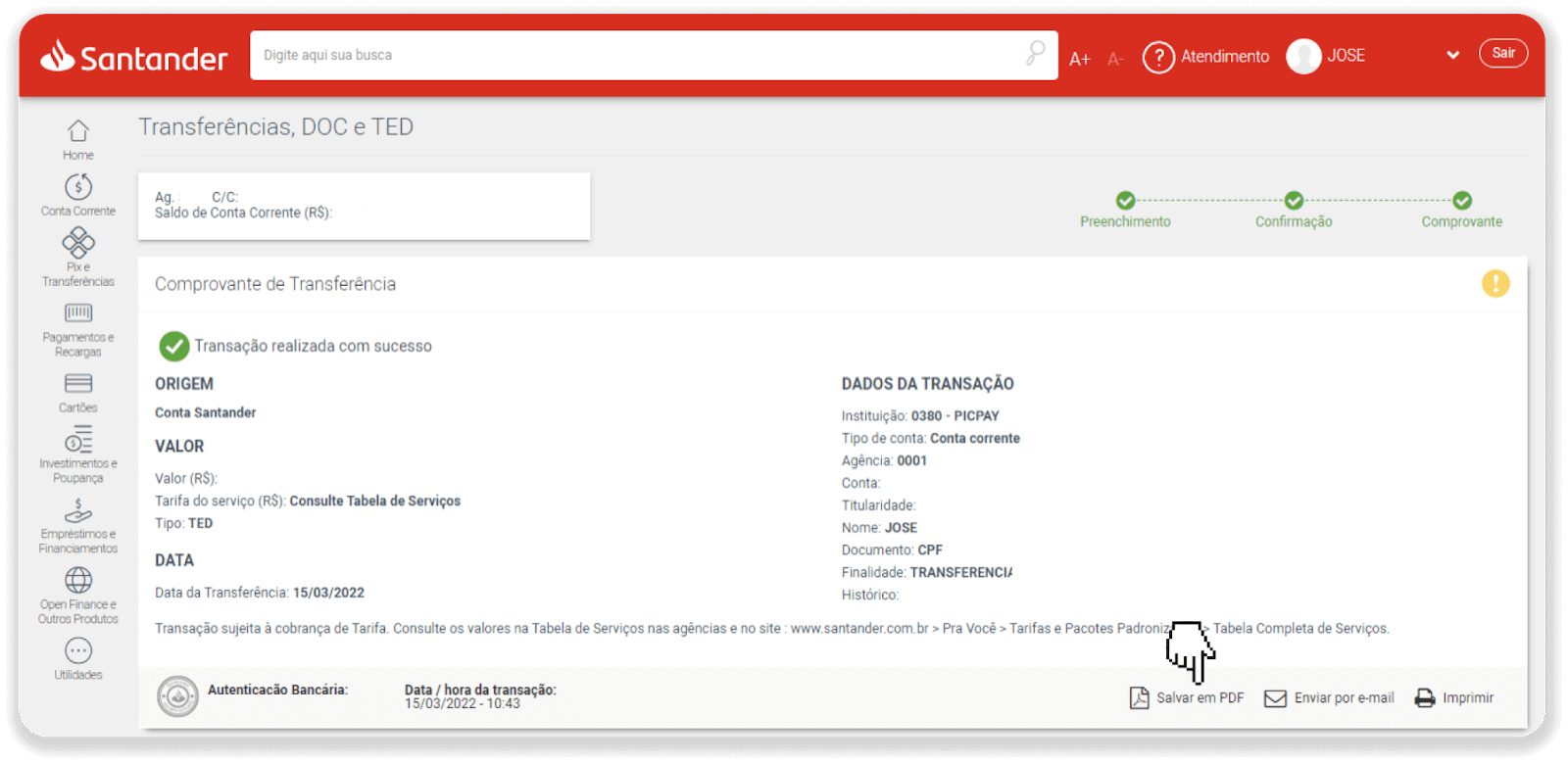
10. 返回第 5 步的頁面並單擊“單擊此處發送證明”按鈕。輸入您的銀行詳細信息,然後單擊“上傳”以上傳您的收據。
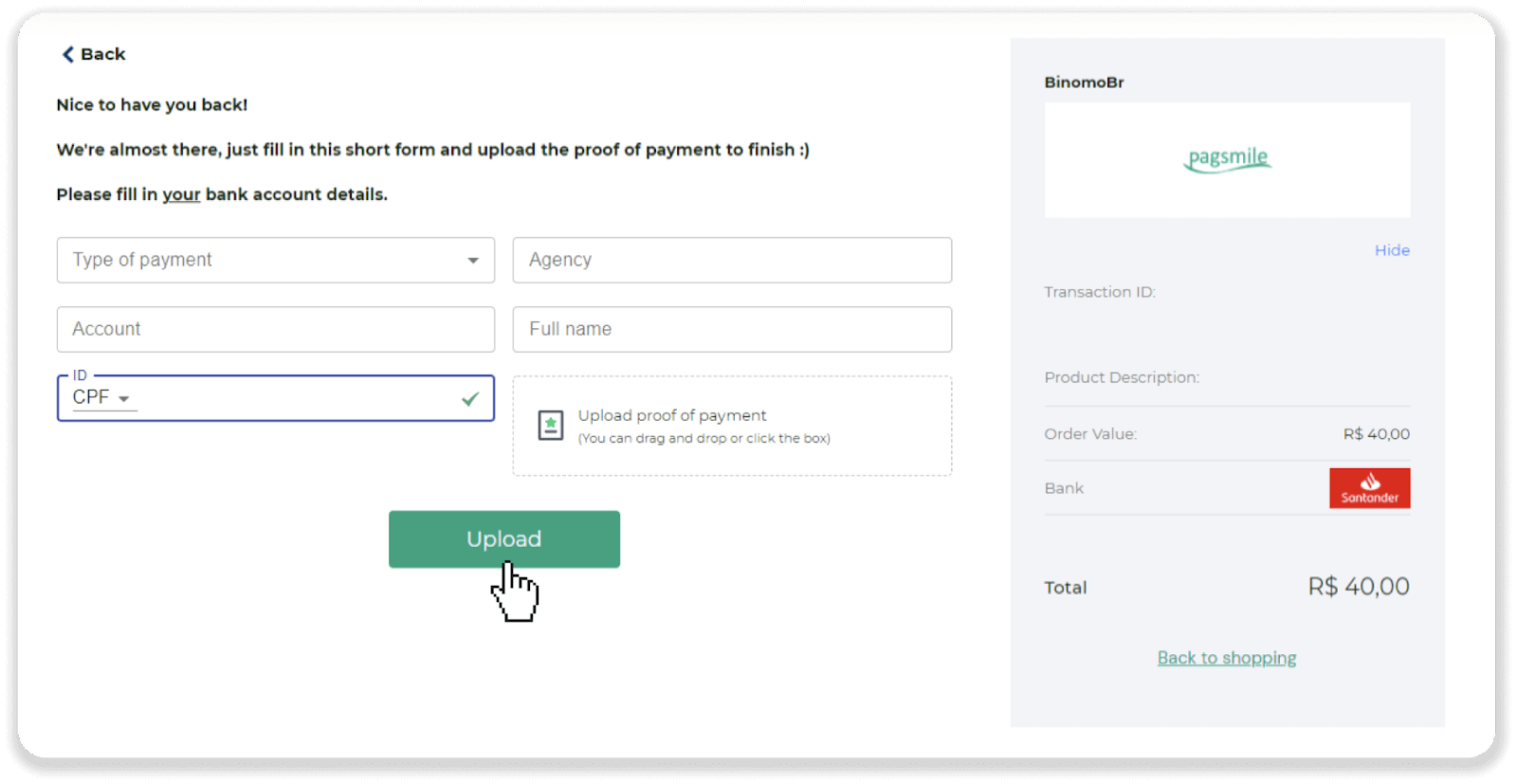
11. 要查看您的交易狀態,請返回“交易歷史”選項卡並點擊您的存款以跟踪其狀態。