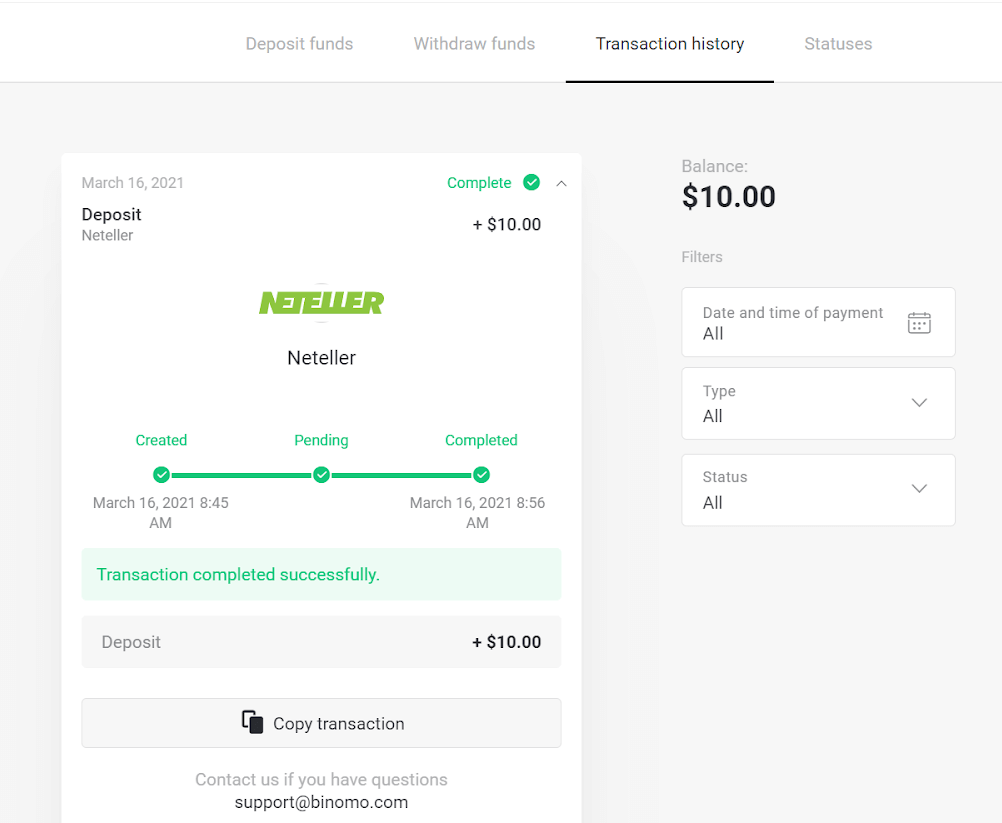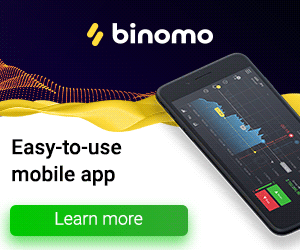በ Neteller በኩል በ Binomo ውስጥ የተቀማጭ ገንዘብ

1. ከላይ በቀኝ ጥግ ላይ ያለውን "ተቀማጭ ገንዘብ" ቁልፍን ጠቅ ያድርጉ.
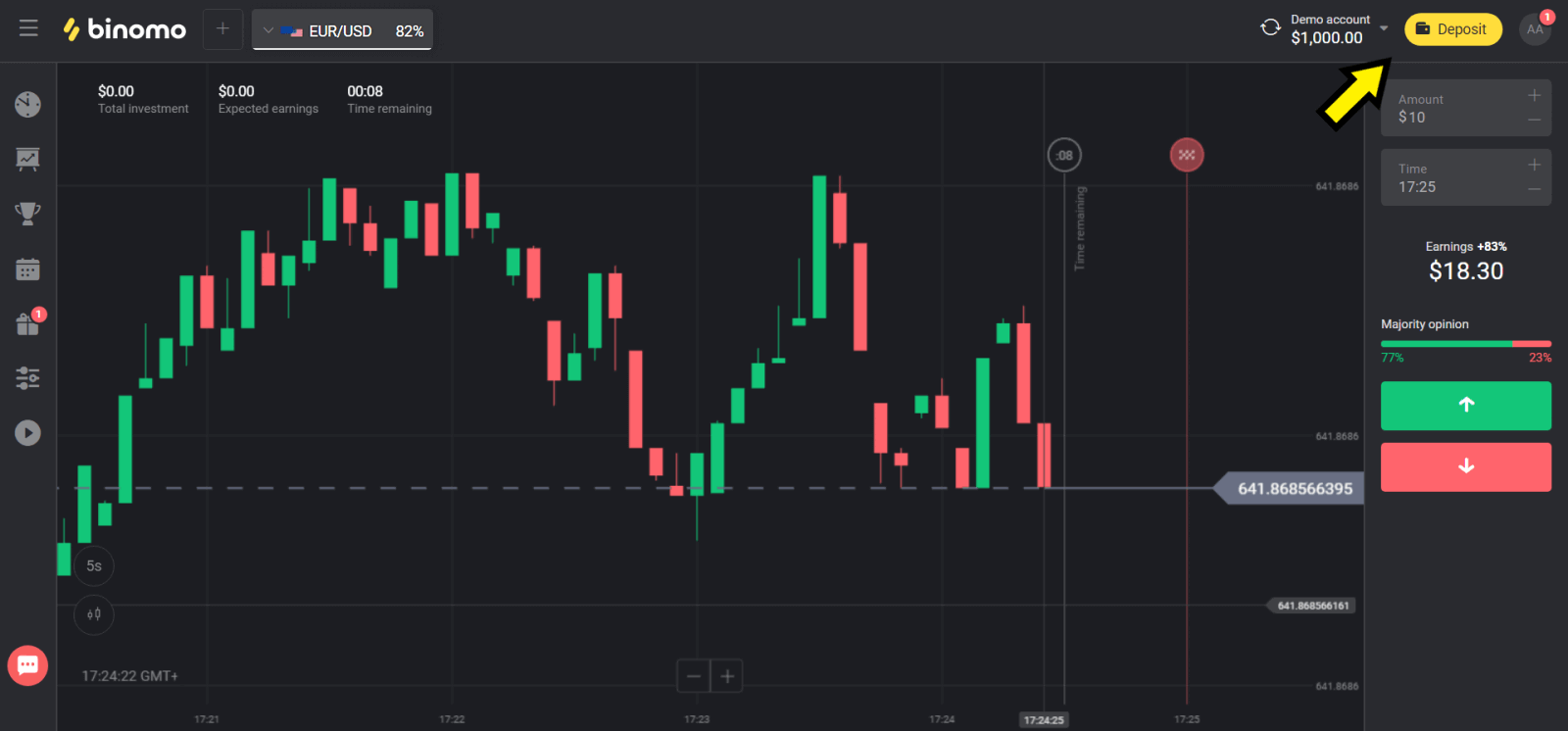
2. በ "ክልል" ክፍል ውስጥ ሀገርዎን ይምረጡ እና "Neteller" የሚለውን ዘዴ ይምረጡ.
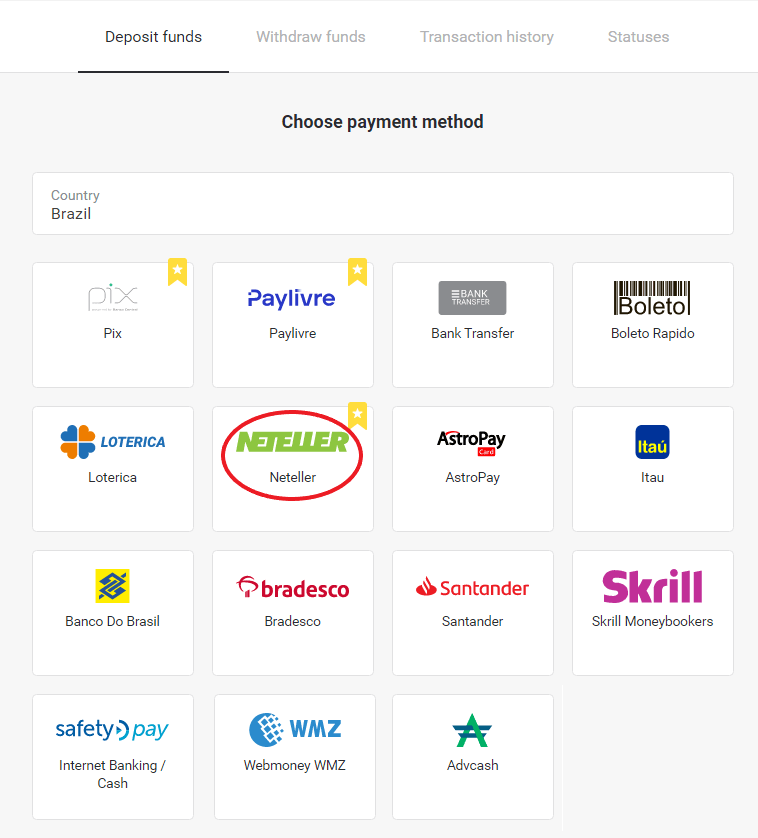
3. የሚያስቀምጡትን መጠን ይምረጡ እና "ተቀማጭ ገንዘብ" ቁልፍን ጠቅ ያድርጉ።
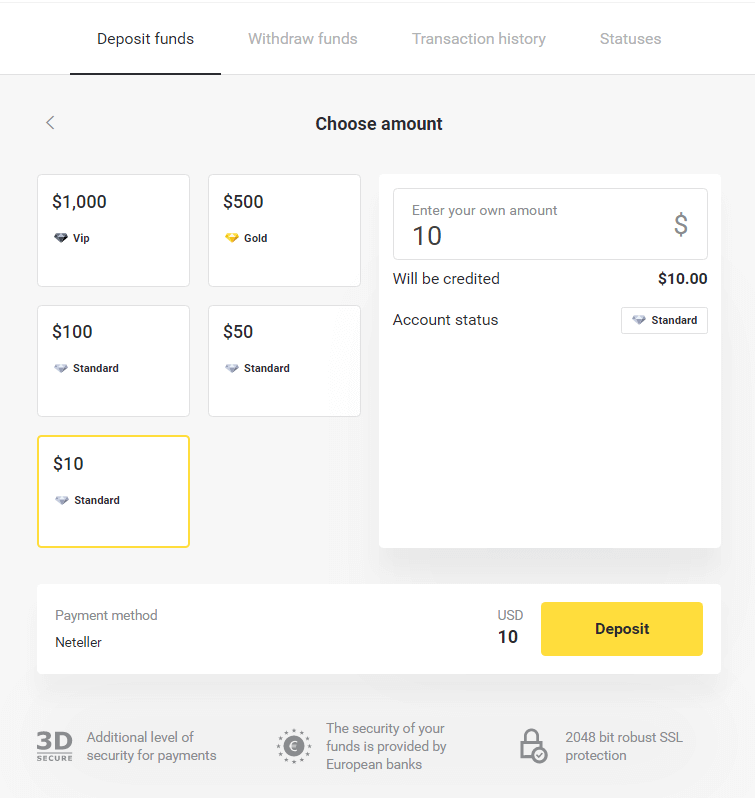
4. የኢሜል አድራሻውን ይቅዱ እና "ቀጣይ" ቁልፍን ጠቅ ያድርጉ.
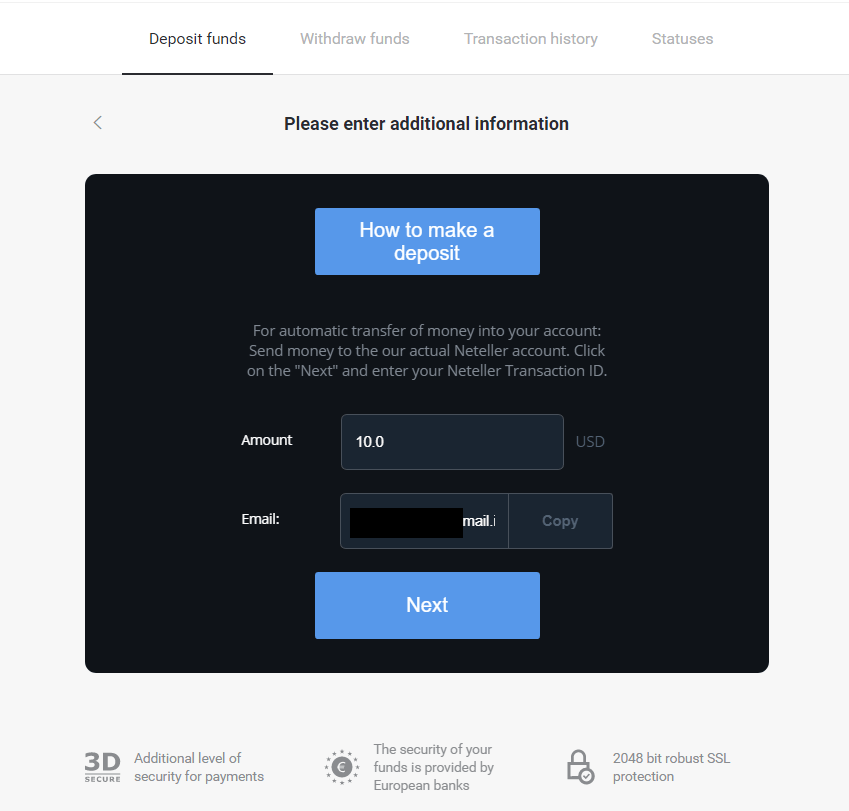
5. ወደ Neteller's ድረ-ገጽ ይሂዱ እና ወደ መለያዎ ይግቡ።
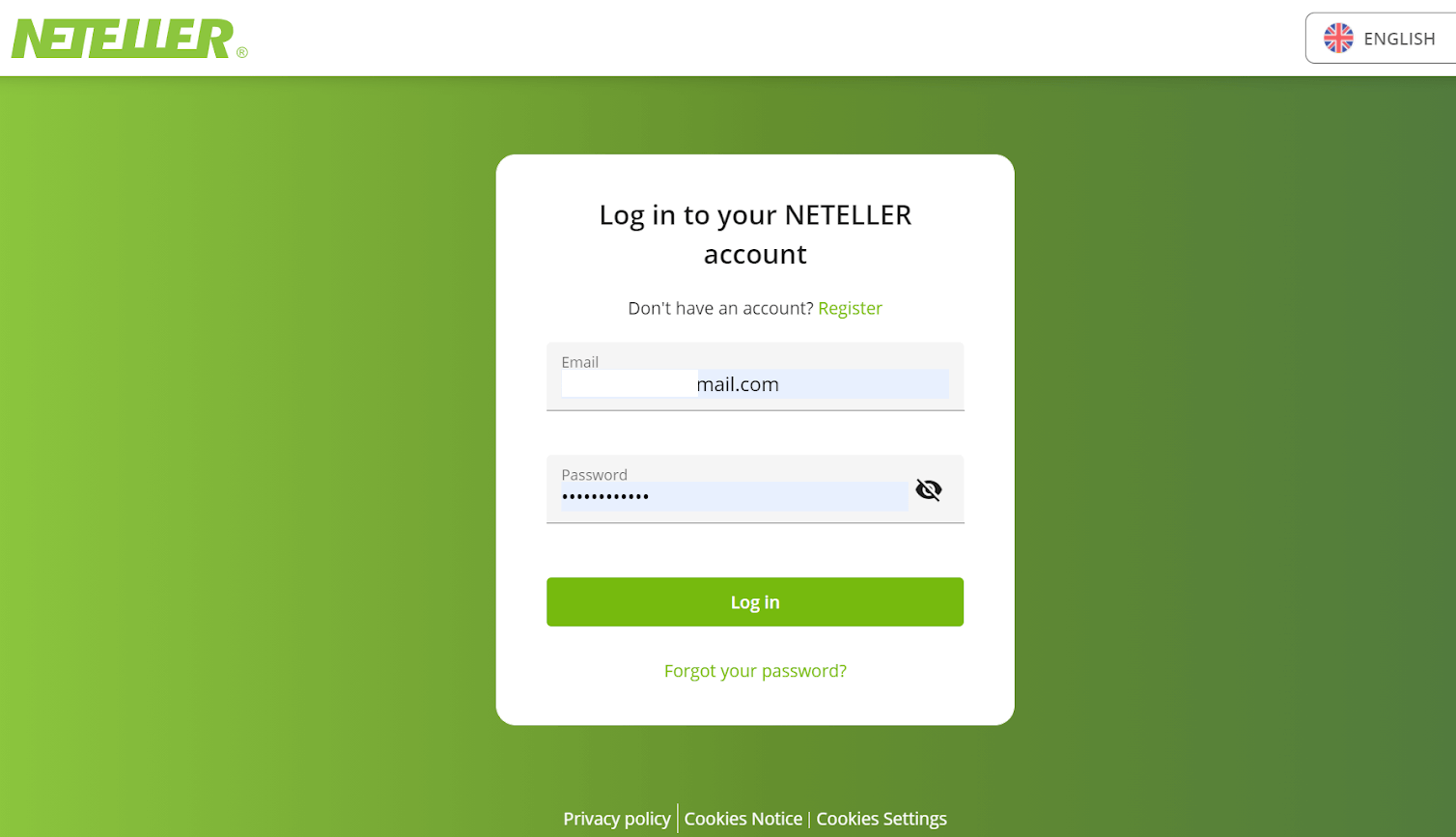
6. በ "ገንዘብ ማስተላለፍ" ክፍል ውስጥ በቢኖሞ ድረ-ገጽ (ደረጃ 4) ላይ የሚታየውን የኢሜል አድራሻ ያስገቡ እና ለመቀጠል "ቀጥል" የሚለውን ቁልፍ ይጫኑ.
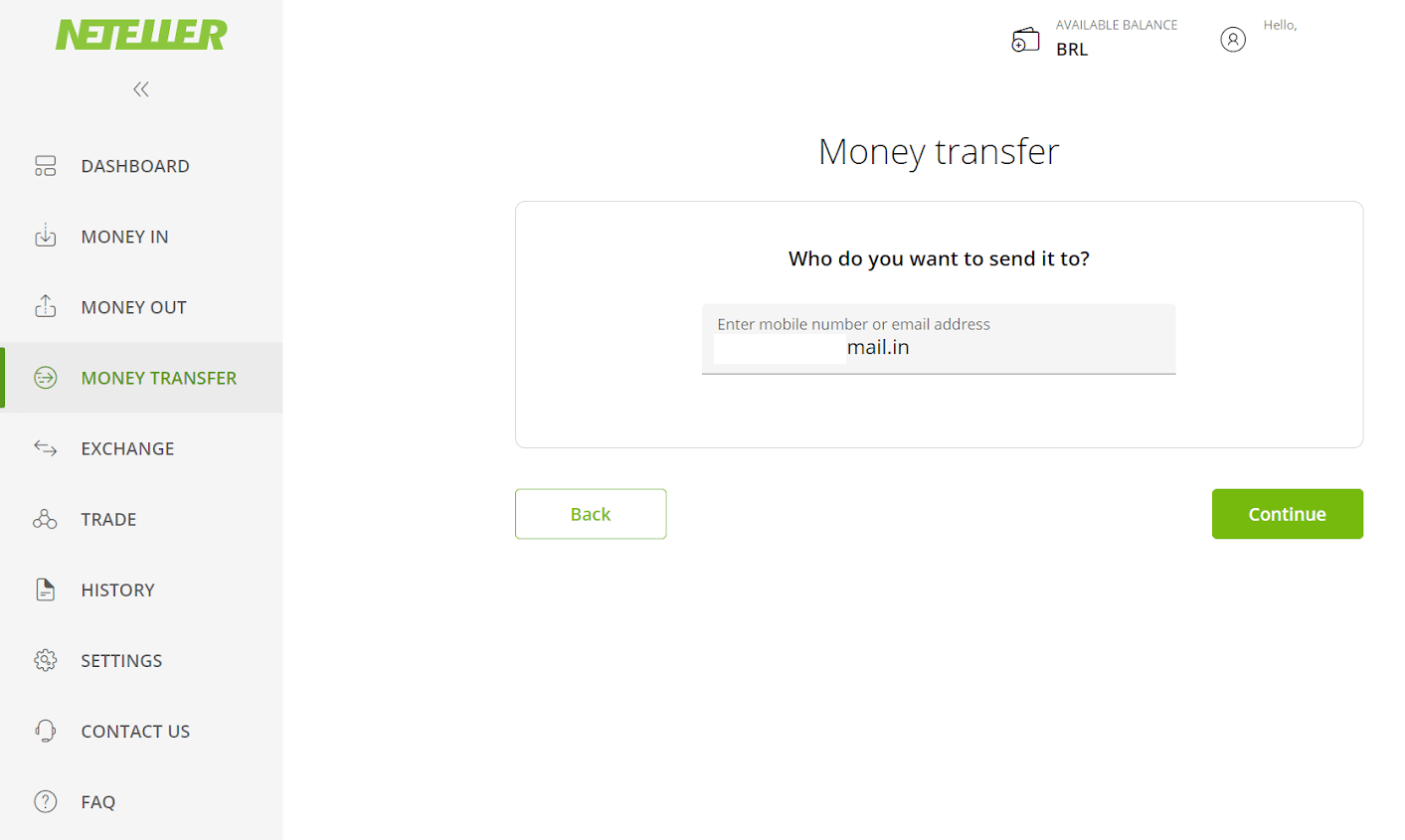
7. በ Binomo ውስጥ የመረጡትን መጠን ያስገቡ (ደረጃ 3) እና ለመቀጠል "ቀጥል" የሚለውን ቁልፍ ጠቅ ያድርጉ.
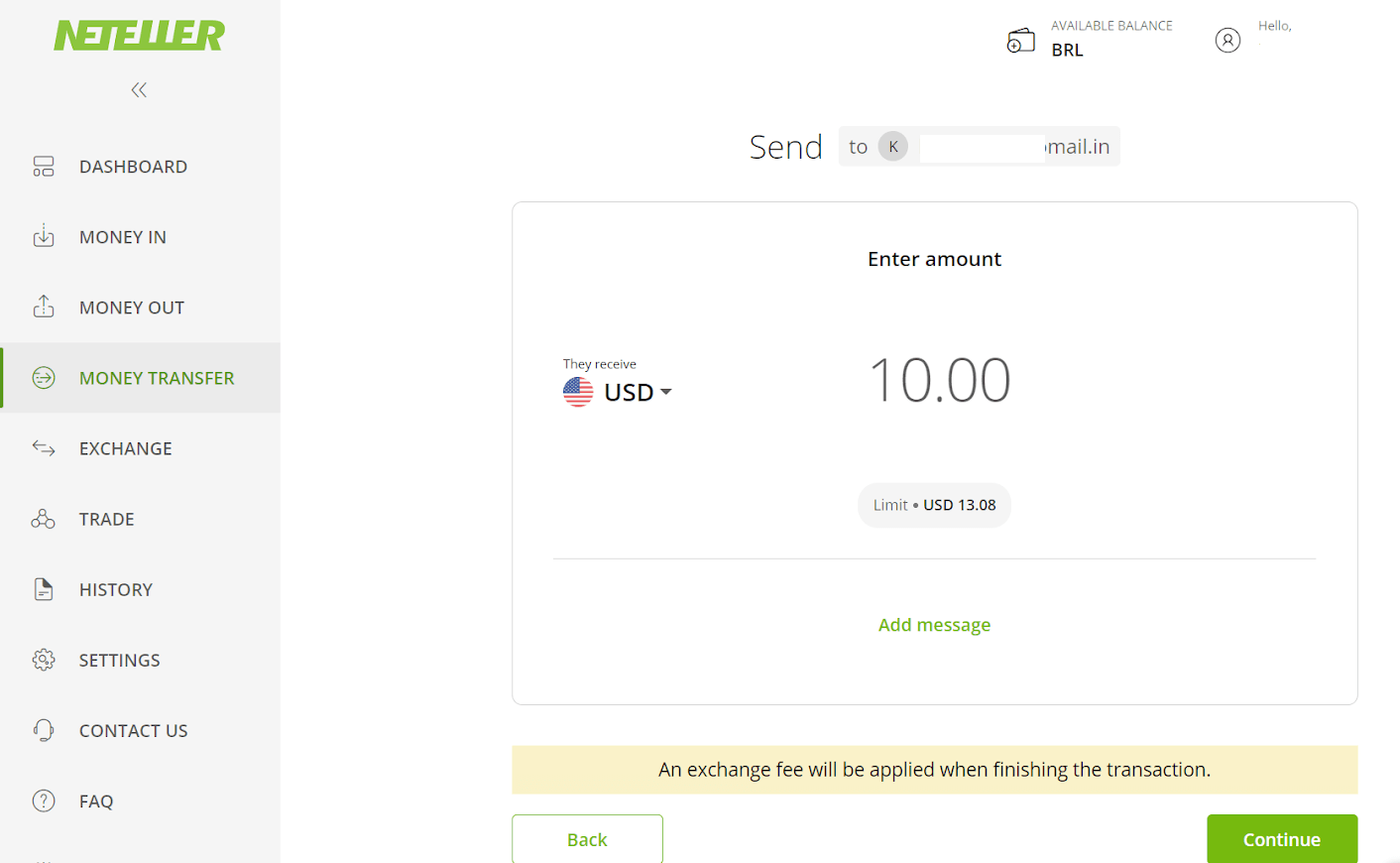
8. የዝውውርዎን ዝርዝሮች ይገምግሙ። ሁሉም ነገር ትክክል ከሆነ, ግብይቱን ለማረጋገጥ "አረጋግጥ" የሚለውን ቁልፍ ጠቅ ያድርጉ እና ይቀጥሉ.
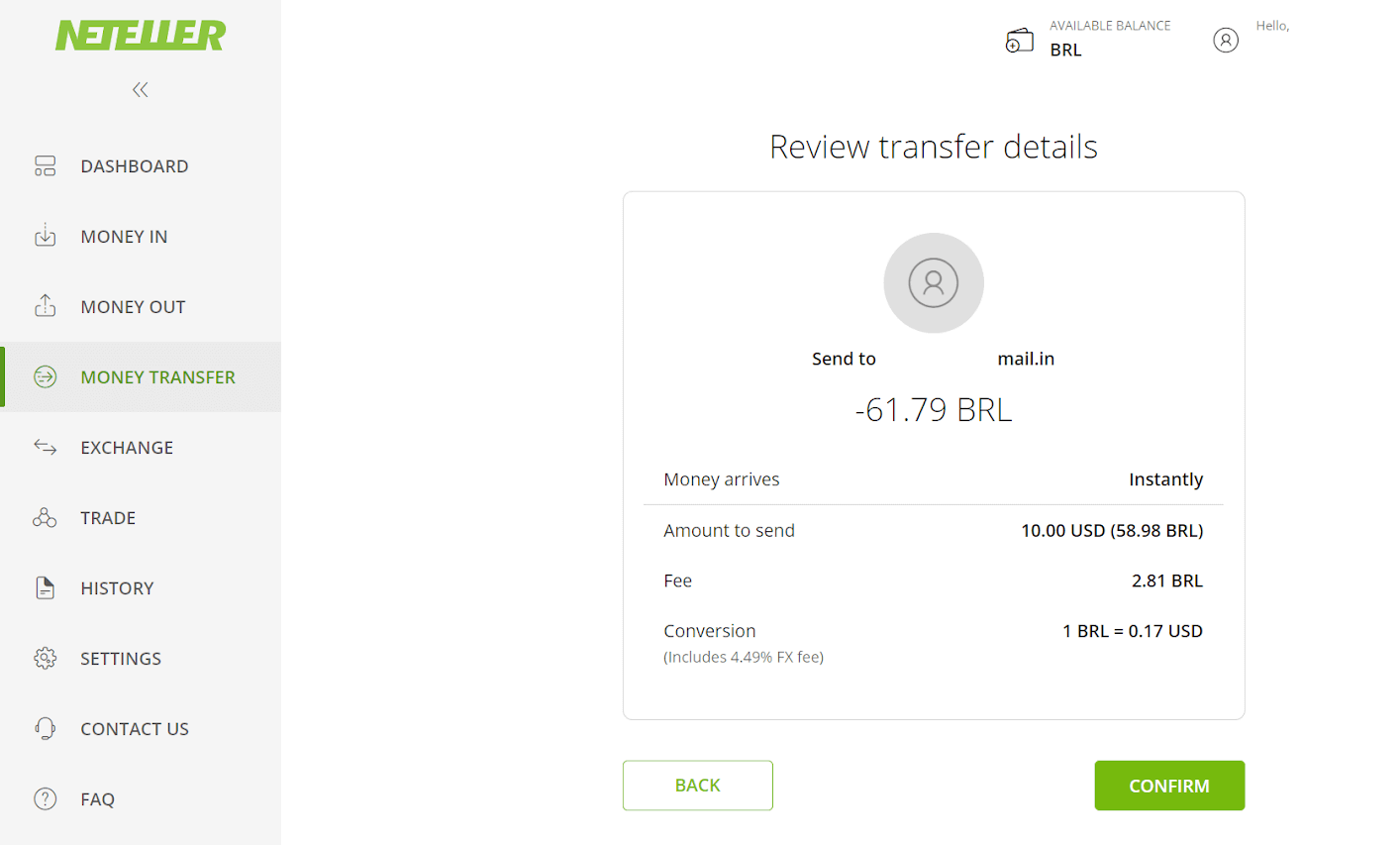
9. ግብይትዎን ለማጠናቀቅ ደህንነቱ የተጠበቀ መታወቂያዎን እንዲያስገቡ ይጠየቃሉ፣ ያስገቡት እና ለመቀጠል “አረጋግጥ” የሚለውን ቁልፍ ይጫኑ።
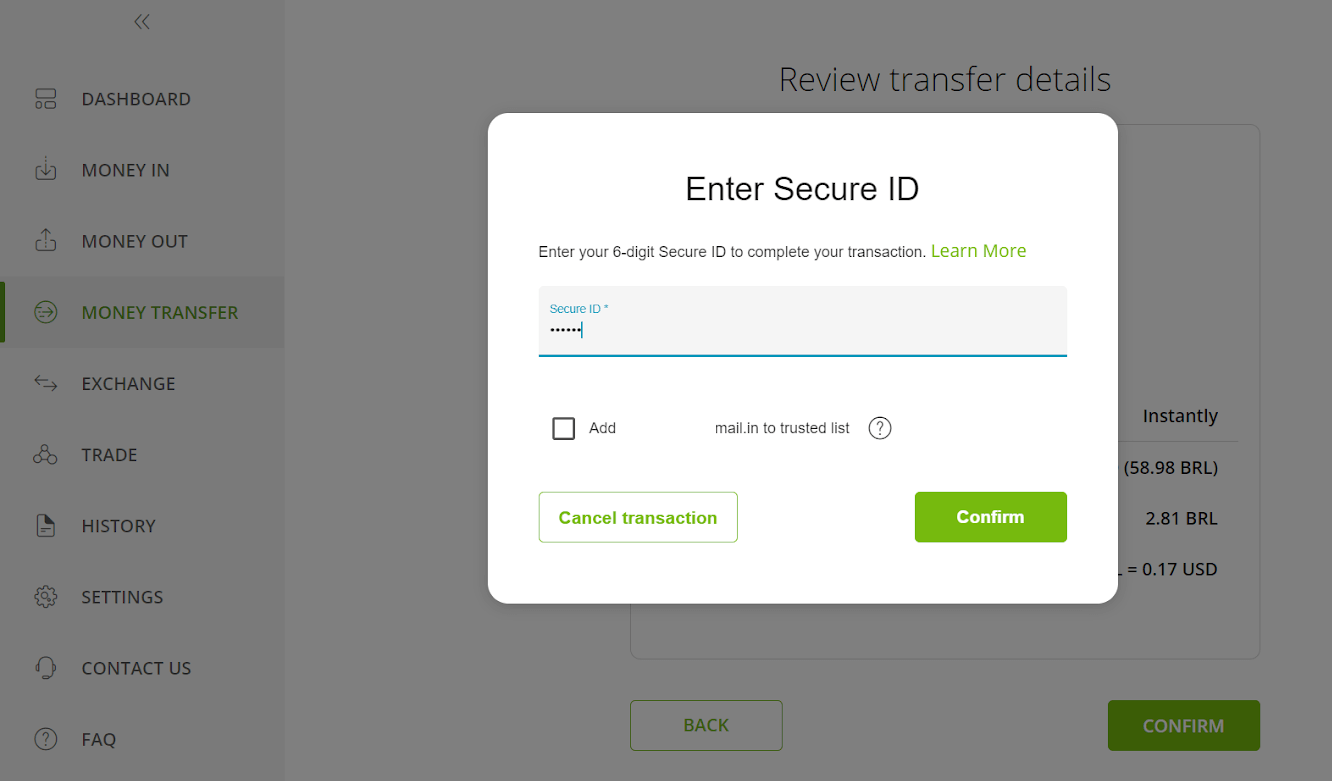
10. የግብይትዎ ማረጋገጫ ይታያል. አሁን ወደ Binomo ተቀማጭ ገጽ ተመለስ።
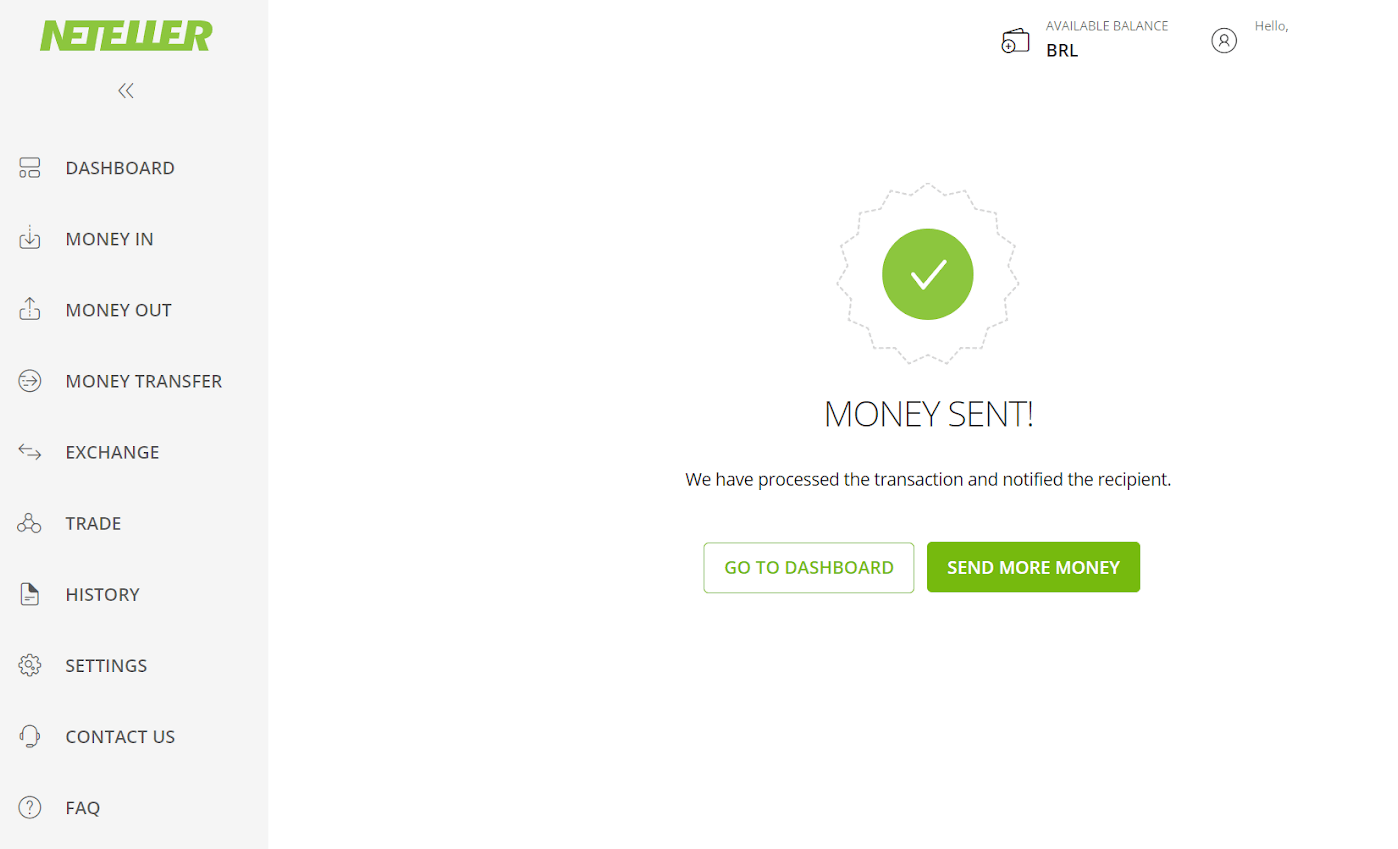
11. በ Neteller መለያዎ ውስጥ በ"የግብይት መታወቂያ" መስክ ውስጥ የሚገኘውን የግብይት መታወቂያ ያስገቡ እና ለመቀጠል "አረጋግጥ" ቁልፍን ጠቅ ያድርጉ።
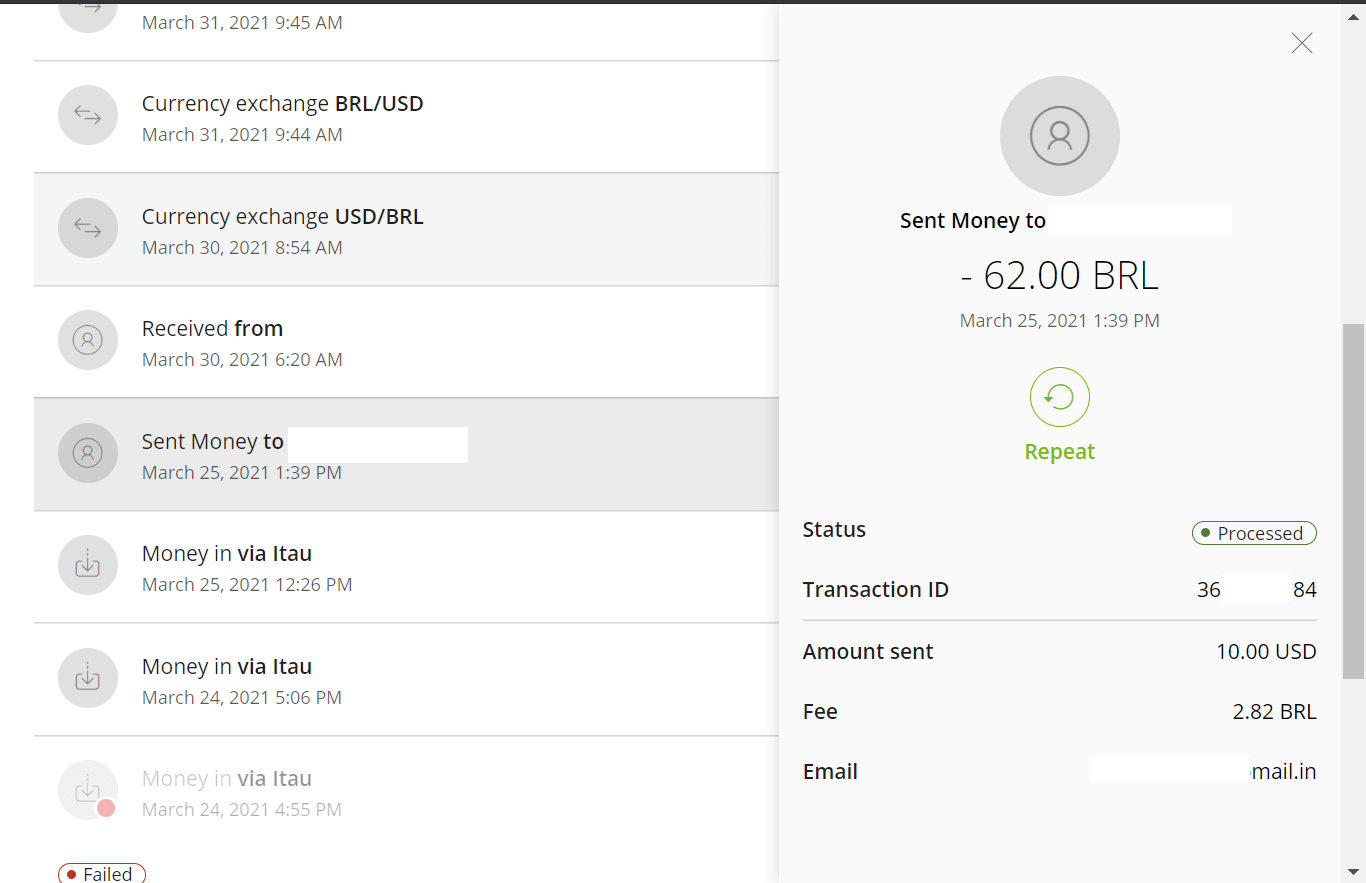
12. የተሳካ ክፍያ ማረጋገጫው ይታያል.
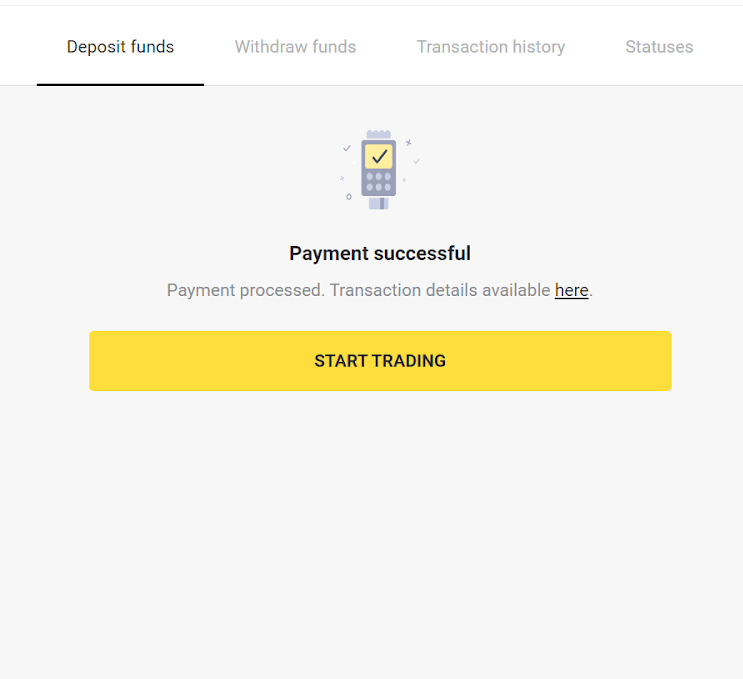
13. በ "የግብይት ታሪክ" ክፍል ውስጥ የግብይትዎን ሁኔታ ማረጋገጥ ይችላሉ.